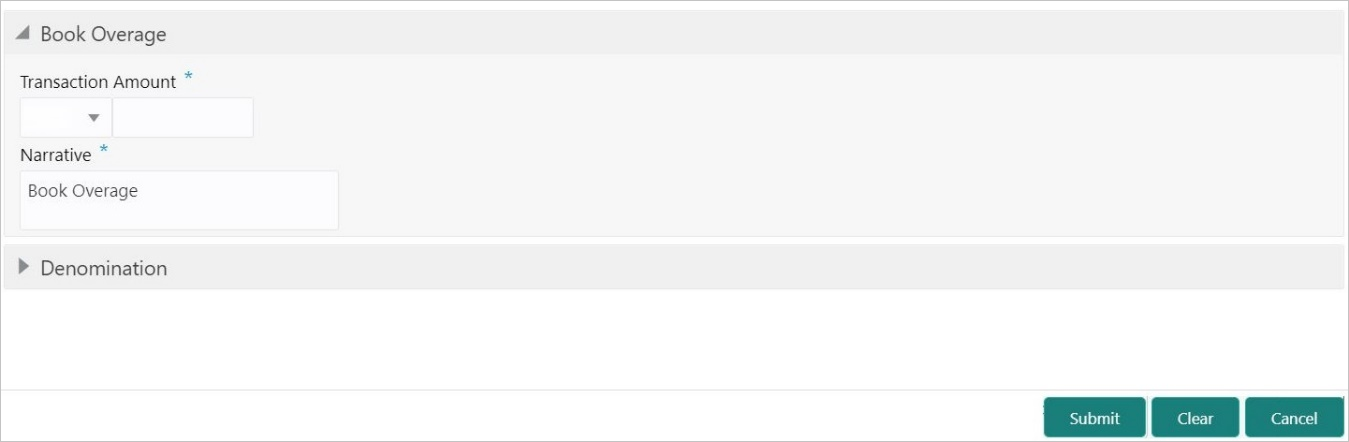2.13 Book Overage
The Teller or Vault Teller can use this screen to book the physical cash held in a particular currency, which exceeds the cash in that currency shown in the system.
While booking a cash overage, the system passes the difference to a cash overage liability GL and increases the cash balance, and brings it to synchronize with the physical balance with the Teller. Once the system cash and the physical cash are synchronized, the Teller can perform cash balancing and close the Teller/Vault Teller batch for the posting date.
To book the overage:
Parent topic: Branch Operations