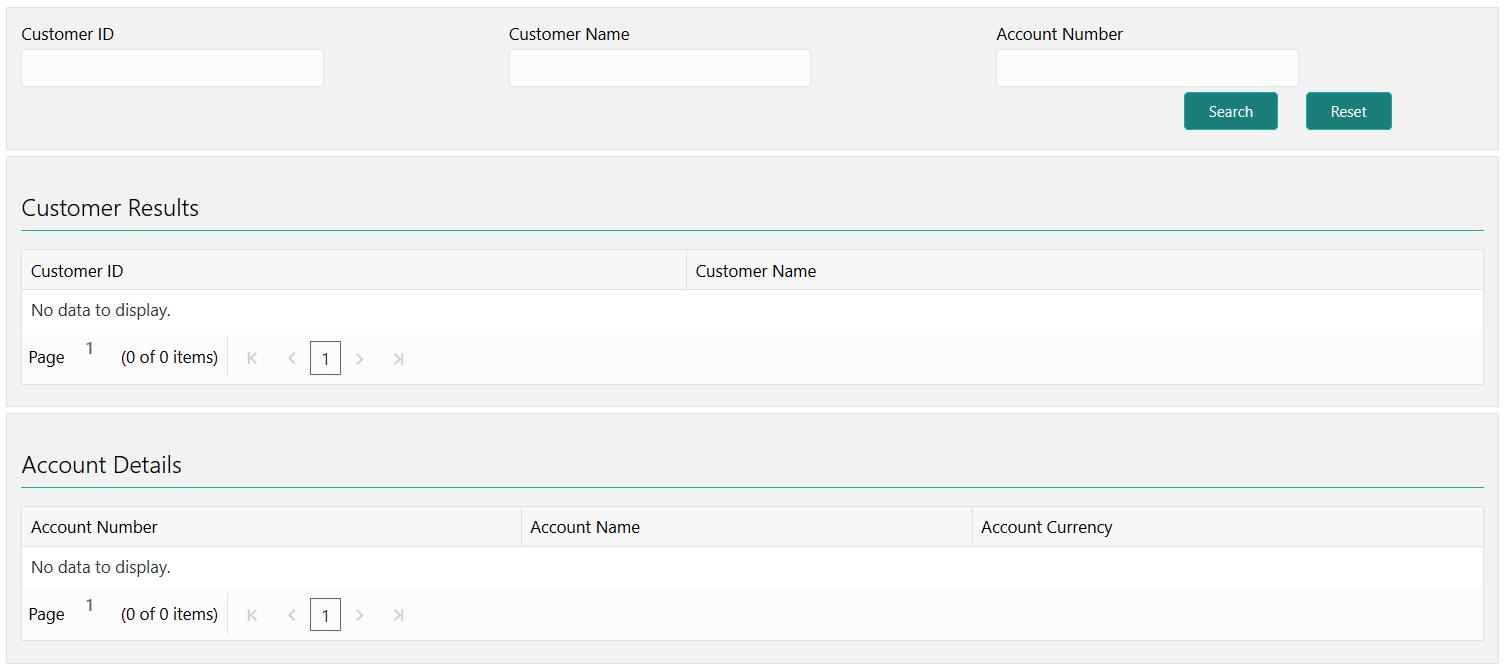1.3.1 Customer Search
The Customer Search is located in the Branch Dashboard and Teller Transaction screens. It is used to query and find a specific customer account.
You can use Customer Search to query and find a specific
customer account with one of the following information:
-
Customer ID
-
Customer Name
-
Account Number
To find a specific customer account:
Parent topic: Application Layout