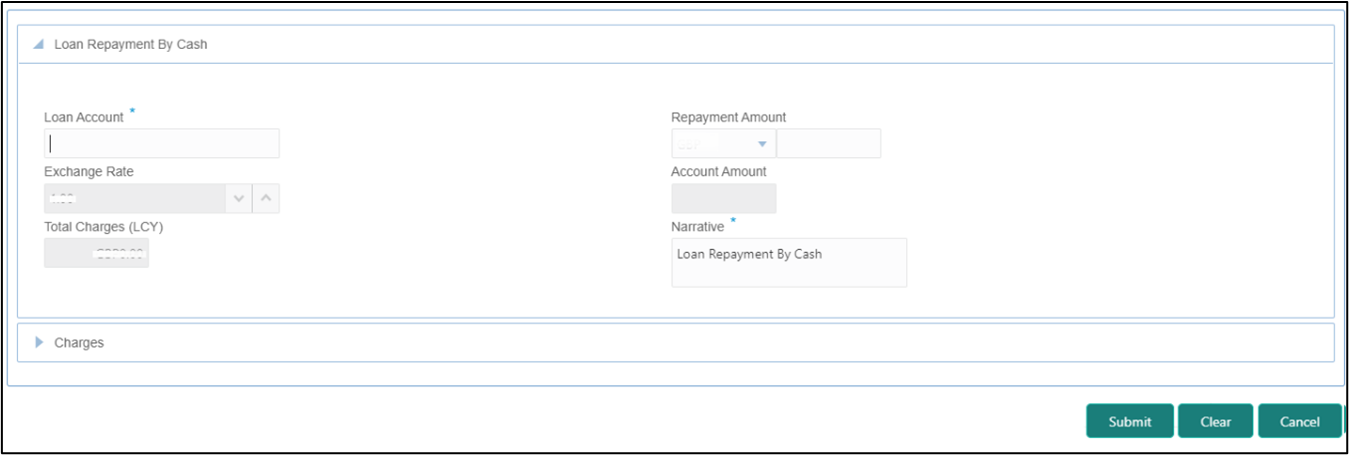14.5 Loan Repayment by Cash
The Teller can use the Loan Repayment by Cash screen to accept cash from a walk-in customer to repay the loan amount.
To make loan repayment by cash:
Parent topic: Session Teller Transactions