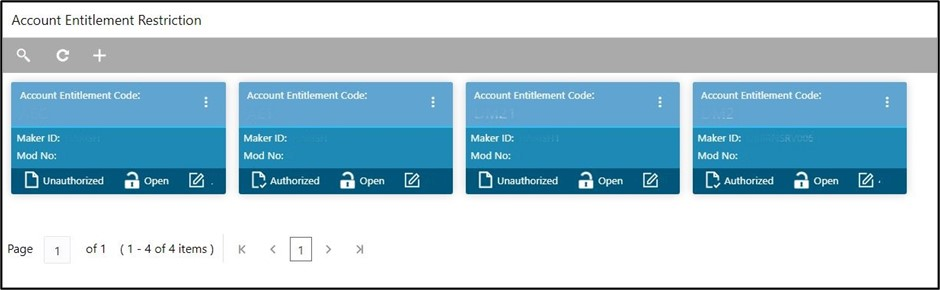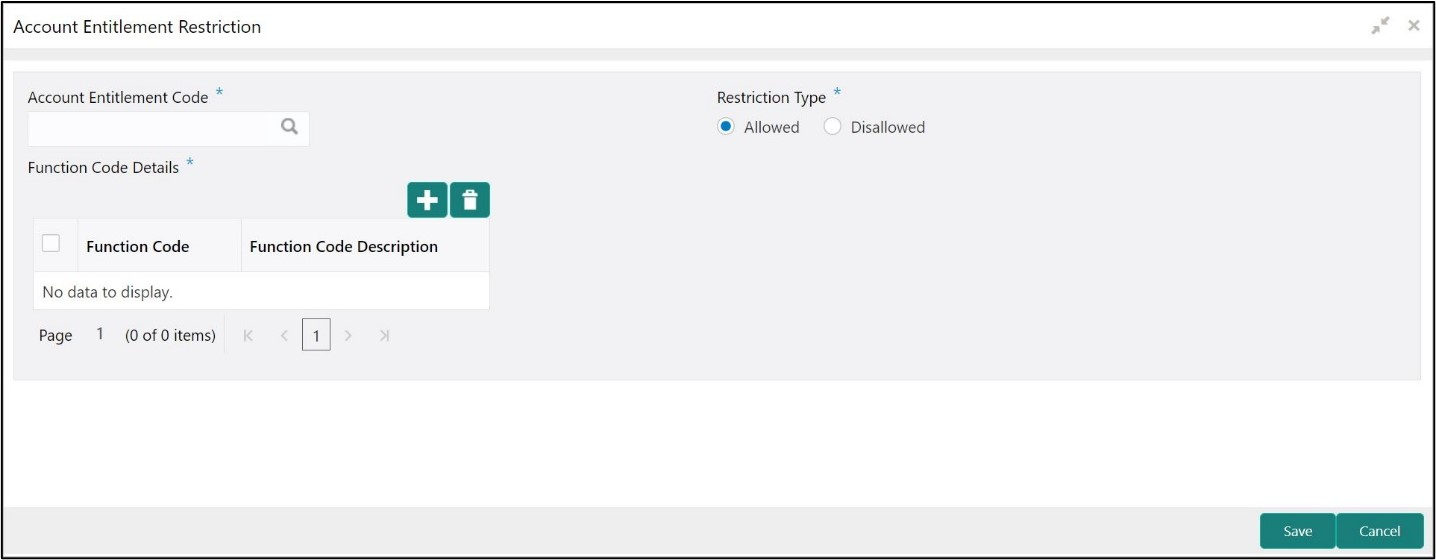20.29 Maintain Account Entitlement Restriction
This screen is used to maintain the Account Entitlement Group by grouping the set of Customer accounts. To process this screen, type Account Entitlement Restriction in the Menu Item Search located at the left corner of the application toolbar and select the appropriate screen (or) do the following steps:
Parent topic: Branch Maintenance