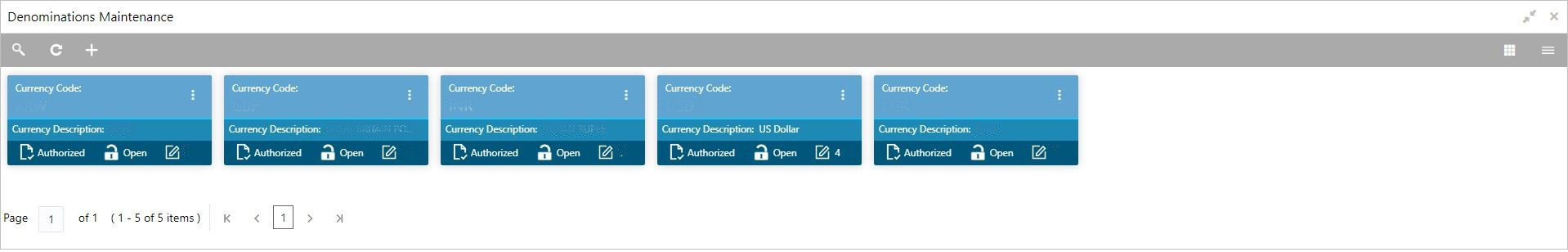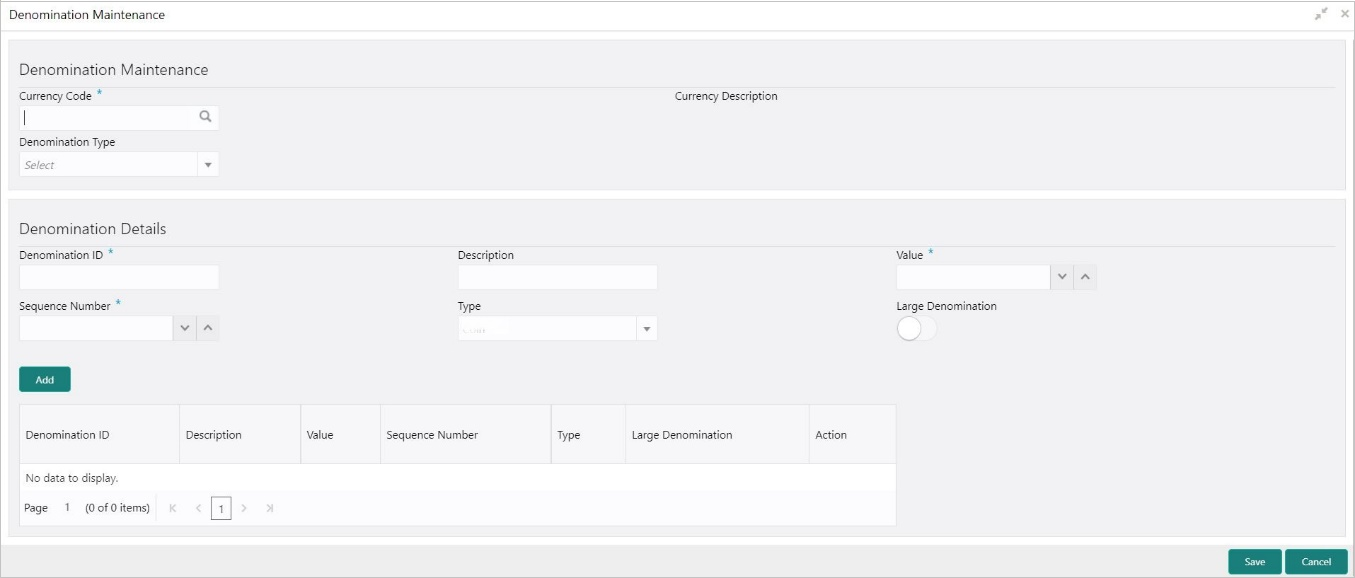20.5 Maintain Denominations
The Denominations Maintenance screen is used to maintain the standard currency denominations for each currency that the bank deals with.
For example, the denominations for the currency USD can be maintained as follows:
Table 20-8 Denominations Maintenance for USD Currency
| CCY CODE | DENM CODE | DESCRIPTION | VALUE | NOTE / COIN |
|---|---|---|---|---|
|
USD |
D100 |
100 dollars |
100 |
NOTE |
|
USD |
D50 |
50 dollars |
50 |
NOTE |
|
USD |
D20 |
20 dollars |
20 |
NOTE |
|
USD |
D10 |
10 dollars |
10 |
NOTE |
|
USD |
D5 |
5 dollars |
5 |
NOTE |
|
USD |
D1N |
1 dollar |
1 |
NOTE |
|
USD |
D1C |
1 dollar |
1 |
COIN |
|
USD |
C25 |
25 cents |
0.25 |
COIN |
|
USD |
C10 |
10 cents |
0.1 |
COIN |
|
USD |
C5 |
5 cents |
0.05 |
COIN |
|
USD |
C1 |
1 cent |
0.01 |
COIN |
To maintain denominations:
Parent topic: Branch Maintenance