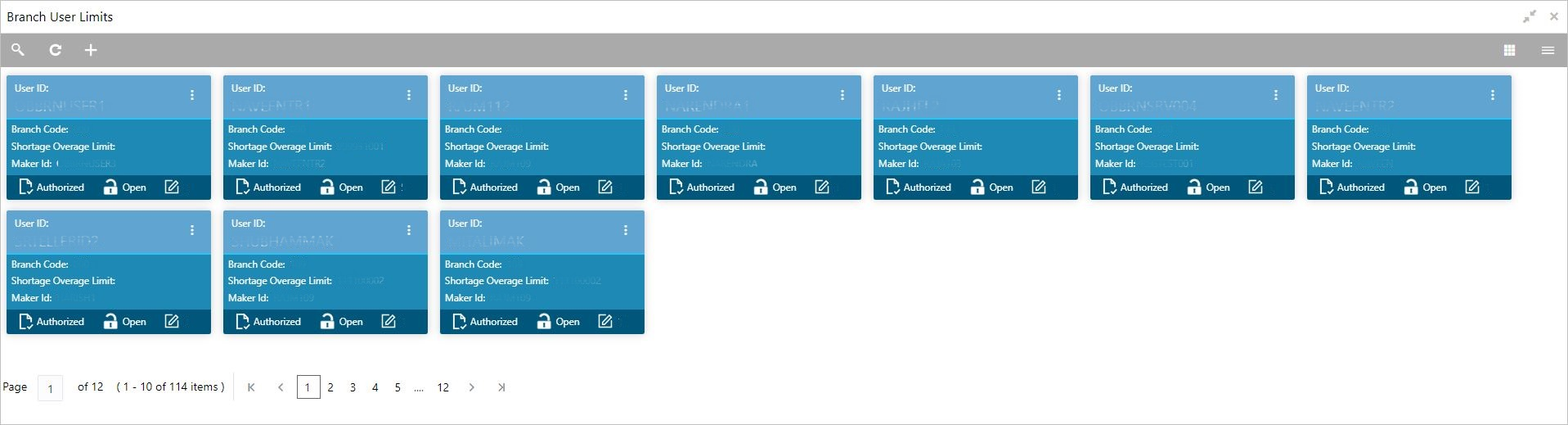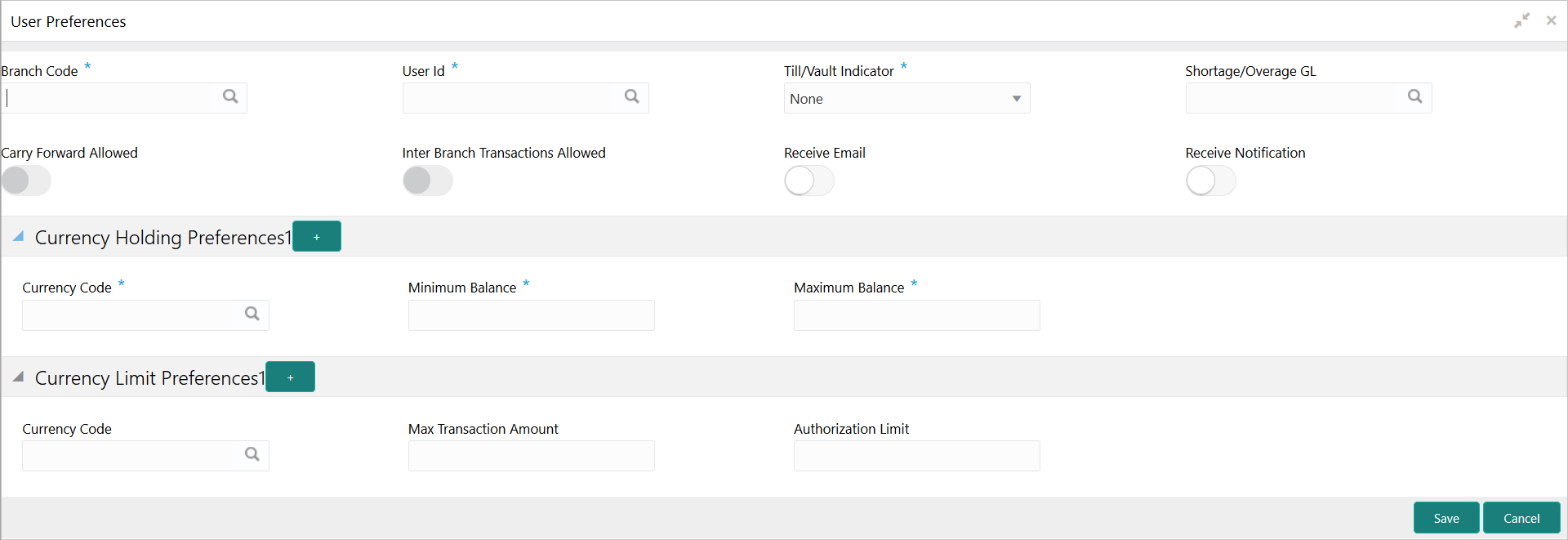- Teller User Guide
- Branch Maintenance
- Maintain Branch User Preferences
20.4 Maintain Branch User Preferences
The Branch User Limits screen is used to set preferences like Till/Vault Indicator, currency holding preferences, and currency limit preferences for the branch user.
- On the Homepage, from Teller mega menu, under
Branch Maintenance, click Branch User
Limits or specify Branch User Limits in
the search icon bar and select the screen.The Branch User Limits summary screen is displayed.
- Click the
 icon.The User Preferences screen is displayed.
icon.The User Preferences screen is displayed. - On the User Preferences screen, specify the fields. For more information on fields, refer to the field description
table.
Note:
The fields, which are marked with an asterisk, are mandatory.Table 20-7 User Preferences - Field Description
Field Description Branch Code
Click the search icon, and select the branch code from the list of values.
User ID
Click the search icon, and select the user ID for which the branch preferences are to be maintained.
Till/Vault Indicator
Select from the following drop-down values:
-
Till
-
Vault
-
Both
-
None
Shortage/Overage GL
Note:
Currently not used, meant for future use.Carry Forward Allowed
Select if the funds are allowed to carry forward for the next day.
Inter Branch Transactions Allowed
Select if the transfer between the branches is allowed.
Receive Email
Select if the Teller needs to receive emails for approval of transactions.
Receive Notification
Select if the Teller needs to receive notifications in Dashboard.
Currency Holding Preferences
Specify the fields.
Currency Code
Click the search icon, and select the currency code to specify the cash holding preferences.
Minimum Balance
Specify the minimum balance to be maintained for the Till or Vault.
Maximum Balance
Specify the maximum balance to be maintained for the Till or Vault.
Currency Limit Preferences
Specify the fields.
Currency Code
Click the search icon, and select the currency in which the limits (transactions amounts) will be expressed.
Max Transaction Amount
Specify the maximum transaction amount allowed that the user can enter in a single transaction.
Authorization Limit
Specify the maximum amount that the user (to which the limit role is associated) is allowed to process while authorizing a transaction.
-
- Click Save.The summary view is displayed with the configured user preferences.
Parent topic: Branch Maintenance