- Deposit Services User Guide
- RD Maintenances
- Recurring Deposit Payout Modification
8.3 Recurring Deposit Payout Modification
You can view or modify the payout instructions maintained during the RD account opening using this screen. Also, you can create new payout instruction, if no instructions are maintained for the RD account.
Note:
The fields marked as Required are mandatory.- On the Homepage, from the Retail Deposit
Services mega menu, under Recurring
Deposits and Maintenance, click
Payout Modification, or specify Payout
Modification in the search icon bar and select the screen.
The Recurring Deposit Payout Modification screen is displayed.
Figure 8-6 Recurring Deposit Payout Modification
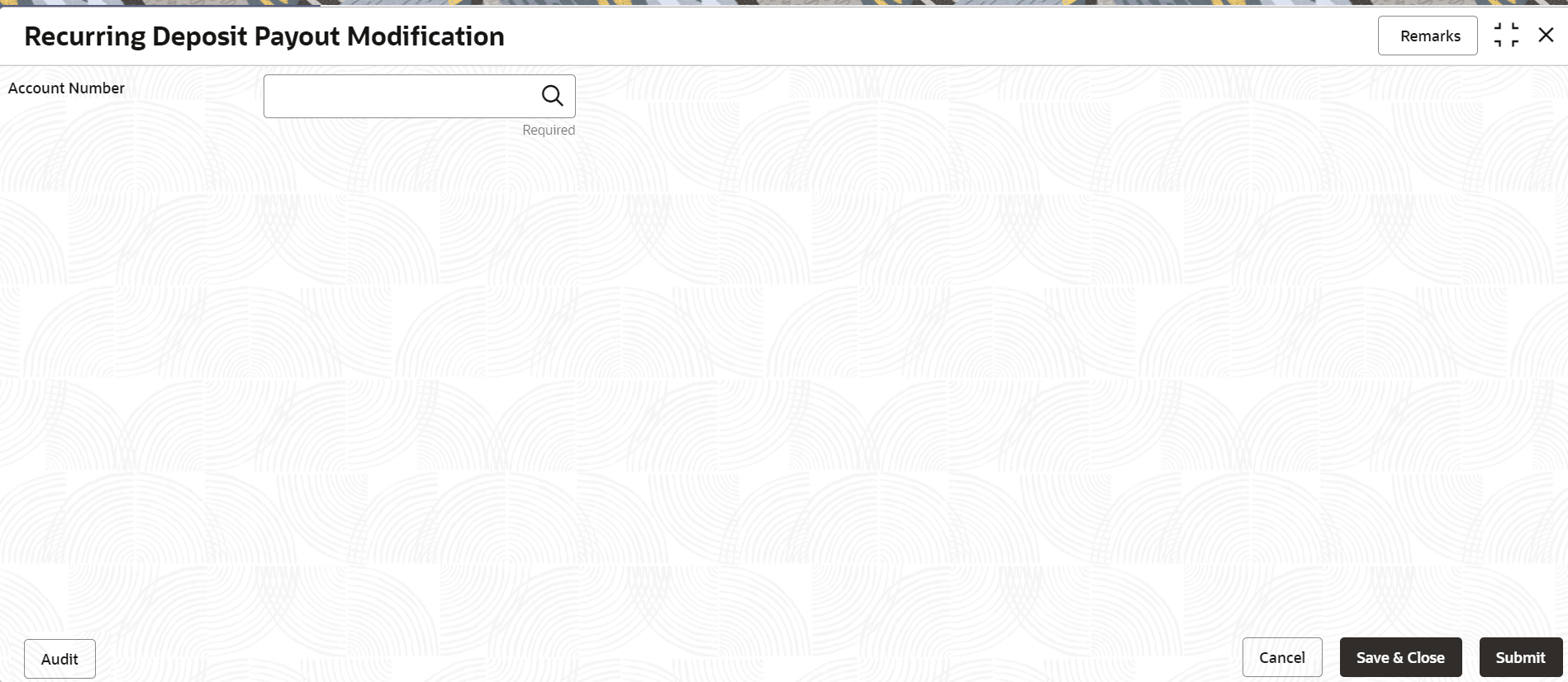
Description of "Figure 8-6 Recurring Deposit Payout Modification" - On the Recurring Deposit Payout Modification screen,
Click the
 icon and select the account number or specify the account number for
creating amount block on RD account. or specify the account number in the
Account Number field.The details are displayed.
icon and select the account number or specify the account number for
creating amount block on RD account. or specify the account number in the
Account Number field.The details are displayed.Figure 8-7 Recurring Deposit Payout Modification Details
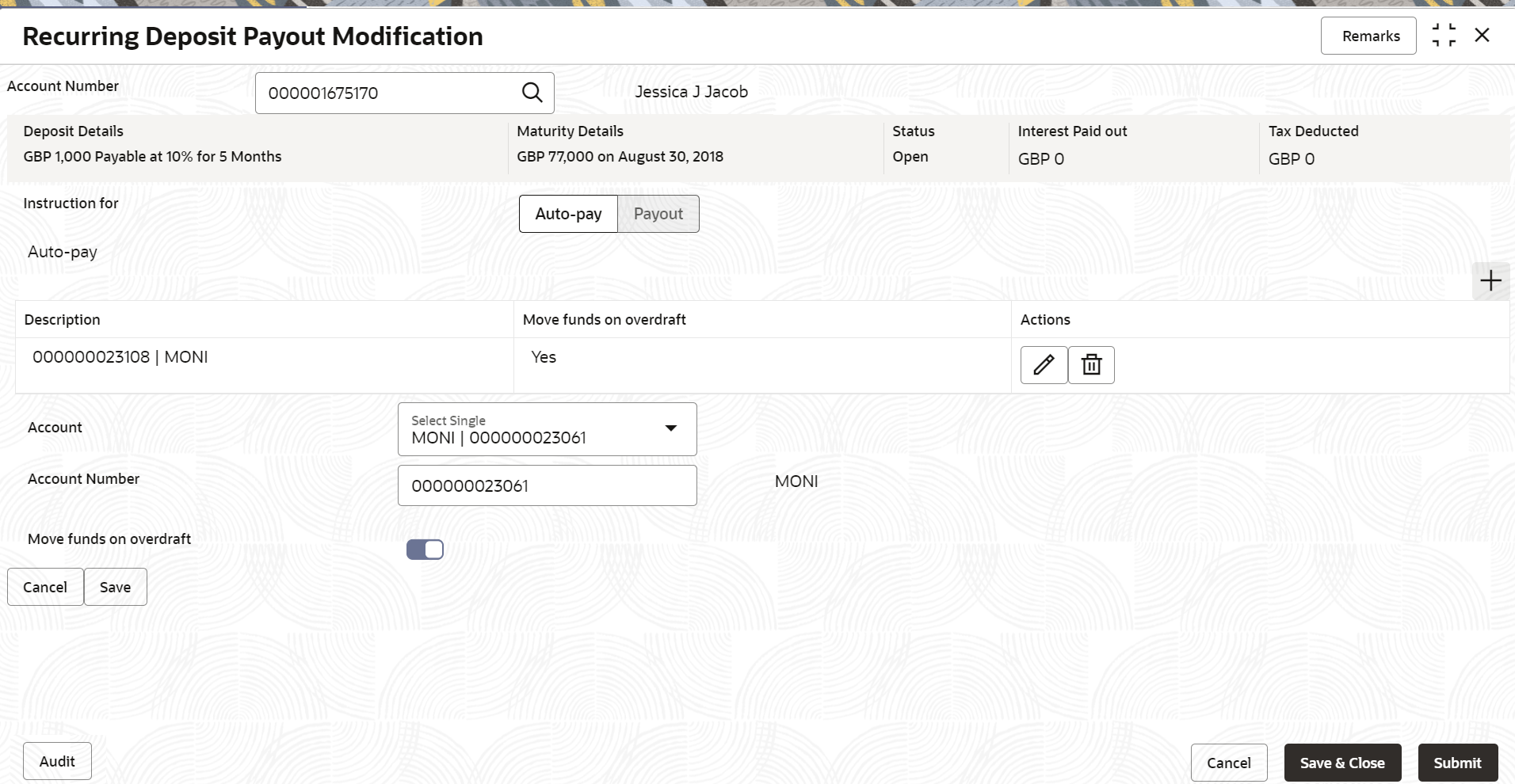
Description of "Figure 8-7 Recurring Deposit Payout Modification Details" - You can view the payout details displayed for the RD account.For more information on fields, refer to the field description
table.
Table 8-4 View RD Payout Details – Field Description
Field Description Account Number
Click the click the  icon icon and select the account number or specify
the account number for modifying the RD payout details.
icon icon and select the account number or specify
the account number for modifying the RD payout details.
Note:
The account holder's name is also displayed adjacent to the field.Deposit Details
Displays the principal balance, the rate of interest, and the tenor of the TD account.
Maturity Details
Displays the amount due to the customer on maturity and the maturity date.
Status
Displays the status of the TD account. The possible options are:- Active
- Overdue
- Closed
Reinvested Interest or Interest Paid
Displays the amount and currency for the reinvested or paid out interest. Note:
- If the interest if of reinvest type, then the field name is displayed as Reinvested Interest.
- If the interest if of paid out type, then the field name is displayed as Interest Paid.
Tax Deducted
Displays the tax amount deducted till date.
Instruction for
Select the payout instruction option. The possible options are:- Auto-pay: For details if you select this option, refer RD Payout Modification - Auto-pay Instruction.
- Payout: For details if you select this option, refer RD Payout Modification - Payout Instruction.
- Click Submit.The screen is successfully submitted for authorization.
- Recurring Deposit Payout Modification - Auto-pay Instruction
You can set the auto-pay instruction for a RD payout. - Recurring Deposit Payout Modification - Payout Instruction
You can set the payout instruction for a RD payout.
Parent topic: RD Maintenances