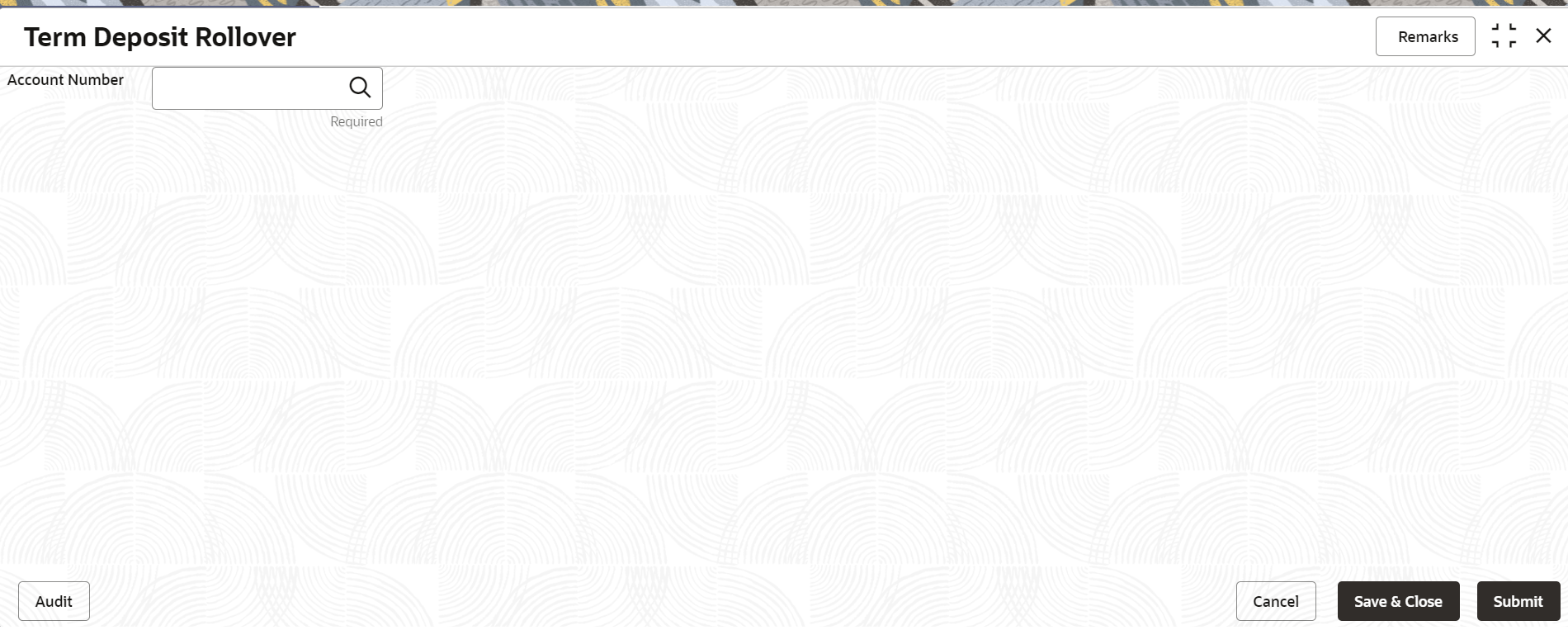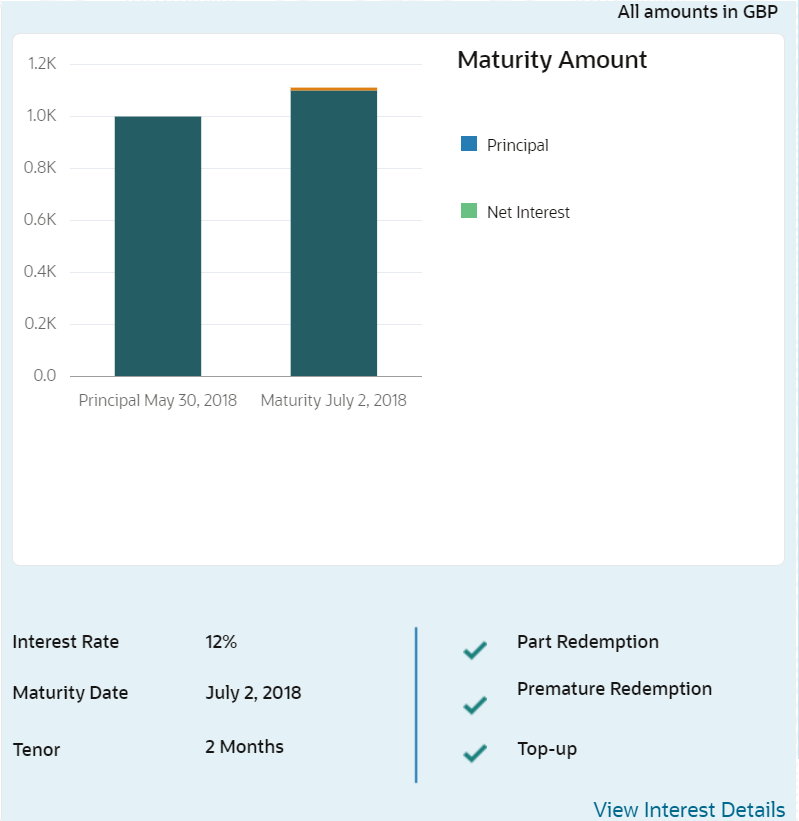- Deposit Services User Guide
- TD Transactions
- Rollover
- Simulation Details
3.3.1 Simulation Details
You can add the simulation details for doing the rollover. The existing TD details are also displayed.
Note:
The fields marked as Required are mandatory.- On the Homepage, from the Retail Deposit
Services mega menu, under Term Deposits,
under Transactions, click Rollover
or specify Rollover in the search icon bar and select the
screen.
The Term Deposit Rollover screen is displayed.
- Click the
 icon or specify the account number in the Account
Number field, and press Enter or
Tab.The details are displayed in the screen.
icon or specify the account number in the Account
Number field, and press Enter or
Tab.The details are displayed in the screen.Figure 3-31 Term Deposit Rollover - Deatils
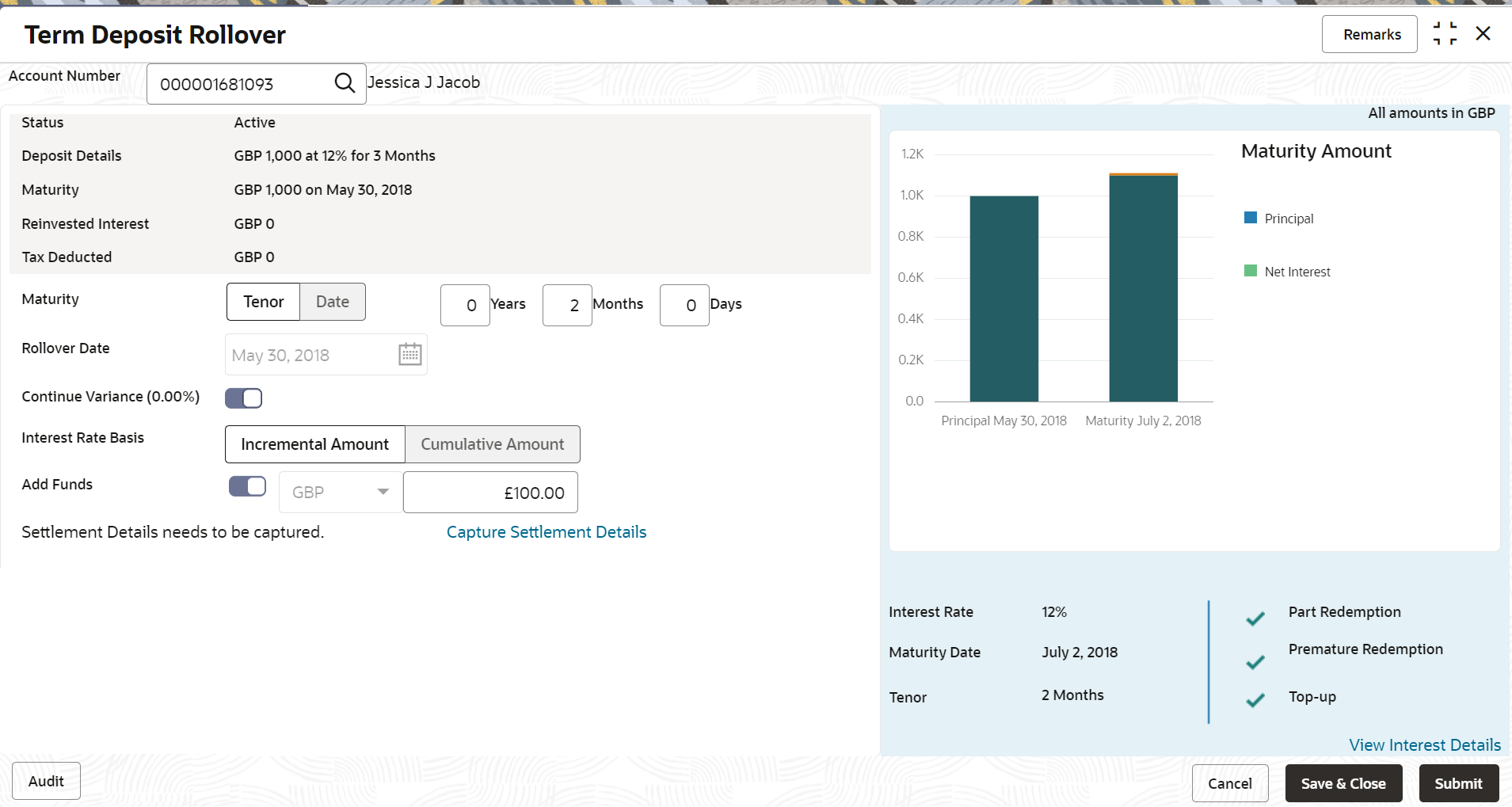
Description of "Figure 3-31 Term Deposit Rollover - Deatils" - On the Rollover screen, maintain the required details.
For more information on fields, refer to the field description
table.
Table 3-23 Term Deposit Rollover – Field Description
Field Description Account Number
Click the icon and select the account number or specify
the account number to perform TD rollover.
icon and select the account number or specify
the account number to perform TD rollover.
Note:
The account holder name is displayed adjacent to this field.Status
Displays the status of the TD. The possible options are:- Active
- Overdue
- Closed
Deposit Details
Displays the principal balance of the TD, the rate of interest, and the tenor of the TD.
Maturity
Displays the proceeds due to the customer on maturity and the maturity date.
Reinvested Interest or Paid out interest
Displays the amount and currency for the reinvested or paid out interest.
Note:
- If the interest if of reinvest type, then the field name is displayed as Reinvested Interest.
- If the interest if of paid out type, then the field name is displayed as Paid out Interest.
Tax Deducted
Displays the actual tax deducted on reinvested or paid out interest till date.
Maturity
Select the option for providing the maturity rollover TD. The options are:- Tenure: If you select this option, specify the tenure in Years, Months, and Days field.
- Date: If you select this option, specify or select the date from the field displayed adjacent.
Rollover Date
Display the rollover deposit opening date. This date will be the maturity date of the existing TD.
Continue Variance
Switch to
 to continue the interest variance to the
rolled-over TD.
to continue the interest variance to the
rolled-over TD.
Switch to
 to stop the continuation of interest variance
to the rolled-over TD.
to stop the continuation of interest variance
to the rolled-over TD.
Interest Rate Basis
Select basis for the interest rate. The options are:- Incremental Amount
- Cumulative Amount
Add Funds
Switch to
 to add additional funds to the rollover.
to add additional funds to the rollover.
Switch to
 to not to add additional funds to the
rollover.
to not to add additional funds to the
rollover.
Note:
If you switch to , then specify the amount in the field
adjacent.
, then specify the amount in the field
adjacent.
Settlement Details needs to be captured.
Displays the Capture Settlement Details link for capturing the settlement details for the rollover. For more information on settlement, refer Settlement Details.Note:
This field is displayed, if you switch to from the Add Funds
field.
from the Add Funds
field.
- View Simulated Output: As you specify the amount in
the Top-up Amount field, the simulated output
details are displayed.
Note:
Based on the input data provided, the system simulates the details of TD and displays them in a widget on the right side.
For more information on fields, refer to the field description table.
Table 3-24 Output Details - Field Description
Field Description Maturity Amount
Displays the maturity amount for the rollover TD.
Principal
Displays the total principal of the rolled over.
Net Interest
Displays the net interest on the principal. (Interest - Tax)
Interest Rate
Displays the interest rate applicable for the rolled-over deposit.
Maturity Date
Displays the maturity date of the rolled-over TD.
Tenor
Displays the tenor of the rolled-over deposit in Years, Months, and Days.
Part Redemption
Displays whether the part redemption is allowed for the deposit.
Premature Redemption
Displays whether the premature is allowed for the deposit.
Top-up
Displays whether the top-up is allowed for the deposit.
View Interest Details
Click the link if the interest details need to be viewed.
Date
Displays the date of interest payout/compounding date.
Reinvested Interest or Paid out interest
Displays the reinvested interest/paid-out interest.
Principal
Displays the principal after the interest liquidation on this date.
- View Interest Details: You can view the interest
details by clicking the View Interest Details
link.
The Interest Details section is displayed.
Table 3-25 Interest Details – Field Description
Field Description Date
Displays the date as of which the interest amount is applicable.
Reinvested Interestor Paid out Interest
Displays the interest amount computed as of the date.
Principal
Displays the principal balance taking into consideration the effect of the interest for that date (if it is a re-invest kind of TD).
- Click the Back link to view the simulation details.
- Click Submit.The screen is successfully submitted for authorization.
Parent topic: Rollover