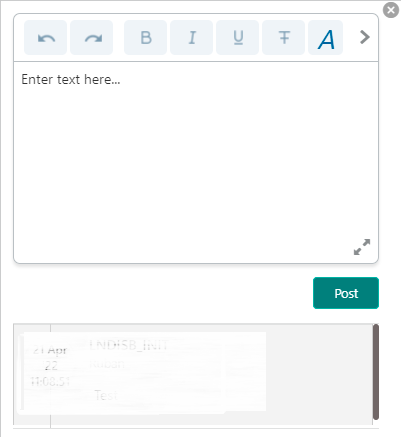1.3.5 Remarks
Maintaining comments or remarks related to the screen and posting the same if required, is covered in this topic. The system saves the post and displays them along with the date, time, and name of the user who has posted.
To post a remark:
Parent topic: Common Action