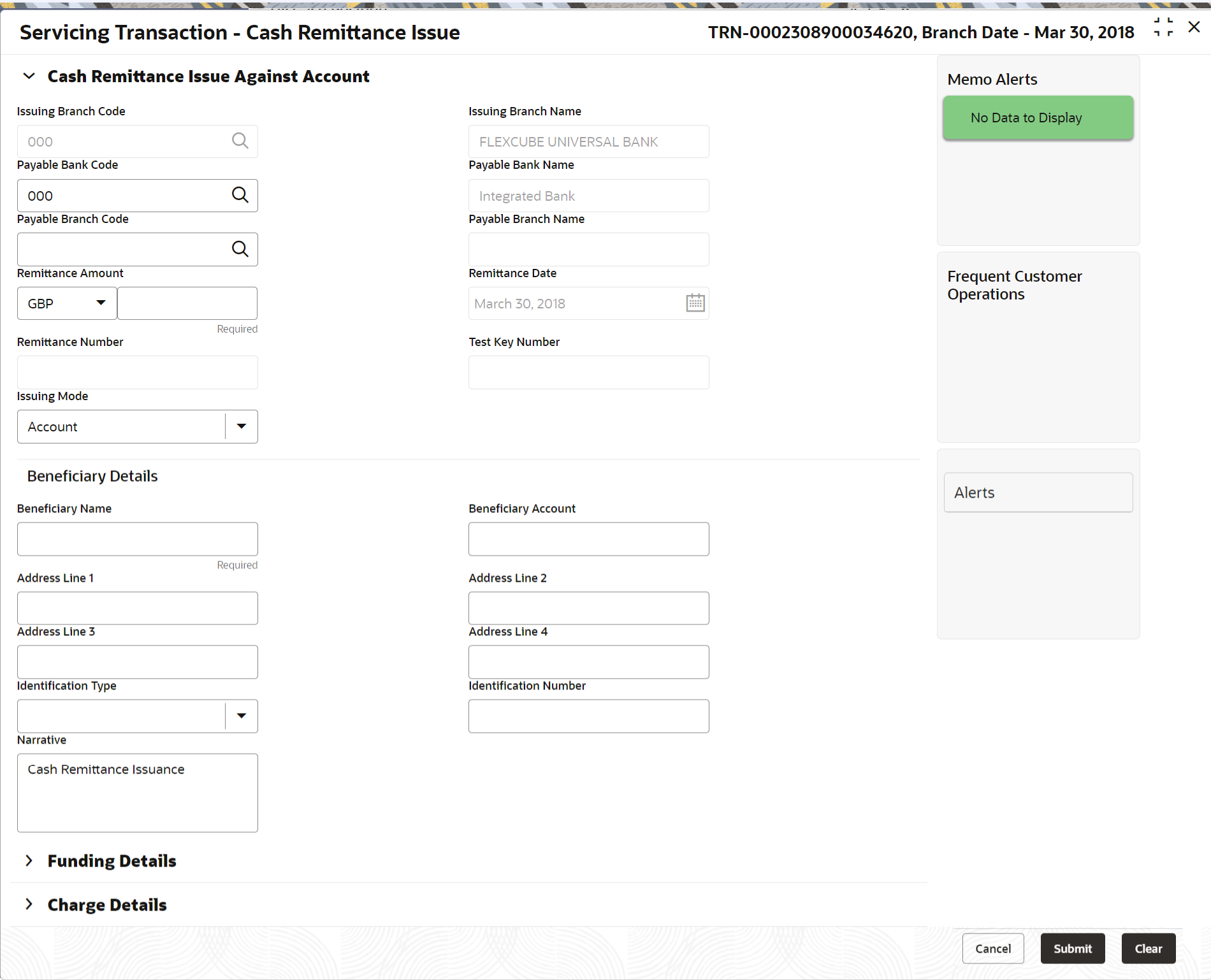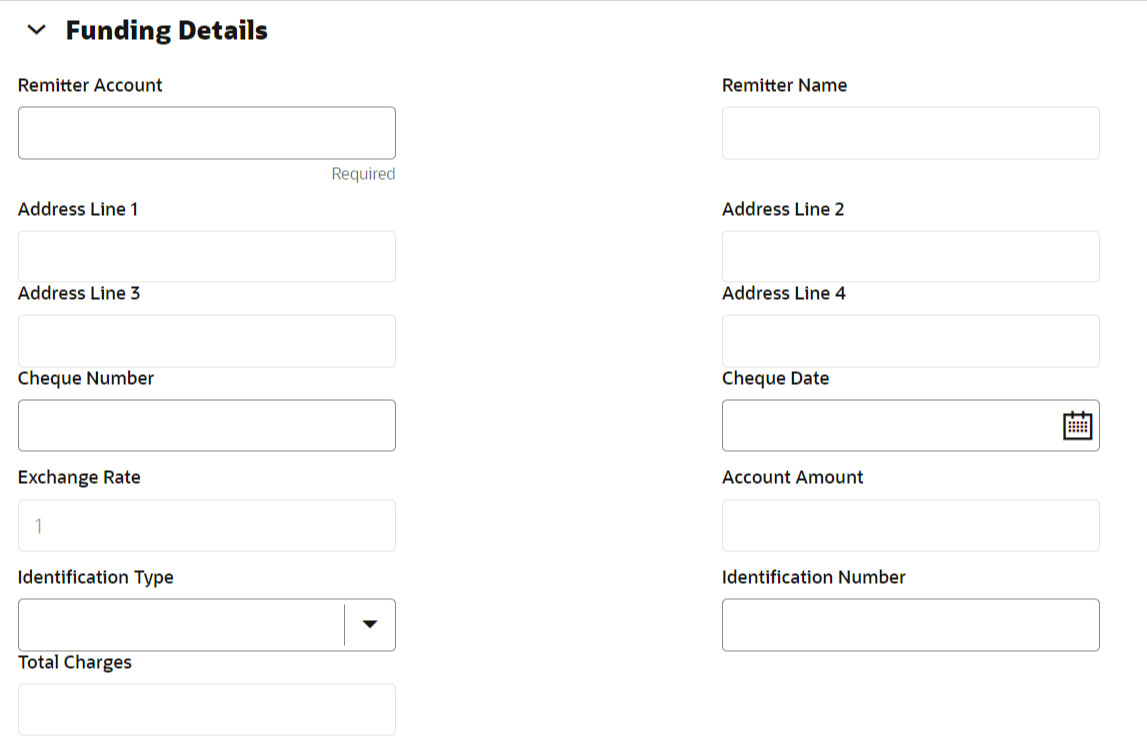- Teller User Guide
- Remittances
- Cash Remittance
- Cash Remittance Issue
- Cash Remittance Issue Against Account
8.3.1.1 Cash Remittance Issue Against Account
The Cash Remittance Issue Against Account screen is used to remit funds across branches of the same bank and across banks. Reversal of cash remittance issuance through EJ/SJ is not supported through Electronic Journal/Service Journal.
The cash remittance is performed against the remitter's account when the issuing mode is Account.
To perform cash remittance issue against account:
- On the Homepage, from Teller mega menu, under
Remittances, click Cash Remittance
Issue or specify Cash Remittance Issue in
the search icon bar and select the screen.The Cash Remittance Issue Against Account screen is displayed.
Figure 8-43 Cash Remittance Issue Against Account
- On the Cash Remittance Issue Against Account screen,
specify the fields. For more information on fields, refer to the field description
table.
Note:
The fields marked as Required are mandatory.Table 8-43 Cash Remittance Issue Against Account - Field Description
Field Description Issuing Branch Code
Displays the code of the home branch.
Issuing Branch Name
Displays the name of the issuing branch code.
Payable Bank Code
Select the payable bank code from the list of values.Note:
To remit funds within the same bank, select the logged-in bank code as payable bank code. To remit funds across banks, select the necessary bank code as payable bank code.Payable Bank Name
Displays the name of the selected bank code.
Payable Branch Code
Select the branch code of the payable bank. The list of values contains the corresponding branches maintained for the payable bank code.
Payable Branch Name
Displays the branch name of the selected branch code.
Remittance Amount
Specify the cash remittance currency and amount, which needs to be transferred.
Remittance Date
Select the date of cash remittance.
Remittance No
Specify the cash remittance number.
Test Key No
Specify the test key number.
Note:
This field is applicable only for the inter bank remittances.Issue Mode
Select the issue mode from the drop-down values (Account, Cash, or GL).
Beneficiary Details
Specify the fields.
Beneficiary Name
Specify the name of the beneficiary.
Beneficiary Account
Specify the account number of the beneficiary.
Address Line 1 to Address Line 4
Specify the address of the beneficiary.
Identification Type
Select the identification type.
Identification No
Specify the identification number.
Narrative
Displays the default narrative as Cash Remittance Issuance, and it can be modified.
- Click on the Funding Details data segment.The Funding Details data segment is displayed.
- In the Funding Details data segment, specify the fields.
For more information on fields, refer to the field description
table.
Note:
The fields marked as Required are mandatory.Table 8-44 Funding Details - Field Description
Field Description Remitter Account
Specify the remitter account number.
Remitter Name
Displays the name of the specified remitter account.
Address Line 1 to Address Line 4
Displays the address of the specified remitter account.
Cheque Number
Specify the cheque number.
Note:
The system validates the status of the cheque and prompts an error message if incase of a Used or Stopped or Invalid cheque.Cheque Date
Specify the issue date of the cheque.
Exchange Rate
Displays the exchange rate, and it can be modified.Note:
If the transaction currency is the same as the account currency, the system will display the exchange rate as 1. This field is displayed only ifMulti-Currency Configurationat Function Code Indicator level is set as Y.Account Amount
Displays the account amount.Note:
This field is displayed only ifMulti-Currency Configurationat Function Code Indicator level is set as Y.Identification Type
Select the identification type.
Identification No
Specify the identification number.
Total Charges
Displays the total charge amount.Note:
This field is displayed only ifTotal Charges Configurationat Function Code Indicator level is set as Y. - Specify the charge details. For information on the fields in the Charge Details segment, refer to Charge Details.
- Click Submit.
A teller sequence number is generated, and the Transaction Completed Successfully information message is displayed.
Note:
The transaction is moved to authorization in case of any warning raised when the transaction saves.
Parent topic: Cash Remittance Issue