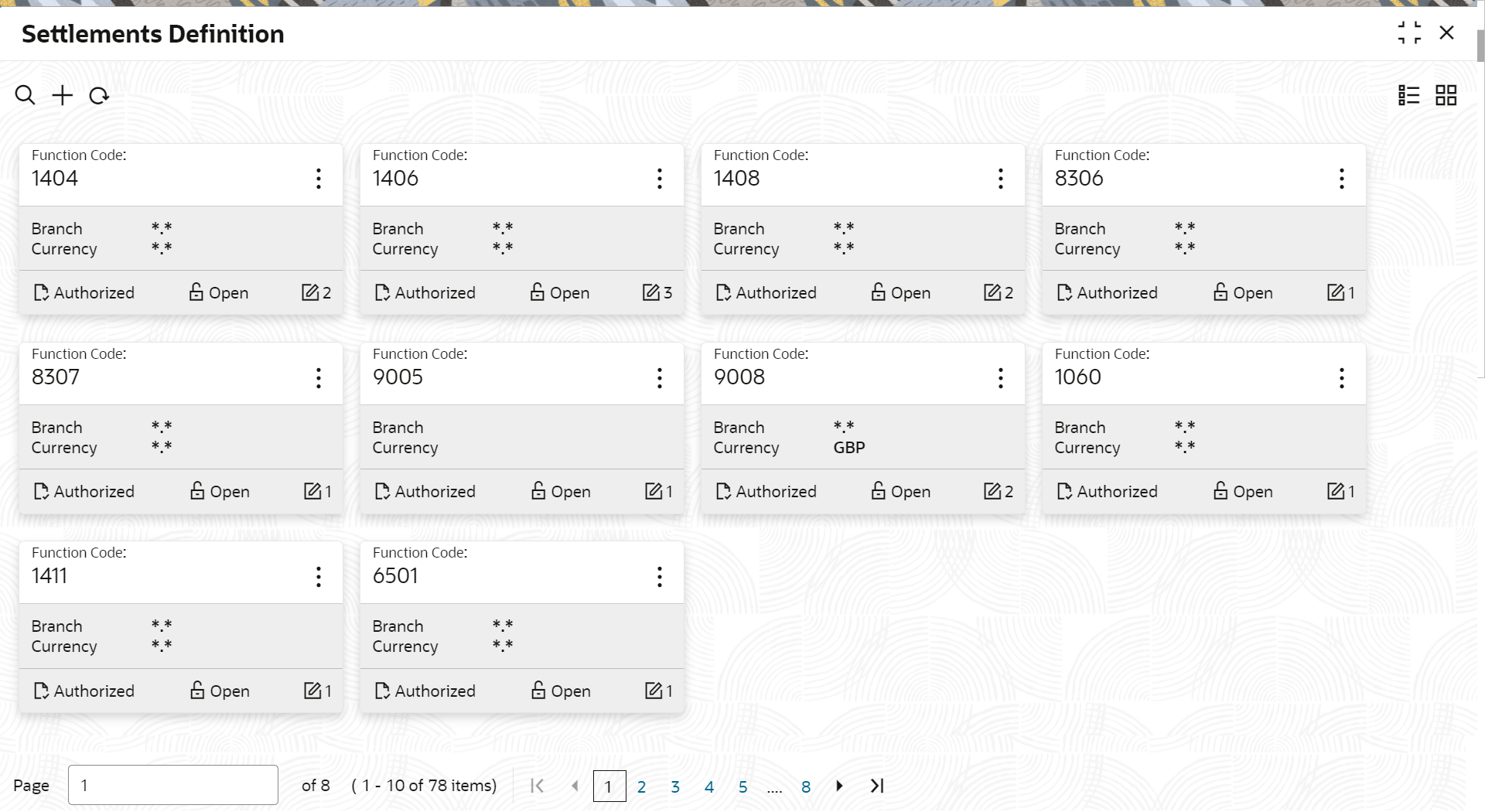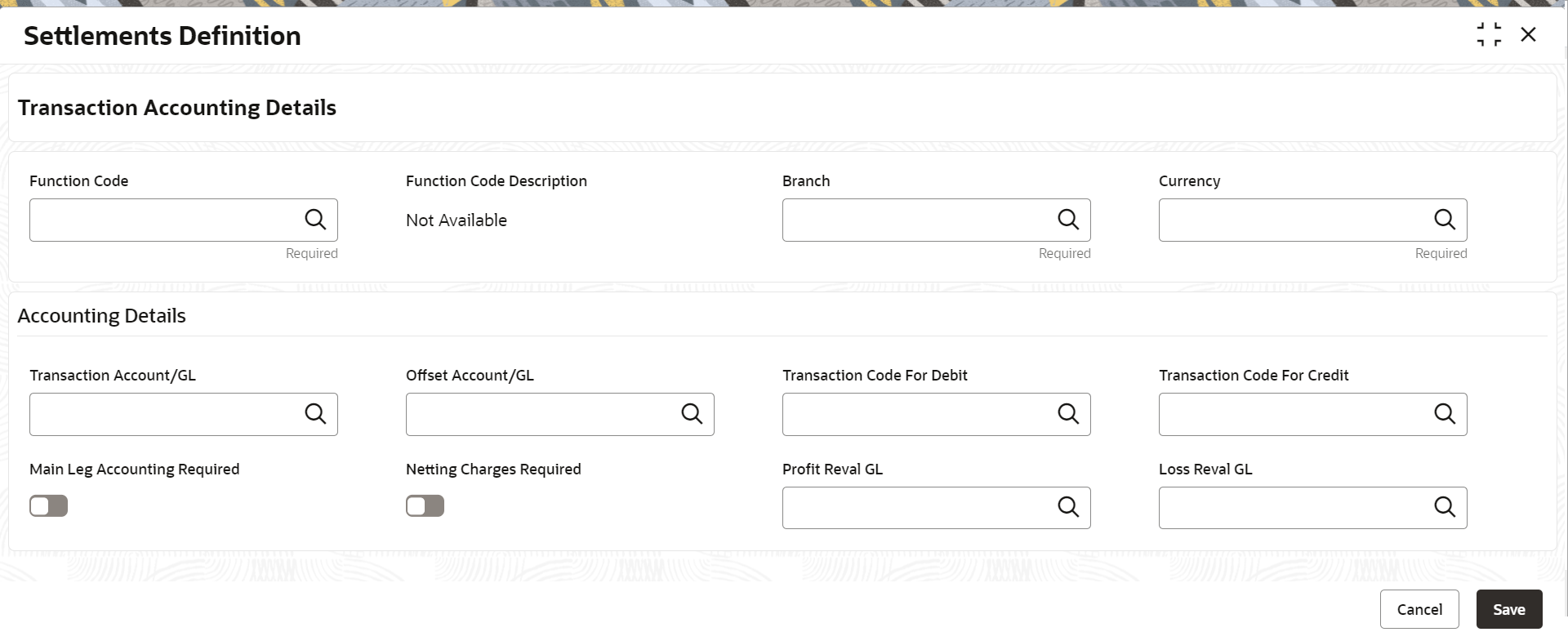- Teller User Guide
- Branch Maintenance
- Maintain Accounting and Settlements
20.10 Maintain Accounting and Settlements
The Settlements Definition screen is used to define the settlement and accounting parameters that are applicable for processing the branch transactions involving a function code.
- On the Homepage, from Teller mega menu, under
Branch Maintenance, click Settlements
Definition or specify Settlements
Definition in the search icon bar and select the screen.The Settlements Definition summary screen is displayed.
Figure 20-19 Settlements Definition (Summary)
- Click the
 icon.The Accounting Settlement screen is displayed.
icon.The Accounting Settlement screen is displayed. - On the Accounting Settlement screen, specify the fields.
For more information on fields, refer to the field description
table.
Note:
The fields marked as Required are mandatory.Table 20-16 Accounting Settlement - Field Description
Field Description Function Code
Select the function code for which the accounting details need to be defined from the list of values.
Function Code Description
Displays the description of the selected function code.
Branch
Select the branch for which the accounting details need to be defined from the list of values.Note:
The value *.* indicates the "All" option.Currency
Select the currency for which the accounting details need to be defined from the list of values.Note:
The value *.* indicates the "All" option.Transaction Account/GL
Select the transaction account or GL from the list of values. The list of values displays all valid GLs maintained. This field is kept blank if the transaction account needs to be selected from the transaction screen.Note:
LOV query will fetch the Nostro type of accounts for 9009 and 9010 function codes. For other function codes, only GL accounts will be fetched from LOV.Offset Account/GL No
Select the offset account or GL from the list of values. The list of values displays all valid GLs maintained.Note:
LOV query will fetch the Nostro type of accounts for 9009 and 9010 function codes. For other function codes, only GL accounts will be fetched from LOV.Transaction Code for Debit
Select the transaction code used for debit accounting from the list of values.
Transaction Code for Credit
Select the transaction code used for credit accounting from the list of values.
Main Leg Accounting Required
Select to pass the main accounting entries along with the charges defined in the transaction code.
Netting Charge Required
Note:
This field is meant for future use.Profit Reval GL
Specify the profit revaluation GL details.Note:
This field is used during accounting only when the transaction involves negotiated exchange rate.Loss Reval GL
Specify the loss revaluation GL details.Note:
This field is used during accounting only when the transaction involves negotiated exchange rate. - Click Save.The summary view is displayed with the configured accounting details.
Parent topic: Branch Maintenance