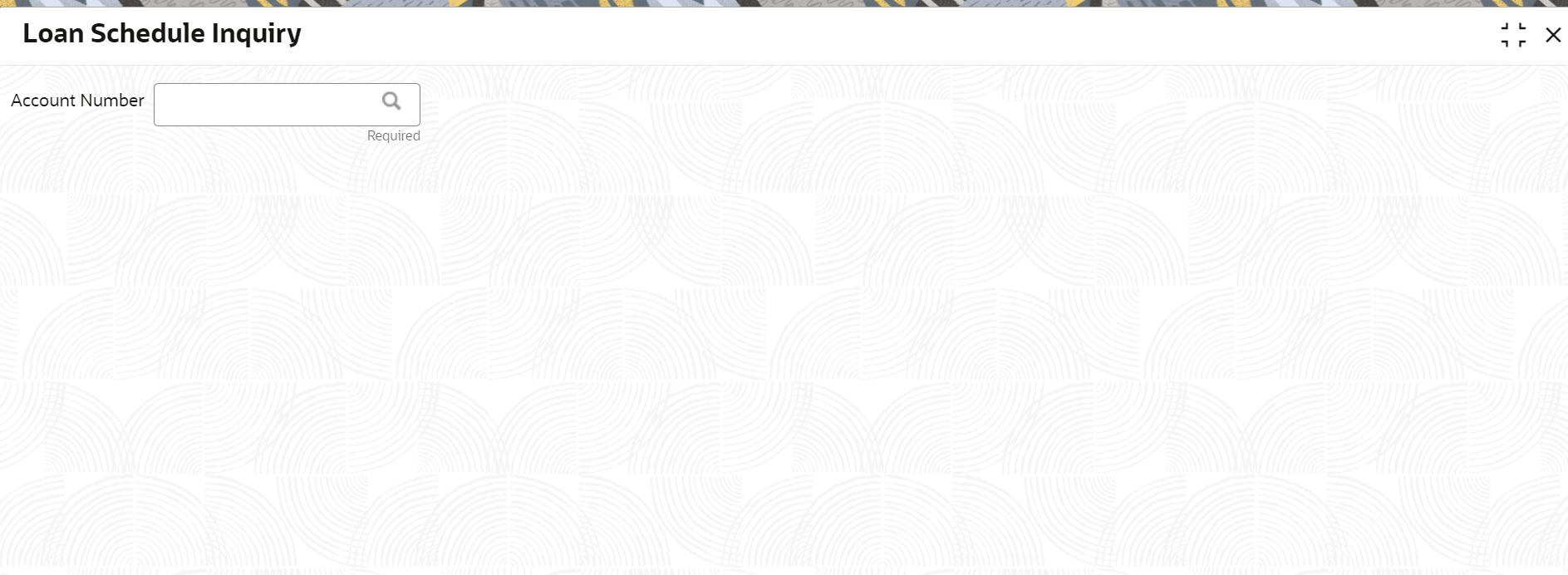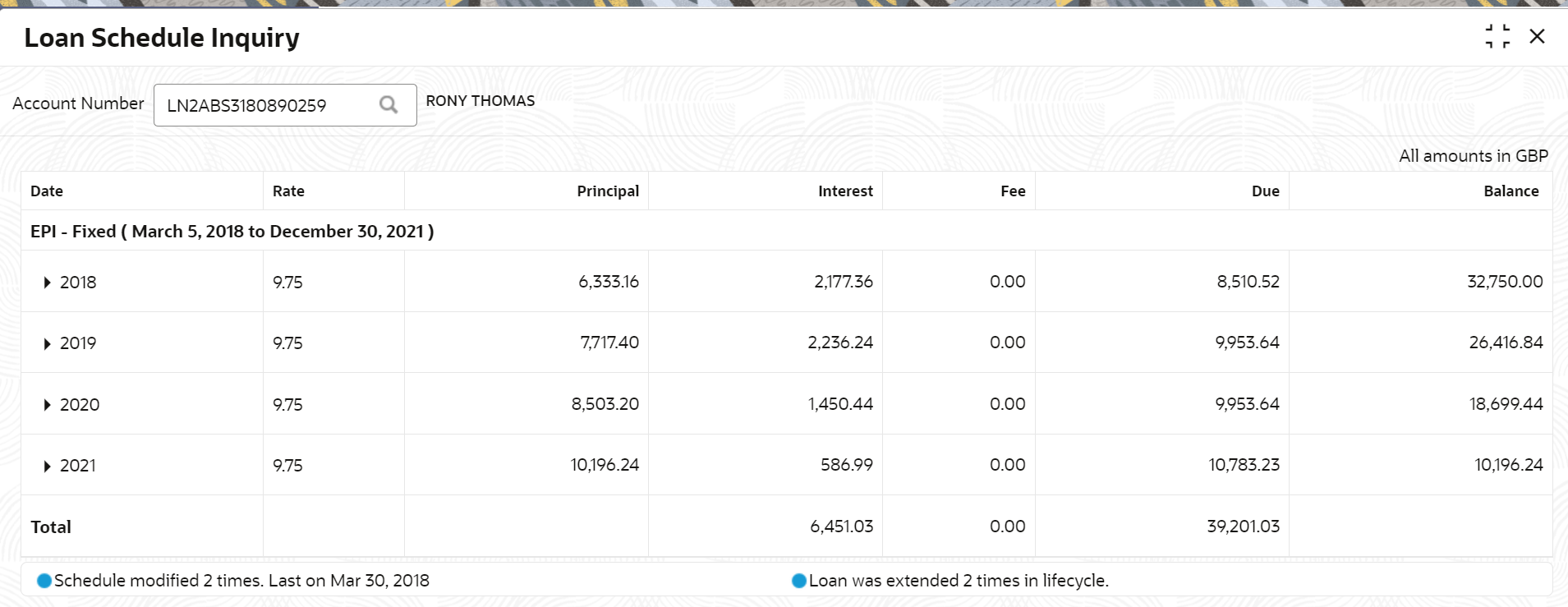6.3 Loan Schedule Inquiry
You can view the loan schedule of an account using the Loan Schedule Inquiry screen.
The application generates the loan schedule for the account based on the loan amount and displays the same only after the disbursement of loan.
To inquire on the loan schedule:
Note:
The fields marked as Required are mandatory.Parent topic: Schedule