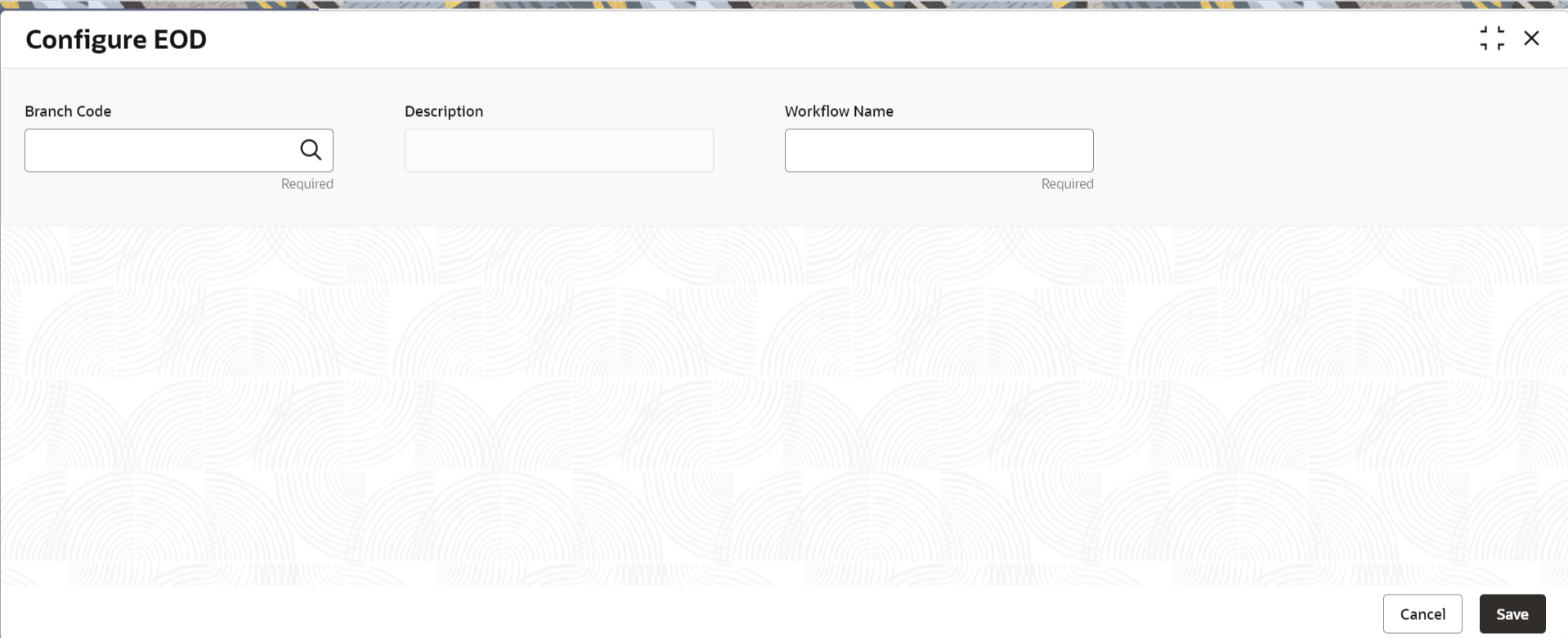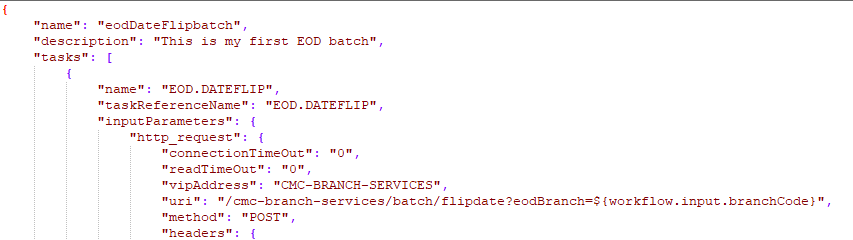- Troubleshooting Guide
- Troubleshooting Functional Workflows
- EOD Configuration
- Configure EOD Batch
3.8.3 Configure EOD Batch
You can configure the EOD batch through the Configure EOD screen.
To configure the EOD batch:
- On the Homepage, click Core Maintenance. Under
Core Maintenance, click Branch
EOD, and then select Configure EOD.The Configure EOD screen is displayed.
- On the Configure EOD screen, specify the fields. For more
information on fields, refer to the field description table.
Note:
The fields, which are marked with an asterisk, are mandatory.Table 3-9 Configure EOD - Field Description
Field Description Branch Code
Select branch code to link with the batch process definition.
Description
Displays the description of the selected branch code.
Workflow Name
Specify the workflow name (eodDateFlipbatch) as mentioned in the first line ofeodDateFlipbatch.json.Note:
The workflow name should be the same as the value for the name tag in the JSON file. A sample workflow name from a JSON file is shown in the below figure. - Save and authorize the record.
Parent topic: EOD Configuration