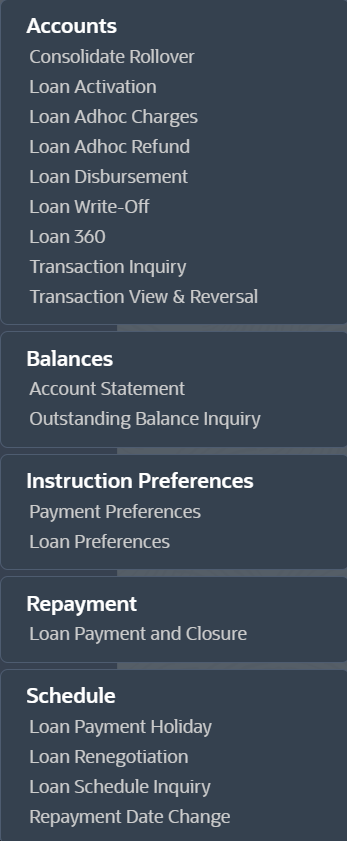1.2 Main Menus
The main menu of the Loan Service module is a mega menu that displays all the menu items visible at once.
It is a large panel divided into groups of menu items, which simplifies the navigation. The menu items are grouped based on the type of operation to be performed. In addition, the Menu Item Search helps to search and select a specific screen to navigate to any screen from the main menu items. The main menus are listed below:
- Accounts
- Balances
- Instruction Preferences
- Repayment
- Schedule
The main menus are further categorized into specific functions that are represented by menu items in the Mega Menu.
For more information on menu, refer to field description table below:
Table 1-1 Menu Item – Field Description
| Field | Description |
|---|---|
| Accounts | Provides the screen using which you can perform various vital transactions on a loan account. |
| Balances | Provides the screen using which you can view the outstanding balances or arrears of a loan account. |
| Instruction Preferences | Provides the screen using which you can view and modify the account preferences. |
| Repayment | Provides the screen using which you can make payment and close your loan account. |
| Schedule | Provides the screen using which you can view the schedule of a loan account. |
Parent topic: Overview of Loan Service