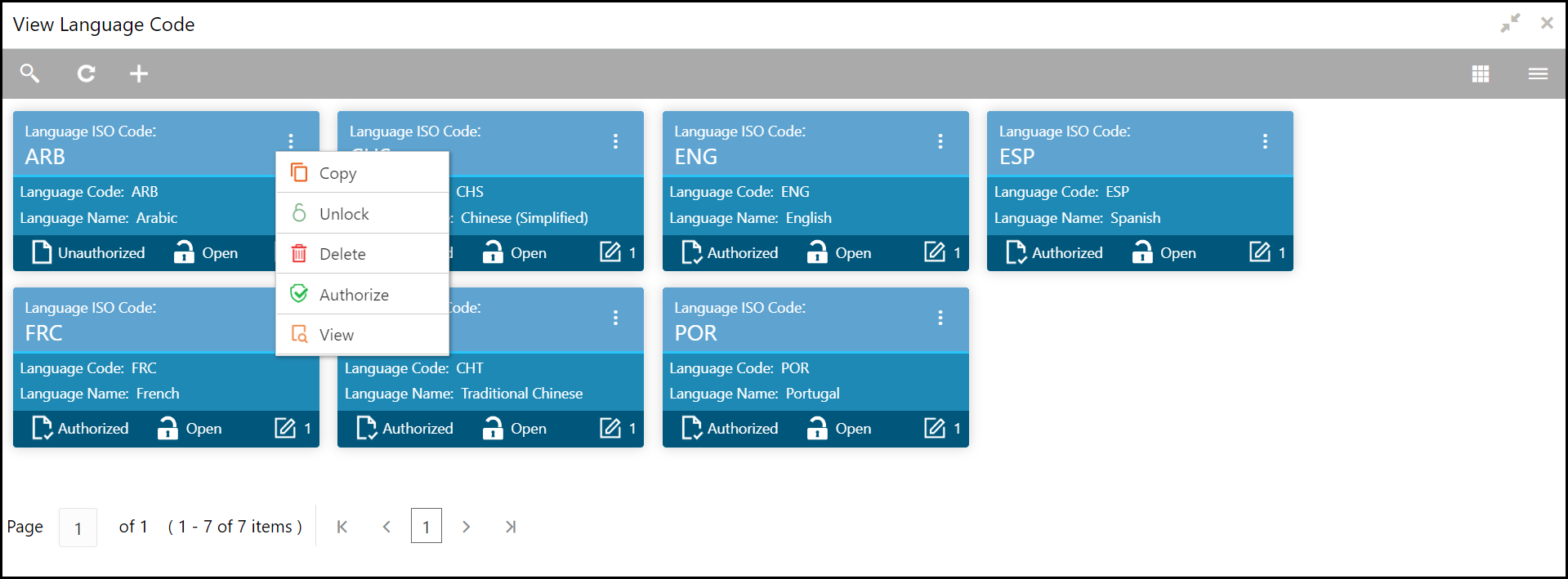3.1.2 Tile View with Context Menu
This topic describes the information to view the records in tile view with context menu.
Tile view with context menu is similar to any tile view summary record. The context menu allows the user to perform any actions that are associated with the records.
The content menu is available for:
- View Accounting Role
- View Entry Code
- View Accounting Entries
- View Internal Account Mapping
- View Arrangement Definition
- View Arrangement Decisioning
- View Corporate Enrichment
- View Charge Code
- View Charge Rule
- View Charge Decisioning
- View Charge Preferential Pricing
- View Cash Denomination
- View Courier Setup
- View Location
- View Location Cluster
- View Product Definition
- View Alert Contact Details
- View Alert Definition
- View Alert Decisioning
For more information on fields, refer to the field description table.
Table 3-1 Tile View with Context Menu - Field Description
| Field | Description |
|---|---|
| Context Menu | This button appears only to a select the number of screens.
The context menu allows the user to perform actions that are associated with the record. |
| Context Menu Flyout | A list of all actions appears.
The list of actions depend on the status of the record. |
Parent topic: View the Records