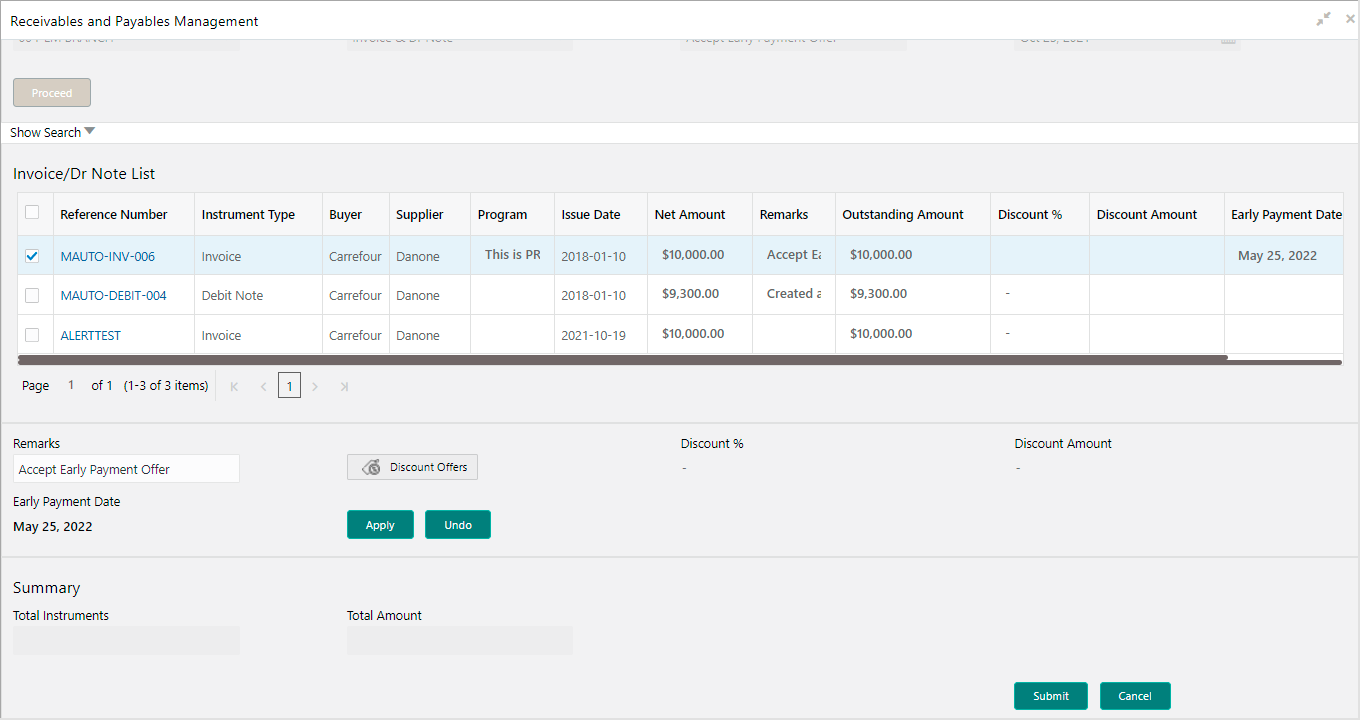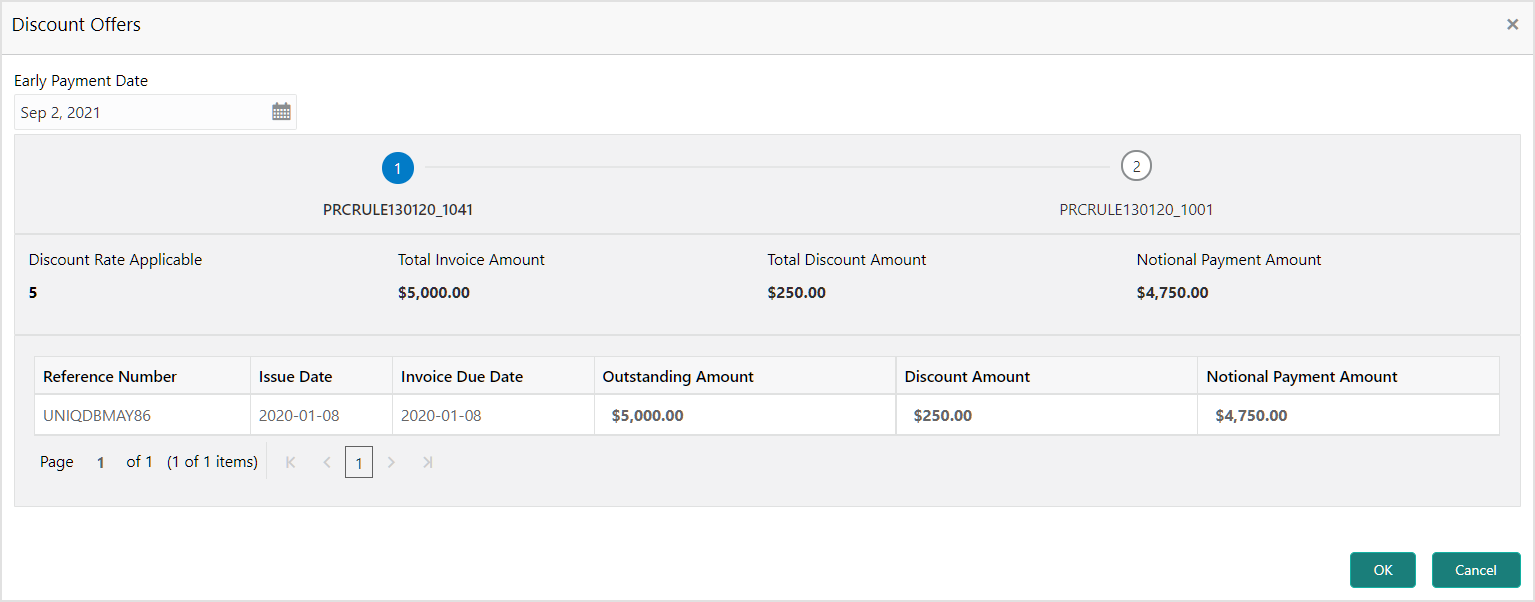4.13 Accept Early Payment for Receivables and Payables
This topic describes the systematic instruction to accept the invoices/debit notes for early payment offer.
Perform the following steps post searching the invoices/debit notes for the Accept Early Payment action:
Note:
This action is available only if the Receivables and Payables module is integrated with Oracle Banking Supply Chain Finance system.Parent topic: Receivables and Payables Management