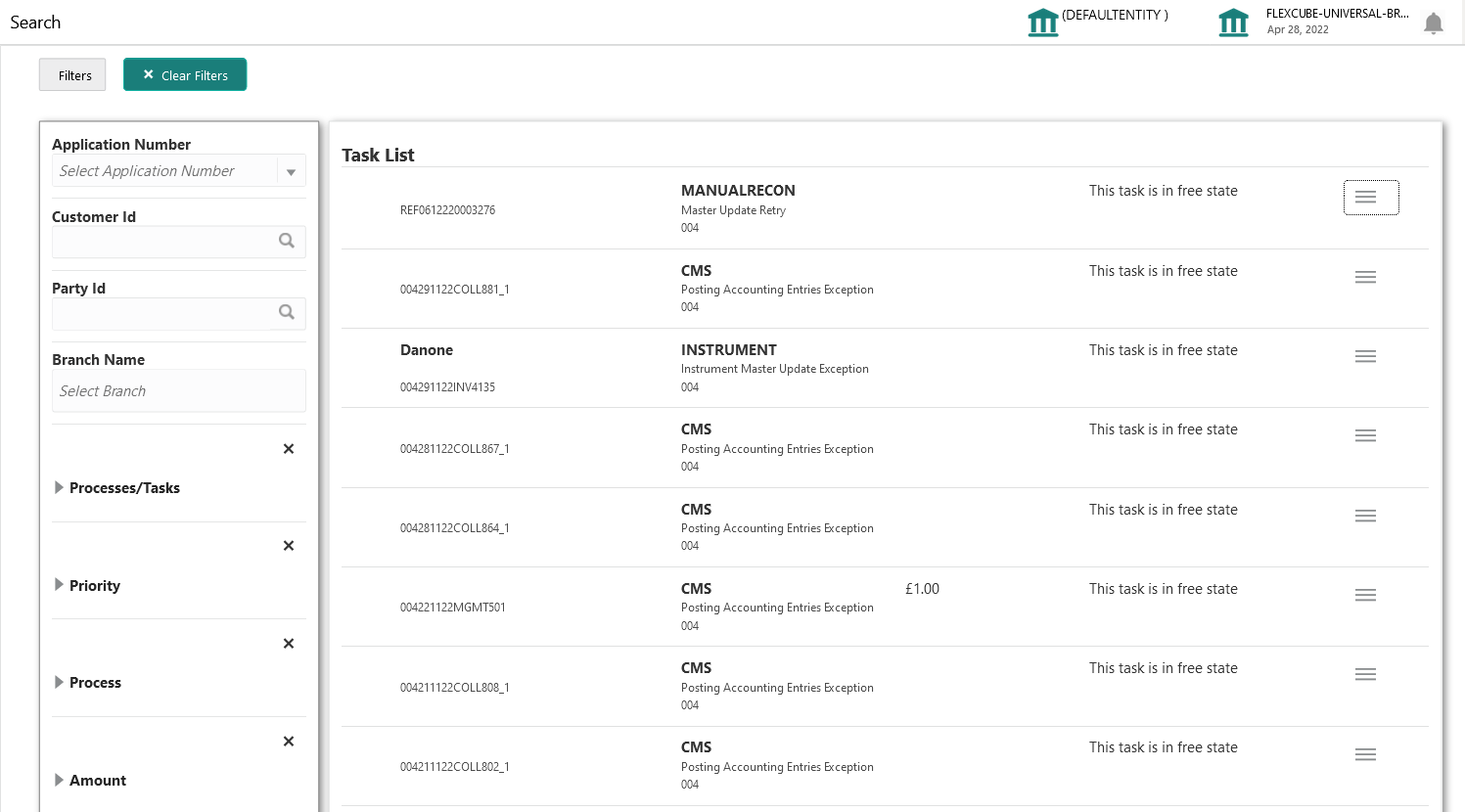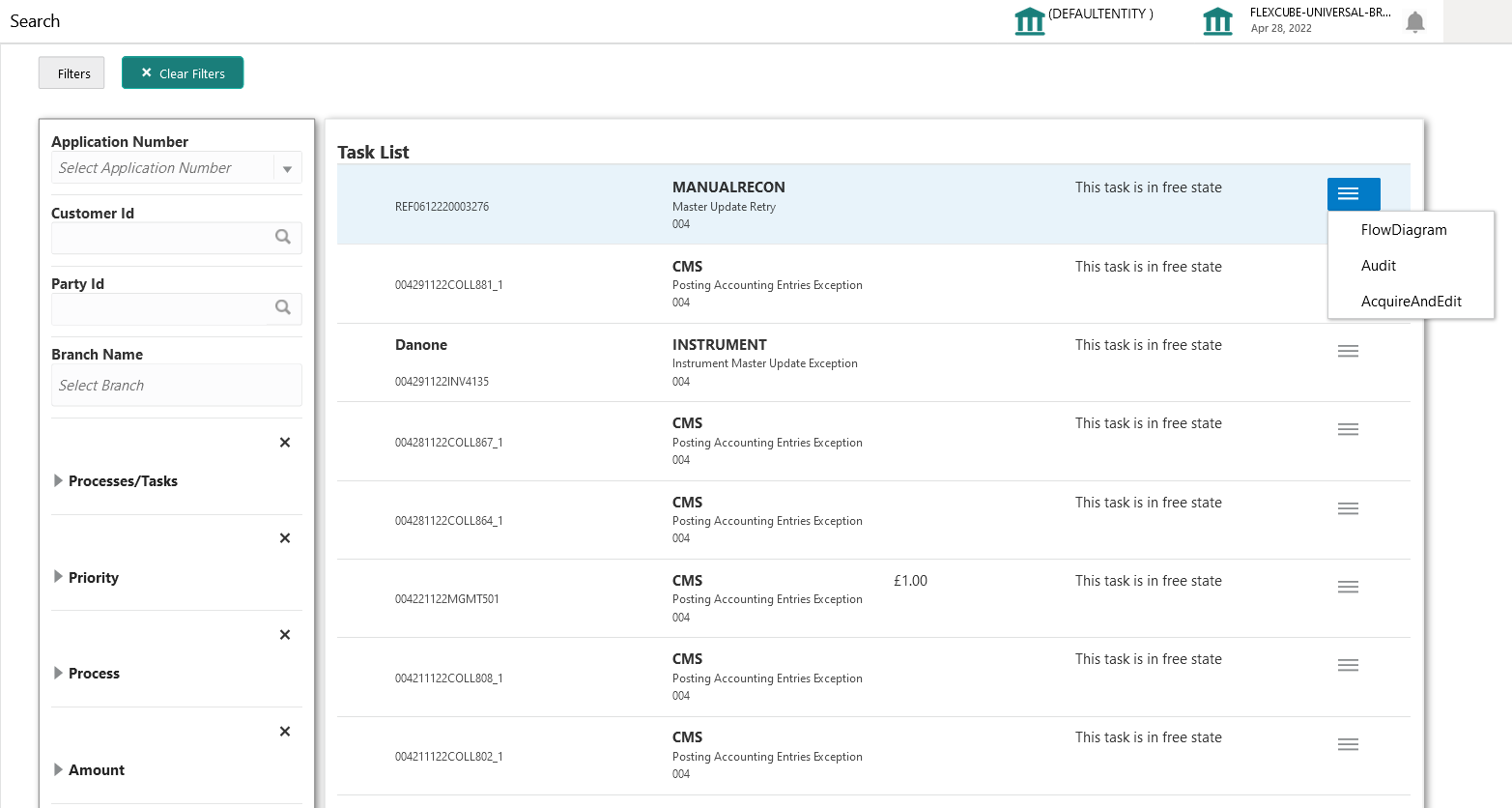2.5 Search
This topic describes the systematic instruction to search for the task(s) with the various filters.
Specify User ID and Password, and login to Home screen.
Search feature fetches the results based on one or more filter criteria.
Parent topic: Tasks