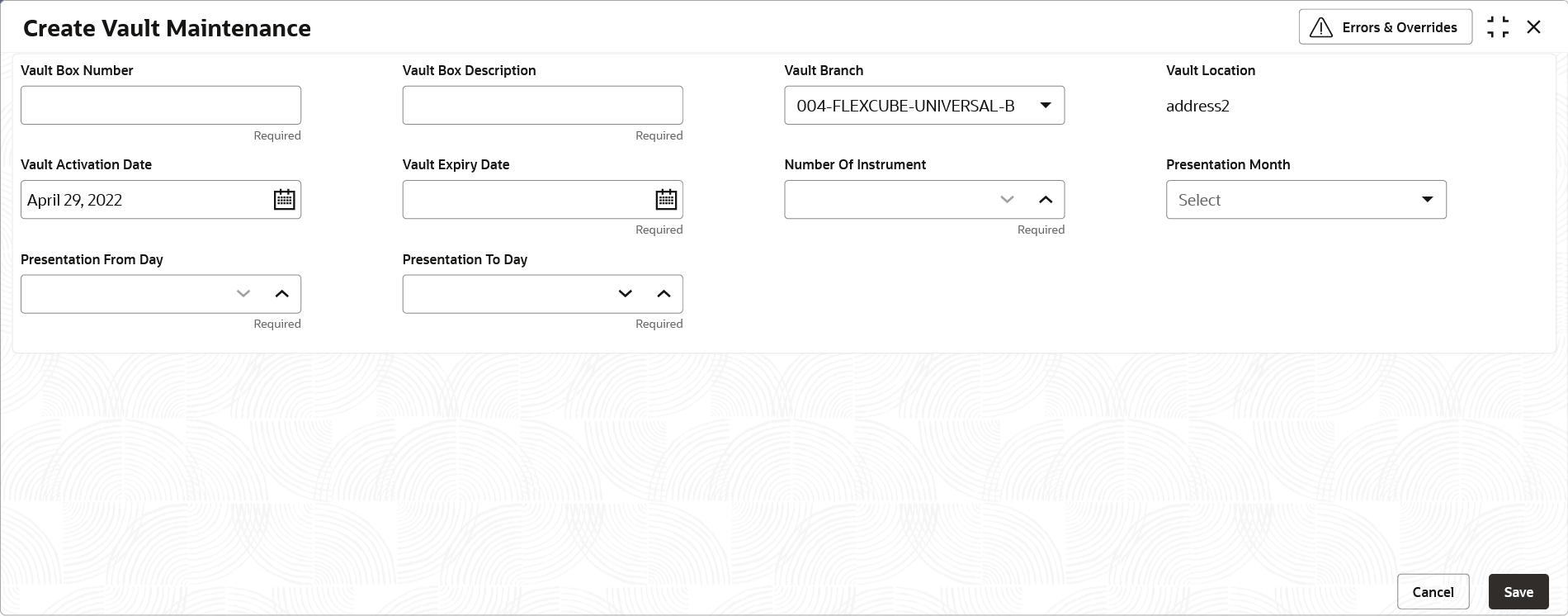- Collections User Guide
- Maintenance for Collections
- PDC Vault Box Maintenance
- Create Vault Maintenance
3.10.1 Create Vault Maintenance
This topic describes the systematic instruction to create vault box for warehousing the PDC instrument on the basis of the Presentation Month, Presentation From and To days.
- On Home screen, click Cash Management. Under Cash Management, click Collections.
- Under Collections, click Maintenance. Under Maintenance, click PDC Vault Maintenance.
- Under PDC Vault Maintenance, click Create Vault Maintenance.The Create Vault Maintenance screen displays.
- Specify the fields on Create Vault Maintenance screen.For more information on fields, refer to the field description table.
Note:
The fields marked as Required are mandatory.Table 3-23 Create Vault Maintenance - Field Description
Field Description Vault Box Number Specify a unique vault box number. This field represents a unique number allocated to each vault box that will be used for warehousing the post-dated Instruments.
Vault Box Description Specify a description for the vault box. Vault Branch Select the branch where the vault box is located. By default, the branch of the logged-in user is selected. Vault Location Displays the location of the vault box based on the selected branch. Vault Activation Date Click the calendar icon to select the date from which the vault will be operational. Vault Expiry Date Click the calendar icon to select the date after which the vault will not be operational. Leaving this field blank keeps the vault operational till the time it is manually deactivated. The expiry date should be equal to or greater than the activation date.
Number Of Instrument Specify the maximum number of instruments that can be stored in the vault. Presentation Month Select the month for which the post-dated instrument is due for presentation. Presentation From Day Specify a number to specify the first presentation date for the vault. Instruments are stored in order of their presentation dates. The specified number should be between first and last date of the respective month. The Presentation From Day cannot be greater than the Presentation To Day.
Presentation To Day Specify the number to specify the last presentation date for the vault. Instruments are stores in order of their presentation dates. Formula: First Presentation Date =< Presentation To Day <= last date of the respective month.
The Presentation To Day cannot be less than the Presentation From Day.
- Click Save to save the record and send it for authorization.
Parent topic: PDC Vault Box Maintenance