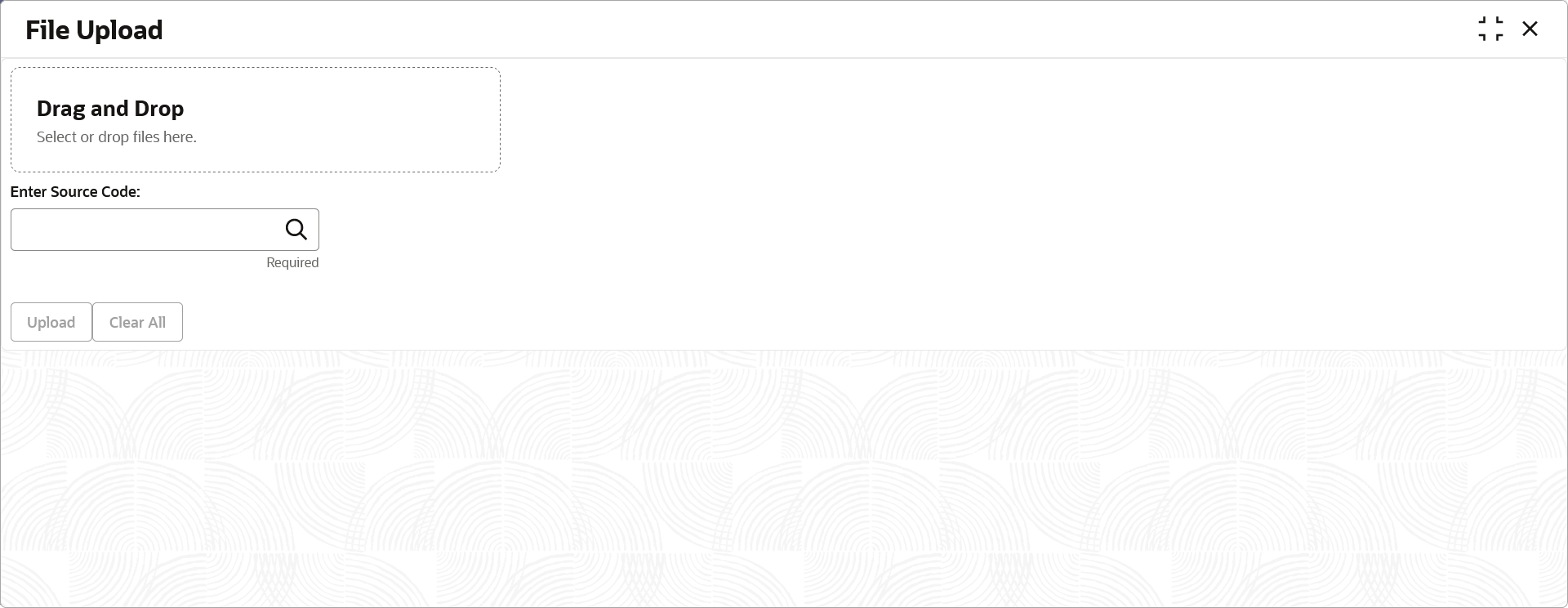7.1 Upload Files
This topic describes the systematic instruction to upload a file for entering the instrument collection data into the system.
The uploaded files are not processed until it is approved. The file can contain data records of cashflow codes and cashflow transactions etc. The file format accepted by the system includes “.csv” files.
Table 7-1 Instrument Collection File - Supported Fields
| Field Column 1 | Field Column 2 | Field Column 3 | Field Column 4 |
|---|---|---|---|
| Indicator | Corporate | UDF7 | Instrument Number |
| Branch | Division Code | UDF8 | Instrument Date |
| Deposit Channel | Credit Account Number | UDF9 | Instrument Type |
| Courier Code | Account Type | UDF10 | Instrument Amount |
| Consignment No | Deposit Slip Date | MISC 1 | Routing Number |
| Consignment Date | Pick Up Location | MISC 2 | Drawee Bank |
| Consignment Receipt Time | Pick Up Point | MISC 3 | Drawee Branch |
| Financial Posting | Pick Up Date TS | MISC 4 | Drawer Name |
| Processing Date | UDF 1 | MISC 5 | Drawer A/c No |
| Acknowledgment Receipt Number | UDF 2 | MISC 6 | Drawer Account Name |
| Bag Weight | UDF 3 | MISC 7 | Credit Account No |
| Initiator Reference Number | UDF 4 | MISC 8 | Division Code |
| Batch Currency | UDF 5 | MISC 9 | Instrument Status |
| Deposit Slip number | UDF 6 | MISC 10 | - |
Specify User ID and Password, and login to Home screen.
Parent topic: File Management