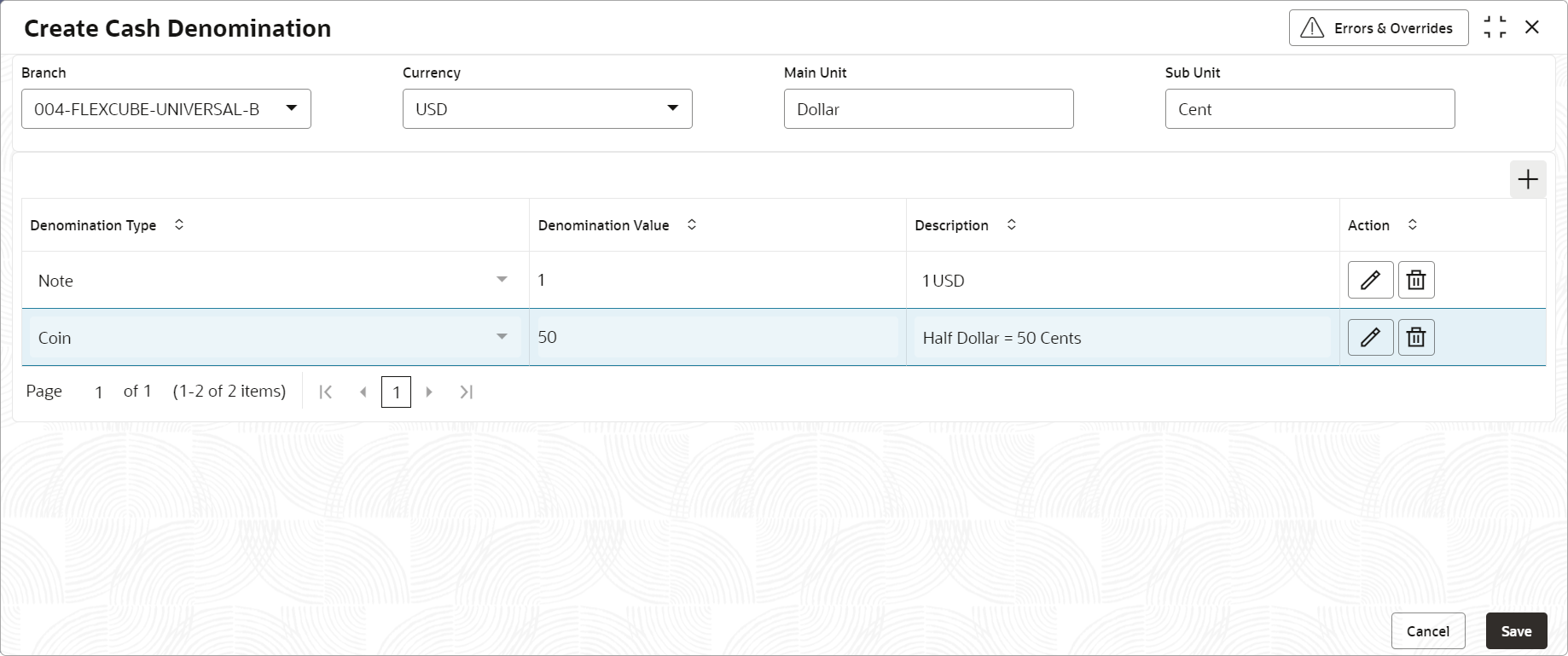3.6.1 Create Cash Denomination
This topic describes the systematic instruction to create a master maintenance of cash denominations that the bank deals with for cash collection/withdrawal.
The user can maintain denominations per currency / per unit. Newly created currency denominations take effect once authorized.
Specify User ID and Password, and login to Home screen.
Parent topic: Cash Denomination Maintenance