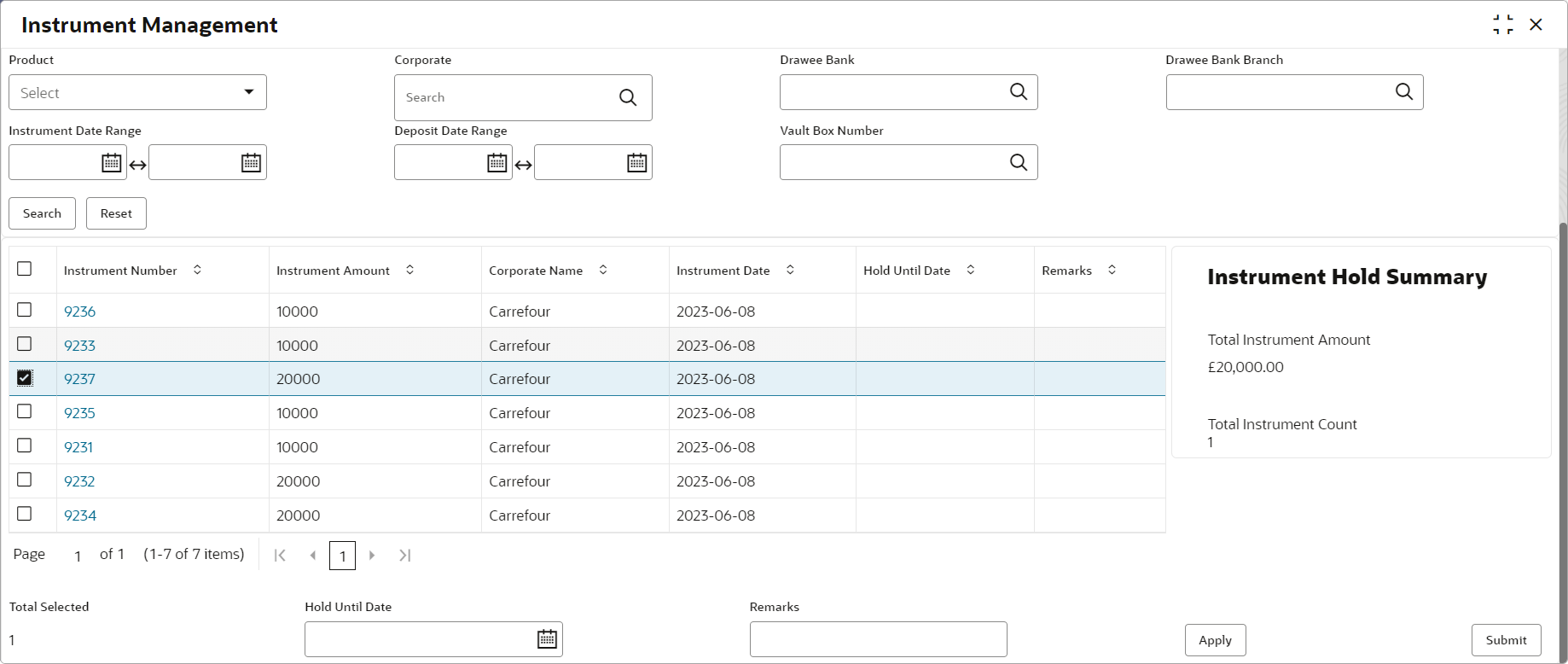6.2.2 Mark Hold
This topic describes the systematic instruction to mark hold for the post-dated cheques in the bank’s custody, without presenting for clearance, until further notice is provided.
Only post-dated instruments that are due for activation and not activated for presentation are displayed in the search results.
Parent topic: Manage Post Dated Cheques