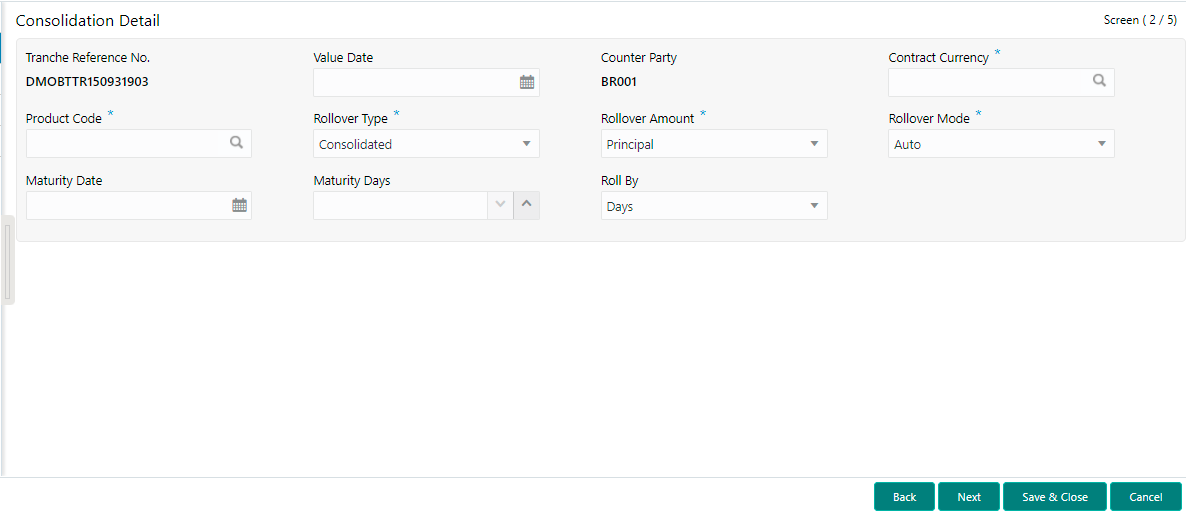- Configuration
- Data segments
- Cash Flow
- Cash Flow
- Consolidation Main Details
2.10.1.58 Consolidation Main Details
Use Consolidation Main screen to capture the basic details of the transaction detailed below.
- In the Loan Origination , click Consolidation
Main tab and provide the required details.
Table 2-71 Consolidation Main Details - Field Description
Field Description Tranche Reference No Display the tranche detail which was selected in initiate screen. Value date Parameter for selecting the drawdowns for consolidation is the value date. In effect, this date refers to the maturity date of the child drawdowns that have to be consolidated as part of rollover. In addition to the same combination of counterparty, product, and currency, the child drawdowns should also have the same maturity date for consolidation to occur. Counterparty You have to select the counterparty of the drawdowns that have to be consolidated as part of rollover. The option list displays the list of all active customers of the branch. Contract Currency You have to select the currency of the drawdowns that have to be consolidated as part of rollover. The option list displays the allowable currencies for the tranche. Select a currency from this list. Product Code You have to select the drawdown product based on which the system selects the drawdowns for consolidation. This option list the drawdown products associated with the tranche product under which the selected tranche is processed Rollover Type You have to indicate the type of rollover you want to perform. The available options are: - Consolidated – In this case, all selected drawdowns with the same combination of Tranche + Drawdown Product + Counterparty + Currency + Maturity Date is consolidated into a single contract upon rollover.
- Consolidated + Split – In this case, the system first consolidates the selected drawdowns as per the consolidation instructions and then splits the net result of consolidation as per the split instructions.
Rollover Amount User can select Principal or Principal + Interest Rollover Mode Here use can select an one option among the available to option - Auto: The transaction will be automatically handed over to back office.
- Manual: Application will be waiting under a stage “Manual Handover stage
Maturity Date You can capture the maturity date of the rolled over drawdown here. If you do not specify the maturity date, the system arrives at the maturity date based on the ‘Roll By’ value and the ‘Maturity Days’ specified for the drawdown. Maturity Days User can input the number of days that is to be added to the value date of the new split Drawdown to arrive at the maturity date of the drawdown. Roll By Indicate the tenor basis upon which the maturity days specified for the rolled-over contract will be derived. The options are
- Days
- Months
- Quarters
- Semi-annuals
- Years
Parent topic: Cash Flow