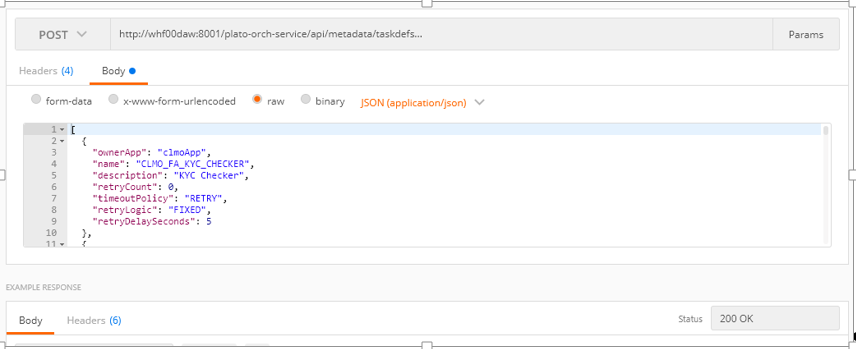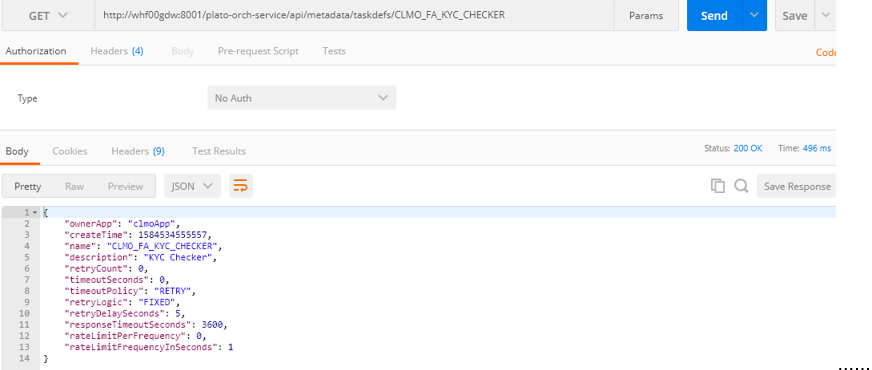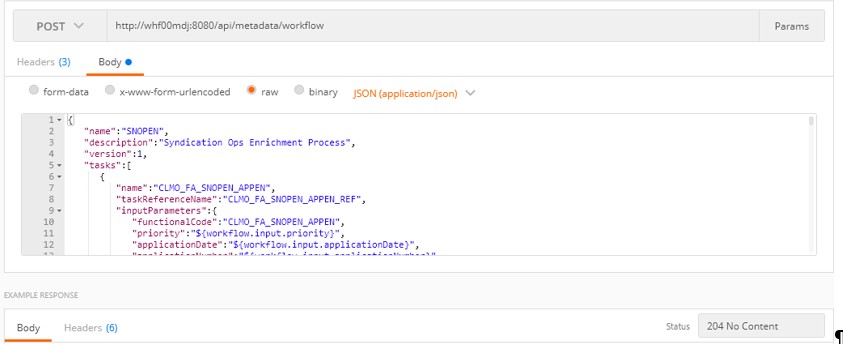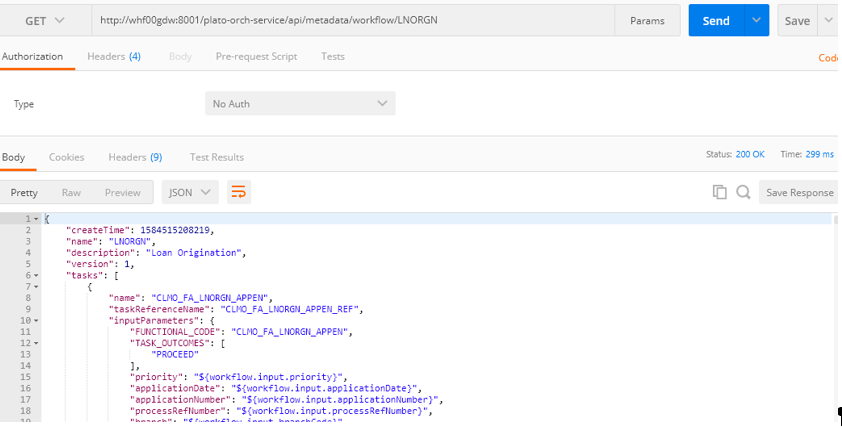1.2 Steps to Deploy Conductor Process
Use steps to deply conductor process to deploy common and all workflow specific task definitions.
Pre-Requisite
PLATO-O and PLATO-ORCH-SERVICE services should be up and registered in the Eureka registry.
For the installation of PLATO-O and PLATO-ORCH-SERVICE, refer to Plato Infrastructure Services Installation Guide.
Post-Requisite
CLMO-ORCHESTRATION-SERVICE should be deployed after registering common task definitions and all workflow specific task definitions (total of 26 task definitions listed above) as this service would have worker implementation for all the simple tasks. Presently this service has 26 worker implementations with 36 threads configured for worker coordinator to manage these workers.
Note:
Steps to deploy a process remains the same for all the process files.- Firstly shared simple tasks definitions should be done. for
that below endpoint can be invoked from postman tool with header and payload
as described below.
Note:
The host name and port number of the PLATO-ORCH-SERVICE from the eureka registry should be used in this endpointTask definitions end point: http://whf00mdj:9009/plato-orch-service/api/metadata/taskdefs HTTP Method: POST Header parameters: Content-Type:application/json appId:platoorch branchCode:004 userId:USER1 Payload:SharedSimpleTaskDefinitions.JSON content - To verify if any of the task is registered , http://whf00mdj:9009/plato-orch\u0002service/api/metadata/taskdefs/{taskname} endpoint can be invoked with GET HTTP Method as shown below.
- Next workflow specific task definitions should be done. for that use the task definition endpoint mentioned at step 1 and provide workflows specific TaskDefinitions.JSON file content as payload.
- Next workflow definitions should be done. for that use the
workflow definition endpoint mentioned below and provide workflows
definition json (e.g. LoanDraftProposal.JSON) file content as payload.
k definitions end point: http://whf00mdj:9009/plato-orch-service/api/metadata/workflow HTTP Method: POST Header parameters: Content-Type:application/json appId:platoorch branchCode:004 userId:USER1 Payload: LoanDraftProposal.JSON content - To verify if the workflow is registered , http://whf00mdj:9009/plato-orch\u0002service/api/metadata/workflow/DRFTPR?version=1 endpoint can be invoked with GET HTTP Method and check if workflow definitions is available. The workflow name to be used in this GET can be referred from name property workflow definition json. Similarly, all the workflow definitions can be registered and verified one by one.
Parent topic: Deployment of Processes