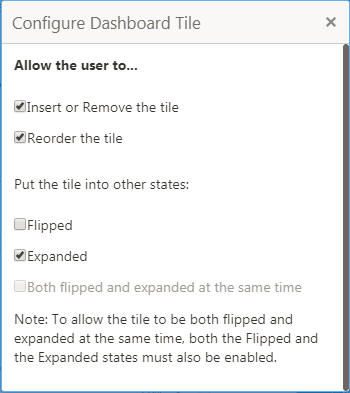1.4.3 Configure Tile
This topic describes the systematic instructions to configure the tile.
Specify User ID and
Password, and login to Home
screen.
Parent topic: Screen / Dashboard