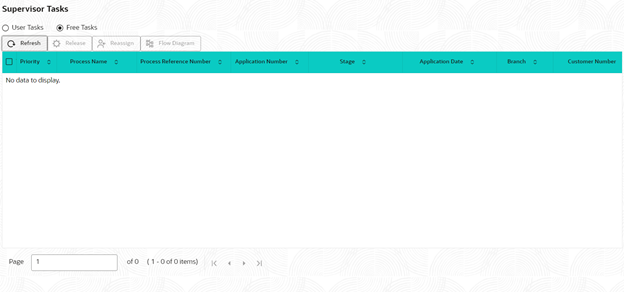1.7 Supervisor Tasks
Use Supervisor Tasks menu to view the User Tasks or Free Tasks. The tasks gets displayed based upon the option selected.
The task list displays the following details of the task.
- Priority
- Process Name
- Process Reference Number
- Application Number
- Stage
- Application Date
- Branch
- Customer Number
- Amount
Following actions can be performed on the Supervisor
Tasks menu
- Release - Supervisor can release the task of his/her reportee and the task will be available in free task.
- Refresh - It refreshes the data on the grid.
- Flow Diagram - Click Flow Diagram to preview the flow diagram of the selected task.
- Reassign - After selecting tasks from the task list, click Reassign to reassign the selected tasks to any of the subordinates.
Parent topic: Tasks Menu