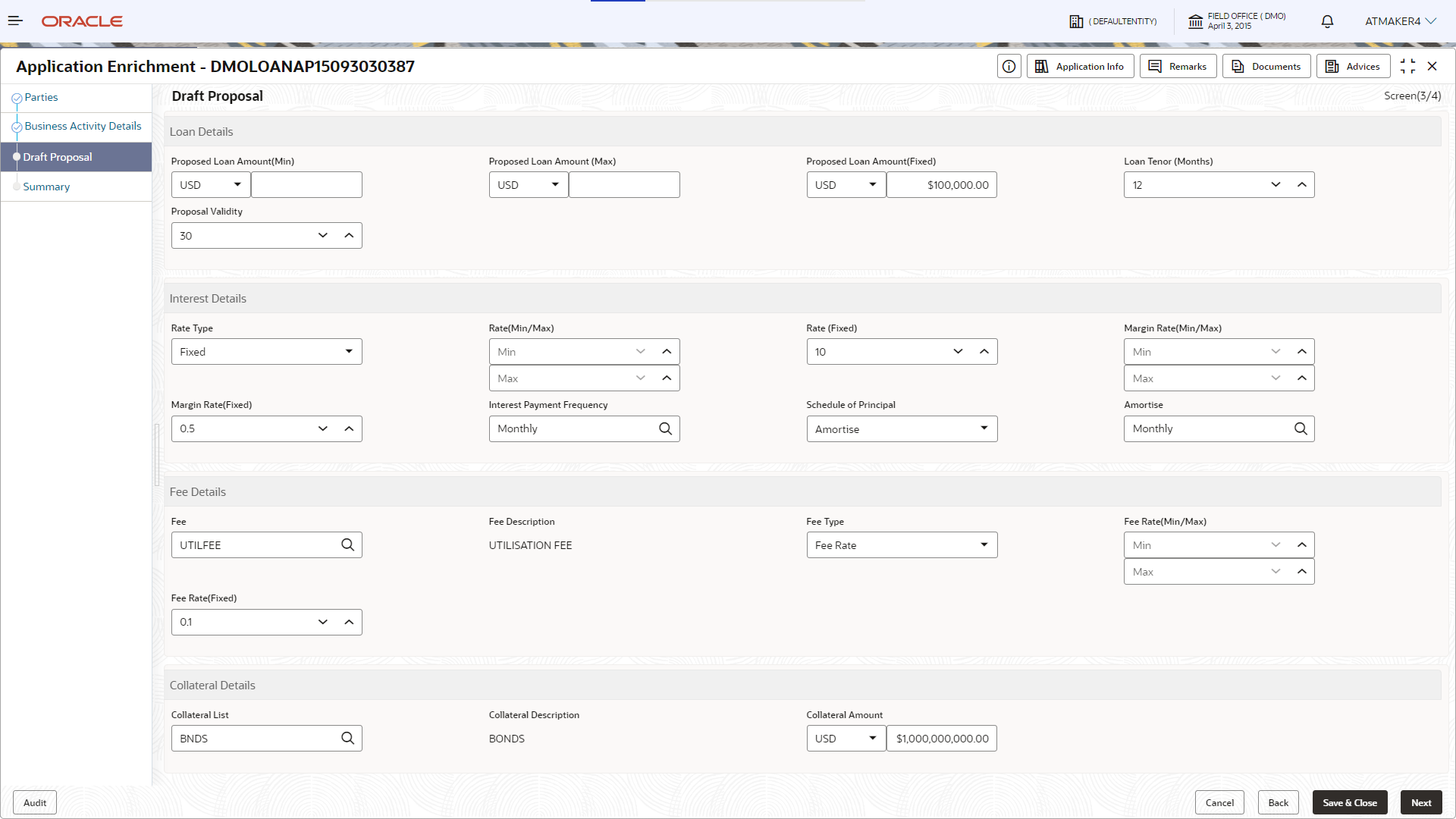1.2.2.2 Draft Proposal
Draft Proposal details can be added for the application in the Enrichment Stage.
For information on the screen fields, refer to the field description table below.
Table 1-18 Draft Proposal - Field Description
| Field | Description |
|---|---|
| Proposed Loan Amount(Min) | The minimum proposed Loan Amount to be given |
| Proposed Loan Amount(Max) | The maximum proposed Loan Amount to be given |
| Proposed Loan Amount(Fixed) | The fixed proposed Loan Amount to be given |
| Loan Tenor(Months) | The proposed Loan Amount Tenor in Months to be given |
| Proposal Validity | The proposed Loan draft validity to be given in days |
| Rate Type | The Interest Rate type to be given for the proposed loan |
| Rate(Min/Max) | The proposed loan's Minimum and Maximum interest rate can be given |
| Rate(Fixed) | The proposed loan's Fixed interest rate can be given |
| Margin Rate(Min/Max) | The proposed loan's Minimum and Maximum interest margin rate can be given |
| Margin Rate(Fixed) | The proposed loan's Fixed interest margin rate can be given |
| Interest Payment Frequency | The proposed loan's interest payment frequency can be given |
| Schedule of Principal | The proposed loan's schedule of principal can be selected from the dropdown |
| Amortise | Amortise type can be specified |
| Fee | Fee type to be selected from the dropdown |
| Fee Description | Selected fee description to be populated |
| Fee Type | Fee Type to be selected from the dropdown |
| Fee Rate(Min/Max) | Minimum and Maximum Fee Rate can be given |
| Fee Rate(Fixed) | Fixed Fee Rate can be given |
| Collateral List | Collateral type for the proposed loan can be selected from the dropdown |
| Collateral Description | Collateral description for the selected collateral type will be populated |
| Collateral Amount | Collateral Amount for the collateral type selected can be given for the proposed loan |
Parent topic: Draft Proposal Enrichment