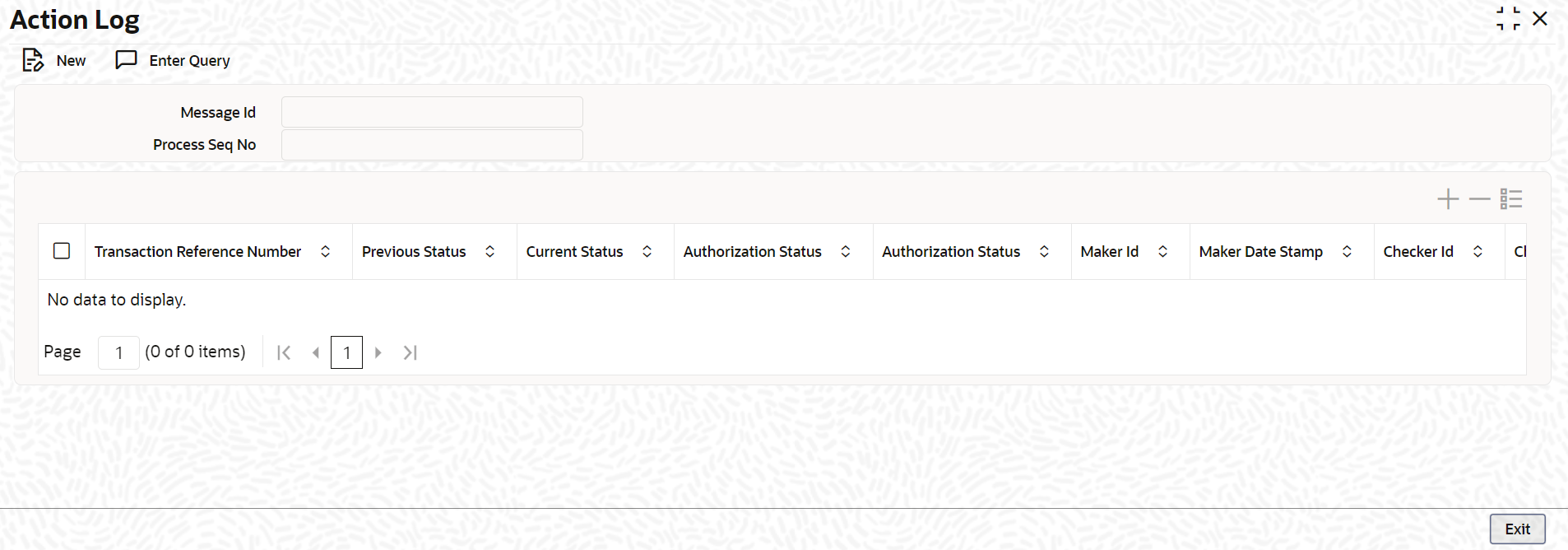1.6.3.2 Viewing Action Log of External Limit Queue
The Action Log screen displays the details of actions
performed in the External Limit Queue screen.
Specify the User ID and Password, and
login to Homepage.
Parent topic: Integration Process of OL and ELCM