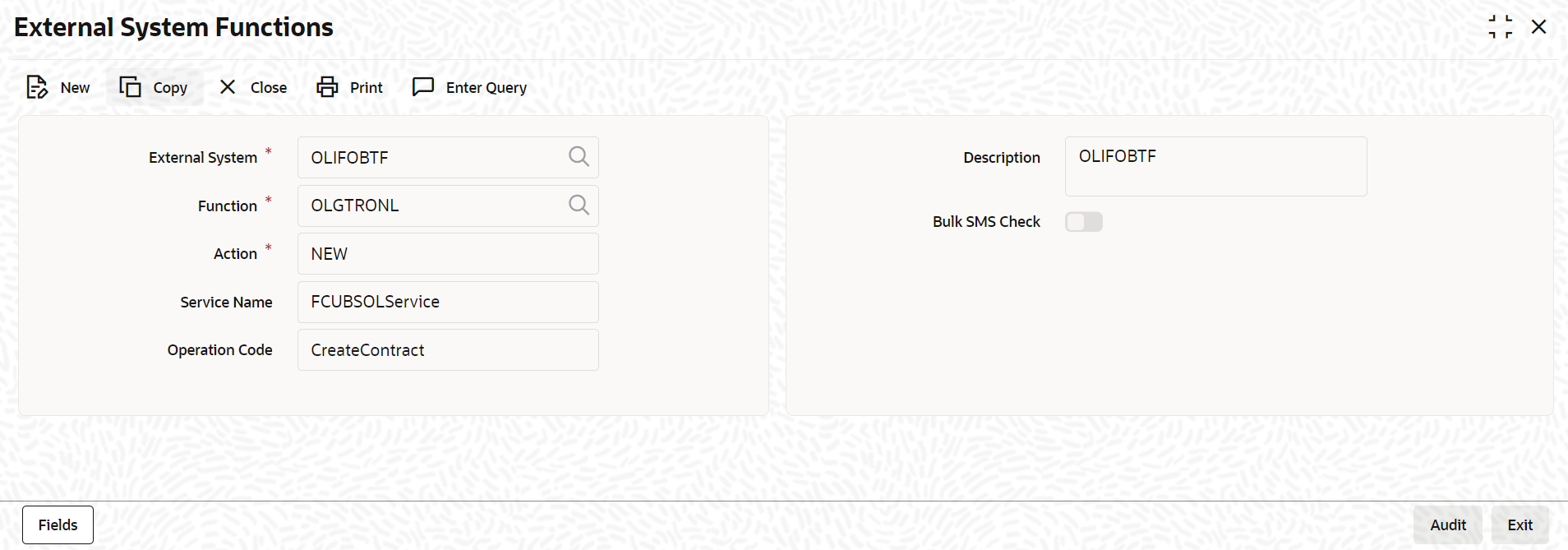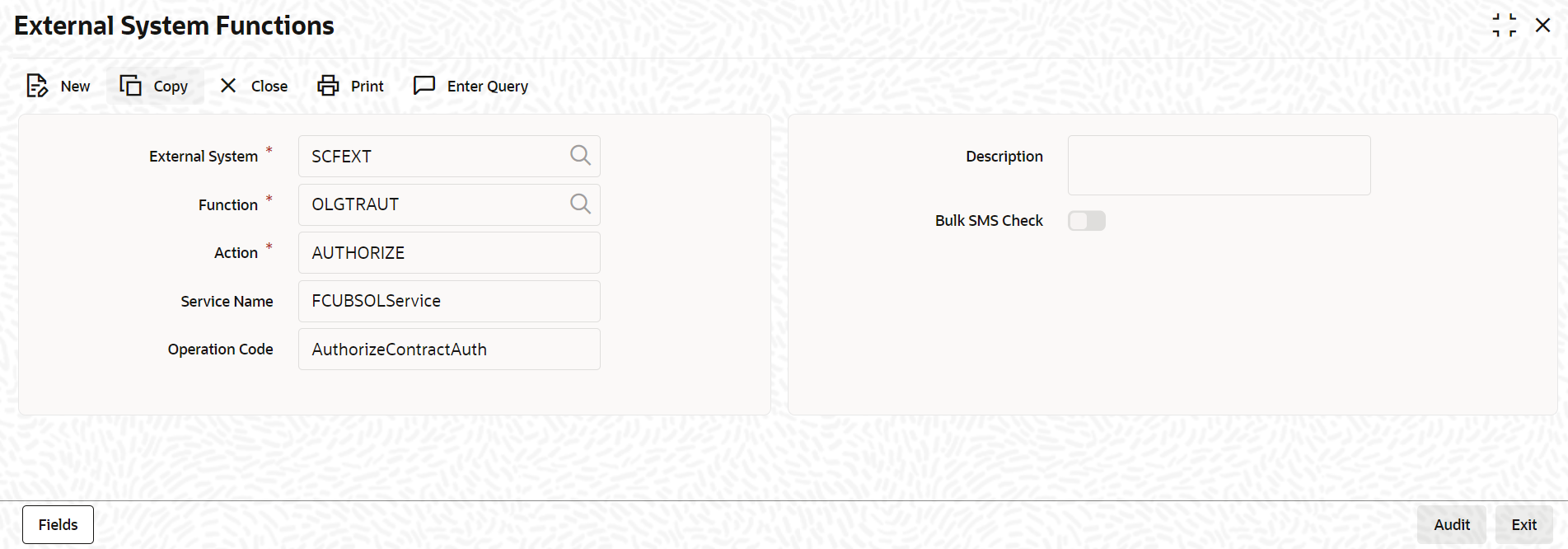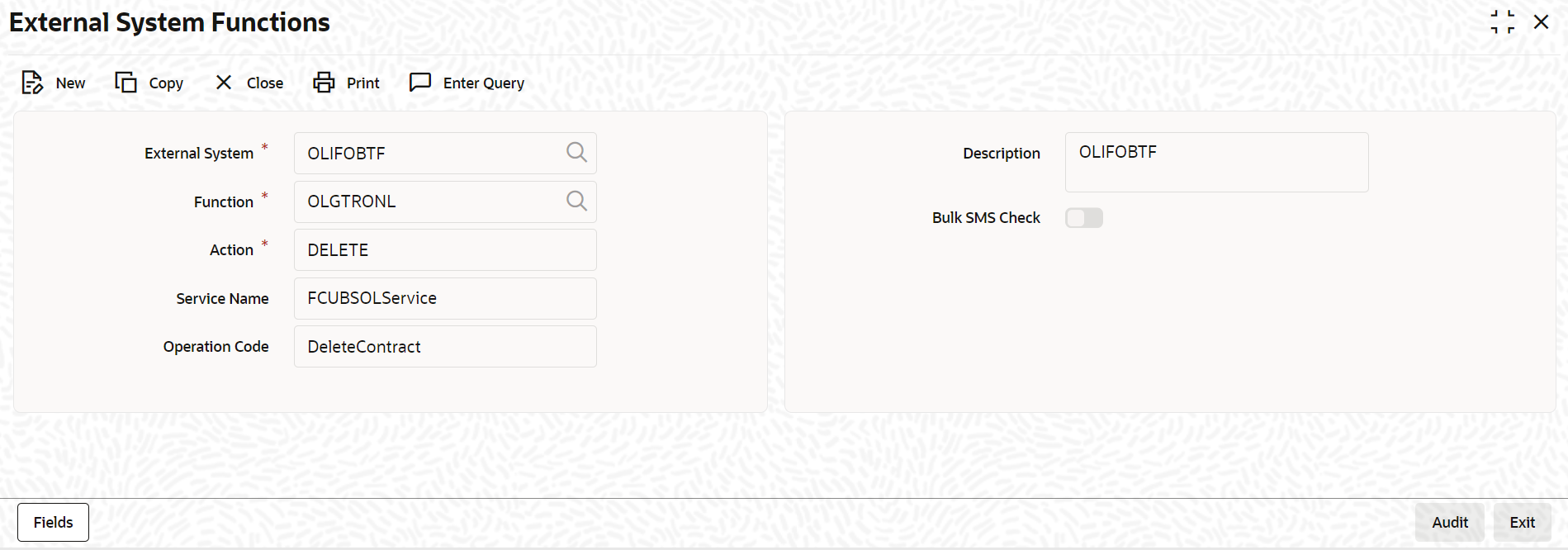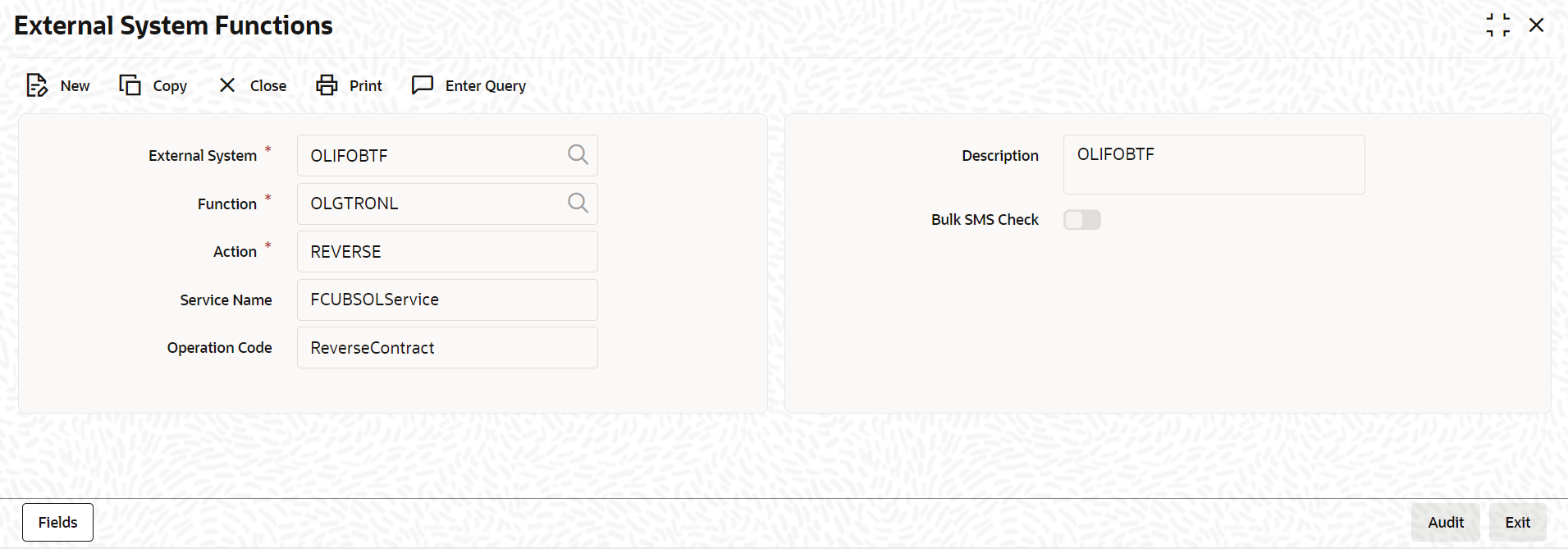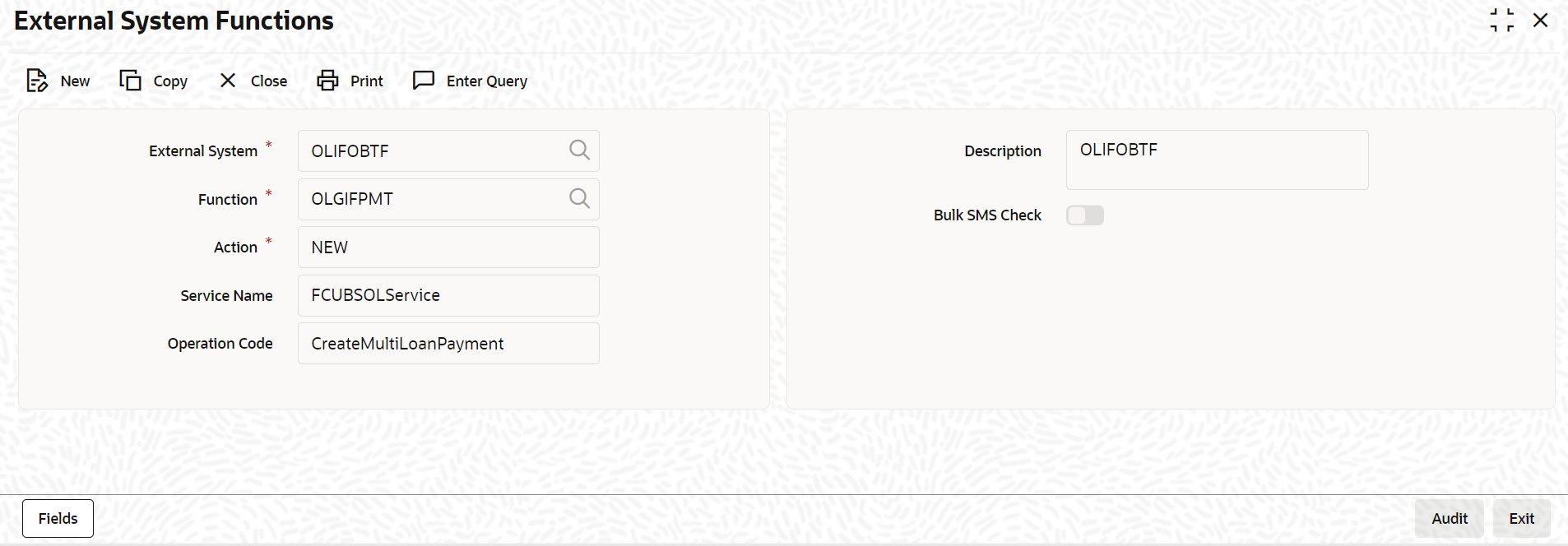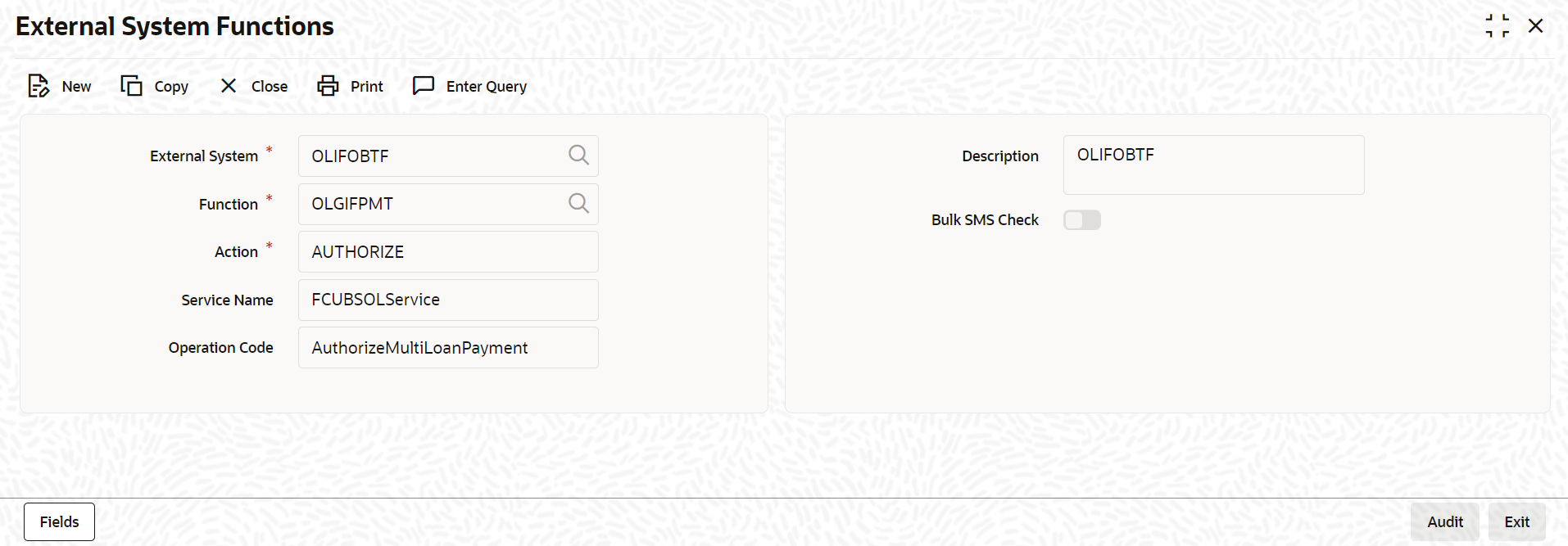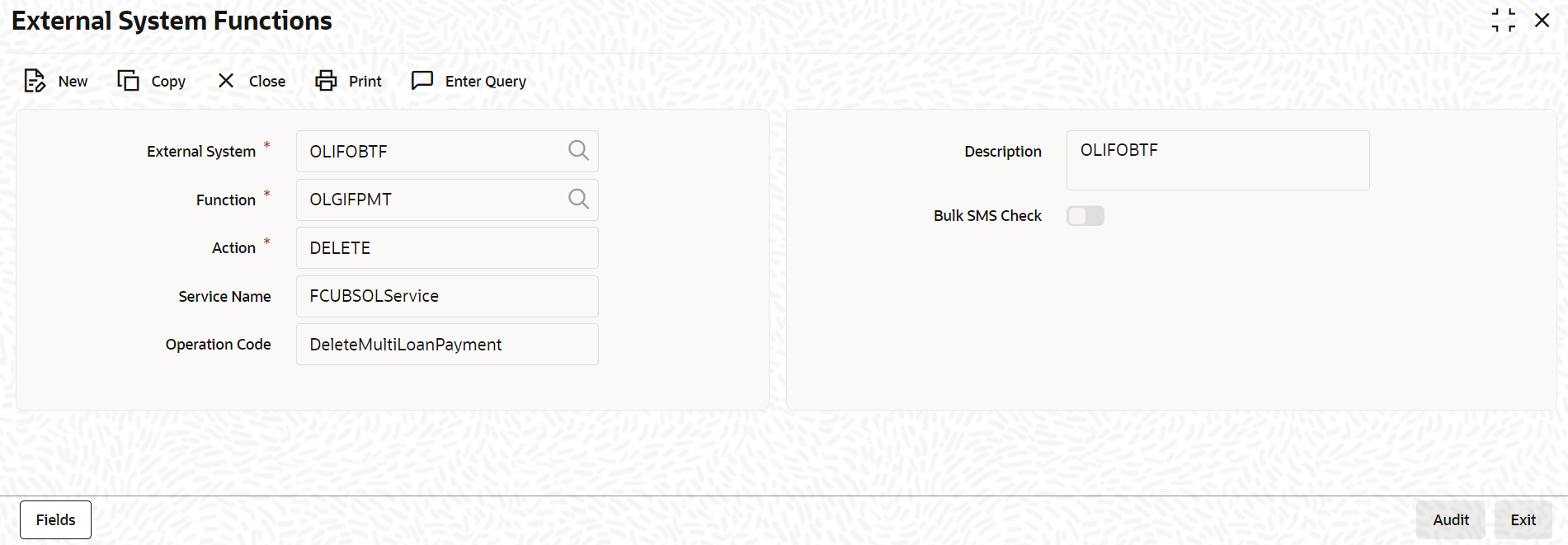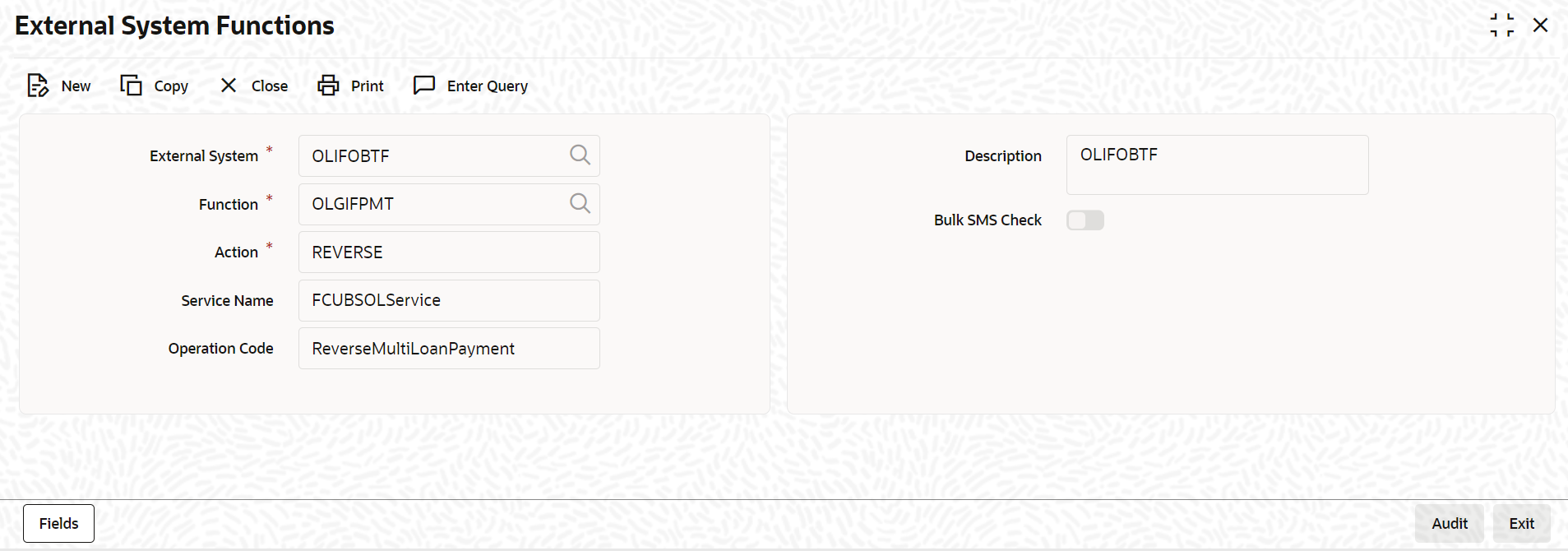- Oracle Banking Trade Finance - Oracle Banking Corporate Lending Integration User Guide
- OBCL - OBTF Integration
- Maintenances in OBCL
- External System Functions
1.1.5 External System Functions
To capture details of external system functions screen
Specify the User ID and Password,
and login to Homepage.
- On the homepage, type GWDETFUN and click next
arrow.The External System Functions screen is displayed.
Note:
The fields which are marked in asterisk red are mandatory fields.Figure 1-5 External System Functions - OLGTRONL(New)
Figure 1-6 External System Functions - OLGTRAUT(Authorize)
Figure 1-7 External System Functions - OLGTRONL(Delete)
Figure 1-8 External System Functions - OLGTRONL(Reverse)
Figure 1-9 External System Functions - OLGIFPMT(New)
Figure 1-10 External System Functions - OLGIFPMT(Authorize)
Figure 1-11 External System Functions - OLGIFPMT(Delete)
Figure 1-12 External System Functions - OLGIFPMT(Reverse)
- You can enter below details in this tab. For information on fields, refer to
the field description table.For more information on external system maintenances, refer to the Common Core - Gateway User Guide.
Table 1-3 External System Functions
Field Description External System Specify external system as OLIFOBTF. Function Maintain for the functions, - OLGIFPMT
- OLGTRONL
Action For functions OLGTRONL/OLGIFPMT, specify the action as: - NEW
- AUTHORIZE
- DELETE
- REVERSE
Service Name Specify the service name as FCUBSOLService. Operation Code For function OLGTRONL, specify the operation code as:- CreateContract
- AuthorizeContractAuth
- DeleteContract
- ReverseContract
For function OLGIFPMT, specify the operation code as:- CreateMultiLoanPayment
- AuthorizeMultiLoanPayment
- DeleteMultiLoanPayment
- ReverseMultioanPayment
Parent topic: Maintenances in OBCL