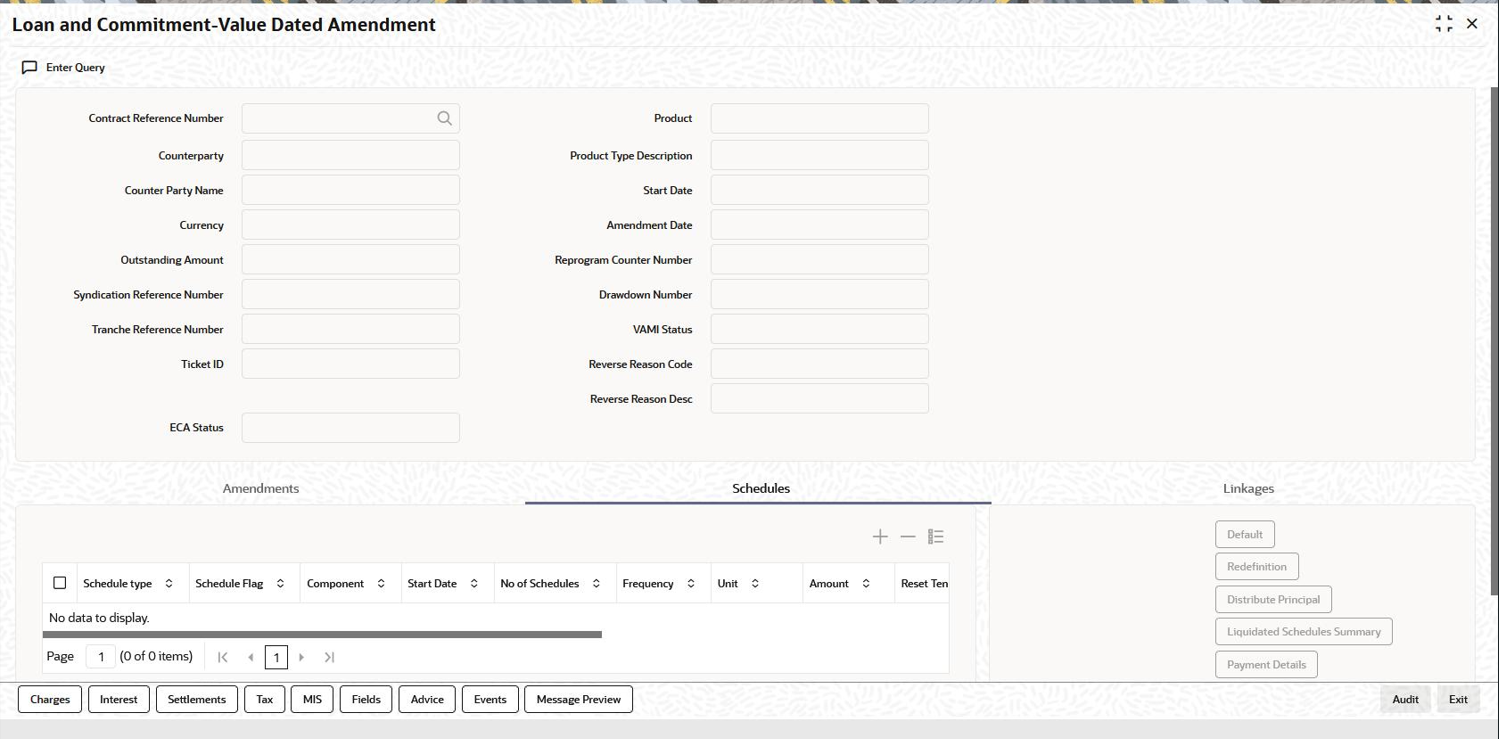9.2.12 Schedule Changes for VAMI
If there is any principal amount increase or maturity date change in the contract, you can distribute the amount equally among all the schedules and redefine the schedules from the amendment date till maturity date. You can do this using Distribute Principal and Redefinition button in Schedules tab of Loan and Commitment Value Dated Amendment screen.
In addition, you can use Default button to default back to the original schedules as in contract and Liquidate Summary Schedule button to view the overdue or liquidated schedules.
Note:
Schedule amendments are not allowed for non-bearing, commitment, call, notice maturity type contracts. They are applicable only for loans.Figure 9-4 Loan and Commitment Value Dated Amendment-Schedules
- The increased principal amount can be distributed equally among all the schedules from the amendment date till maturity date.
- The amount is distributed pro-rata wise among schedules.
- Pro-rata amount = Additional principal amount of VAMI / Number of records in amount due for PRINCIPAL component after VAMI value date.
- Restructuring of loan is also supported where the frequency of schedules can be changed.
Note:
In case of reversal of VAMI, the system brings the original amount due before VAMI.Capitalize - In case of Value Dated Amendment (VAMI), you can modify the schedules by selecting or clearing Capitalize check box and then perform CAMD to increase Interest Reserve Amount. The system validates whether the interest reserve amount entered is not a negative value before saving the contract.
Capitalize due to Insufficient Funds - You can select the schedules and mark the Capitalize due to Insufficient Funds check box which needs to be auto capitalized.