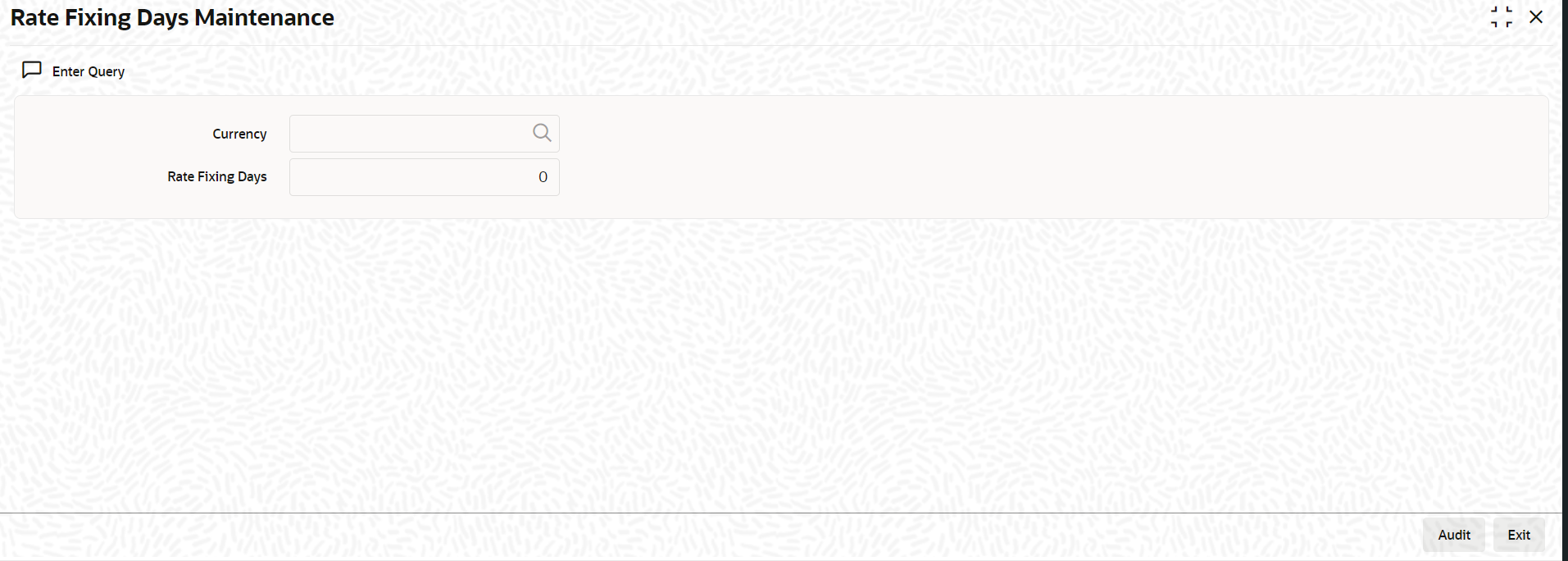1.6.2 Capturing Rate Fixing Days
The loan index rates (Base rates) are loaded to the system always with effective date. This means that rates upload date is same as effective date at the rates data store. Index rates available today to upload in to the system is the effective date same as today. The rates are uploaded always at the HO branch and subsequently these rates are propagated to all the transaction branches.
Whenever rate derivation is done in OBCL, the system considers the index rates as of value date prior to rate fixing days, therefore it is referred as Rate Fixing Days.
For example, if you book a contract today but you need index rate prior to 3 days, then you can mention =3 in Rate Fixing Days. Then the system considers 3 days prior index rate.
In case index rates are not available in the system, then an error message is displayed.
OBCL does not allow EOD process when index rates are not available for a day and there are any rate exceptions that need to be reprocessed.
- Disbursement / Initiation
- Rate Revisions
- Rollover
To capture details of rate fixing days maintenance screen
Specify the User ID and Password, and login to Homepage.Parent topic: Specifying Interest Details for a Contract