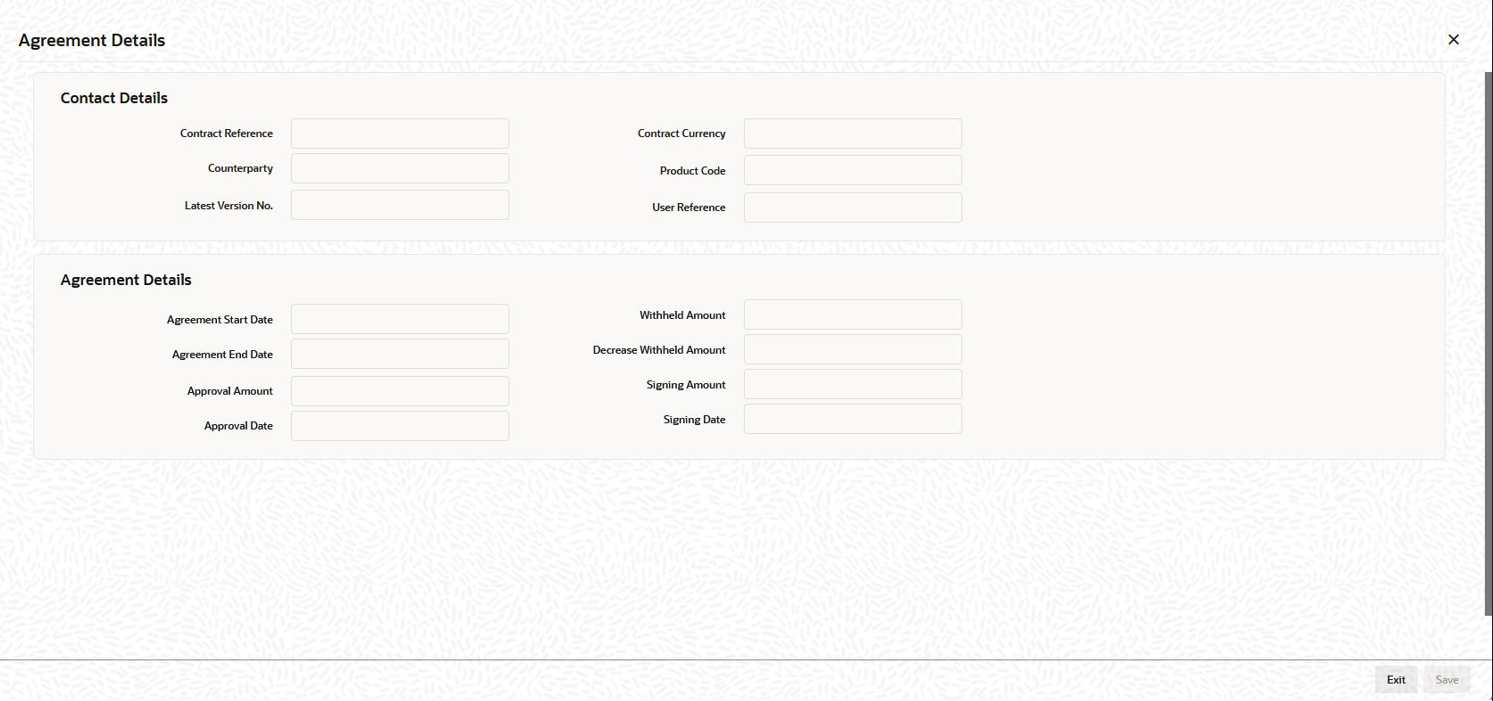4.5.18 Capturing Agreement Details
You can capture agreement details using Agreement Details
screen.
Specify the User ID and Password, and login to Homepage.
From the Homepage, navigate to Loans Syndication - Facility Contract Online screen.
Parent topic: Capturing Facility Details