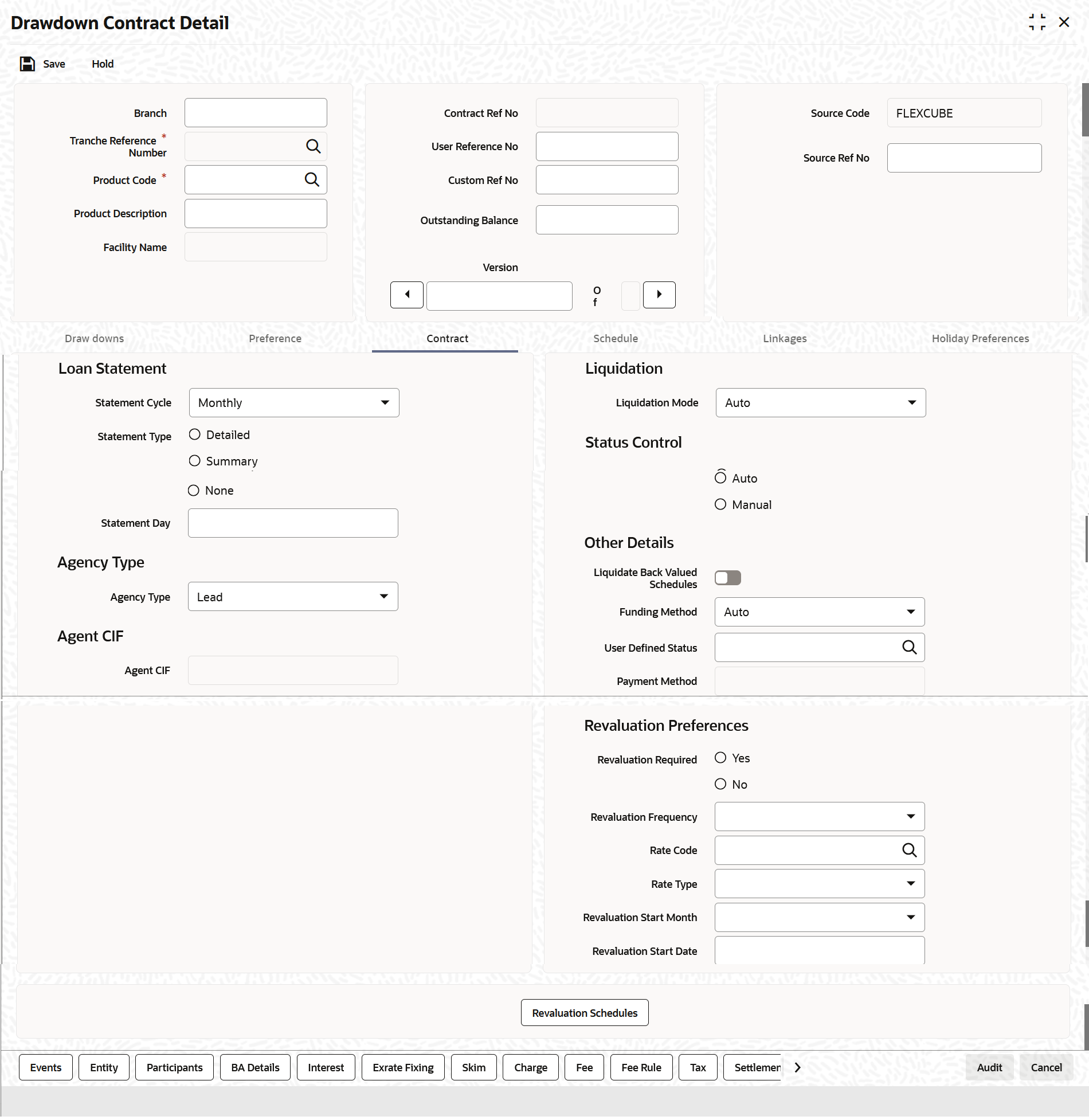5.2.3 Capturing Details in the ‘Contract’ Tab
You can capture the other contract details in the
Contract tab of the screen.
Specify the User ID and Password, login to Homepage.
From the Homepage, navigate to Drawdown Contract Detail screen.
- Liquidation
- Status Control
- Limit Line
- Amortization Type
- User Defined Status
- Specifying Holiday Treatment for Maturity/Value Date of the Drawdown
- Viewing the Agency Type
- Specifying ‘Other’ Details
- Specifying Loan Statement Details
- Specifying Rollover Details
- Specifying Revaluation Preferences
- Viewing Revaluation Schedules
Parent topic: Capturing Drawdown Details