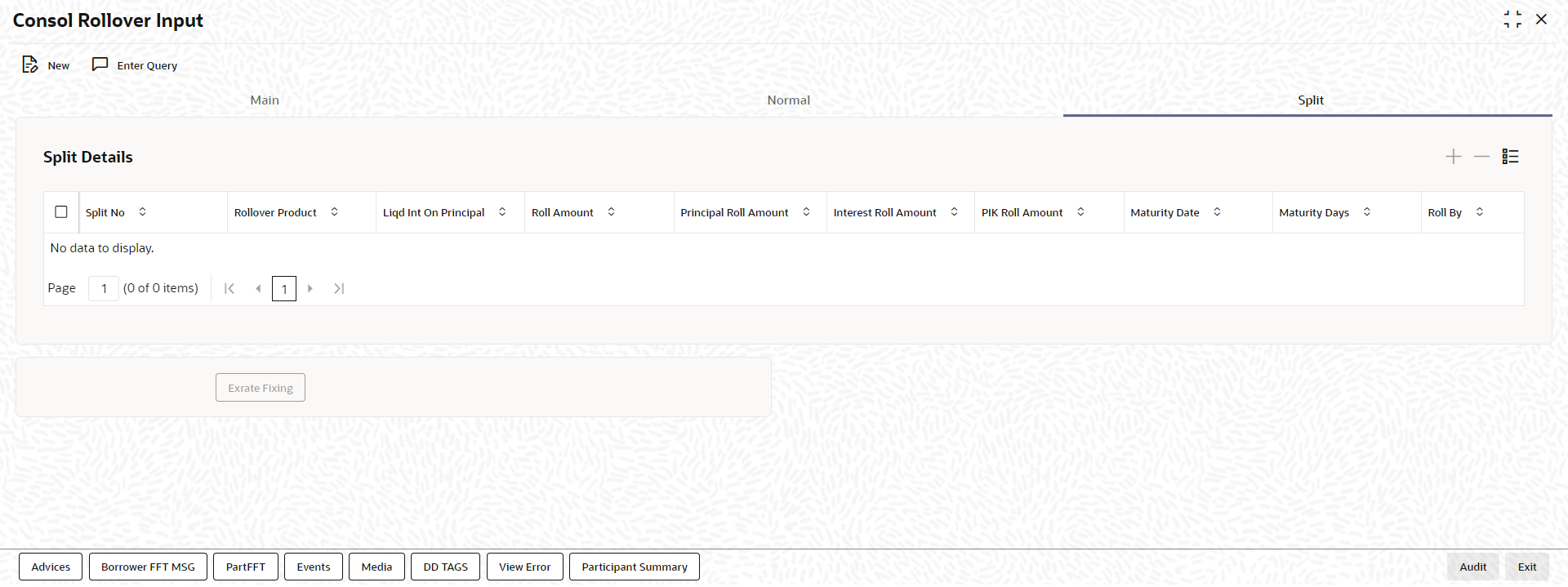8.3.8.3 Capturing Split Instructions for a Consolidation Rollover
You can define split instructions for a consolidation rollover only if you select the Rollover Type as Consolidation + Split. You can specify the split instructions in the Split tab of the Consolidation Rollover screen.
Figure 8-4 Split - Consoloidation Rollover
For more details on this screen, refer the section titled Specifying details for Split, rollover in this chapter.
If you capture split instructions as part of consolidation rollover, the system first consolidates the selected child drawdowns and then splits the same as per the split instructions you define. The system further ensures that the sum of the split is equal to the consolidated amount.
Principal Roll Amt - Specify the principal roll amount if the contracts with flag PIK Rollover with capitalization as selected are being consolidated. The system displays Interest Roll Amt as sum of interest and PIK Roll Amt of parent contract in case of P+I rollover with PIK Margin Component. You cannot change the PIK Roll Amount. You can update the respective margin rate to achieve the desired PIK amount before capturing the rollover.
Note:
- If you choose Consolidation + Split, you cannot increase the rollover amount to be greater than the outstanding principal even for the driver contract.
- The system displays the Consol Ref No in the Notice and Rate Fixing Advices to indicate that the advices are generated for the split rollover captured as part of consolidation rollover instructions.
Parent topic: Specifying Details for Consolidation Rollover