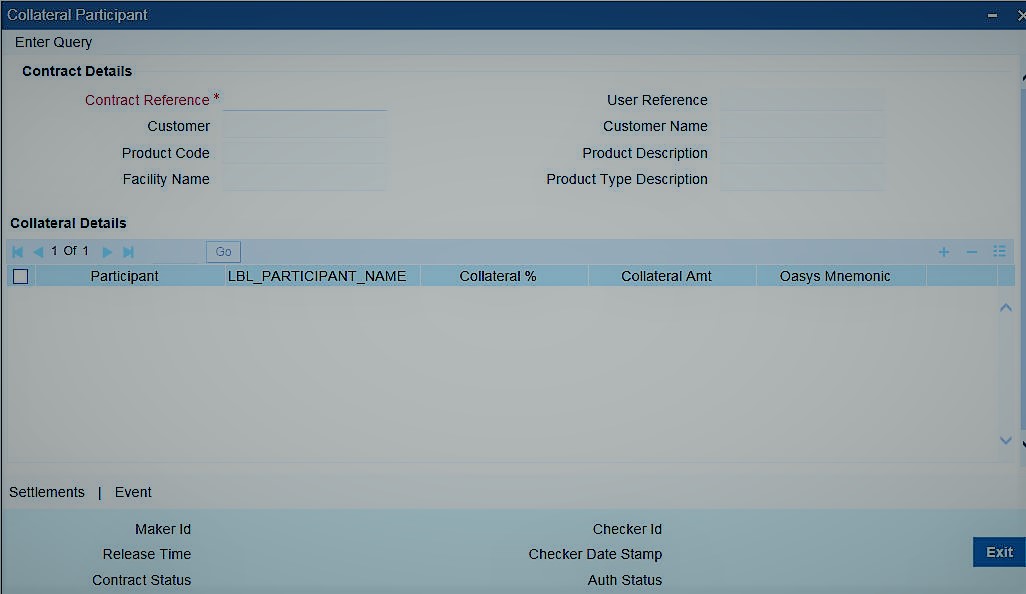- Loan Syndication
- Collateral Details Maintenance
- Collateral Percentage Details Maintenance
12.7 Collateral Percentage Details Maintenance
- On the homepage, type LBDCOLPT and click next
arrow.The Collateral Participant screen is displayed.
Note:
The fields which are marked in asterisk red are mandatory fields. - You can also maintain the collateral percentage details for the participants by
clicking the Coll Part button in the LB
Tranche Contract Online screen.Specify the following details:
Note:
You can maintain the collateral percentage details in the LB Tranche Contract Online screen, whereas the sub sequent amendments can be done only in this screen.- Contract DetailThe system displays the following details:
- Product Code
- Customer
- Facility Name
- Collateral DetailSpecify the following details:
- Contract Ref No
Specify the contract reference number. The adjoining option list displays all valid contract reference numbers that are maintained in the system. You can select the appropriate one.
- Participant
Specify the participant code for which the collateral percentage is being maintained. The adjoining option list displays all valid participant codes that are maintained in the system. You can select the appropriate one.
- Participant Name
The system displays the name of participant based on the participant code selected.
- Collateral %
Specify the collateral percentage of the participant.
- Collateral Amount
The system calculates and displays the collateral amount based on the following formula:
Collateral Amount = Collateral % * Tranche Un-utilized amount * Participant ShareNote:
- You can maintain the collateral percentage details only if you have specified details in Collateral Settlement Mnemonic field in LB Tranche Contract Online screen.
- On saving, the system would internally create a collateral online contract for each tranche, if the collateral online mnemonic is maintained.
- The tenor of the collateral online contract will be same as the tranche contract.
- Contract Ref No
- Contract Detail
Parent topic: Collateral Details Maintenance