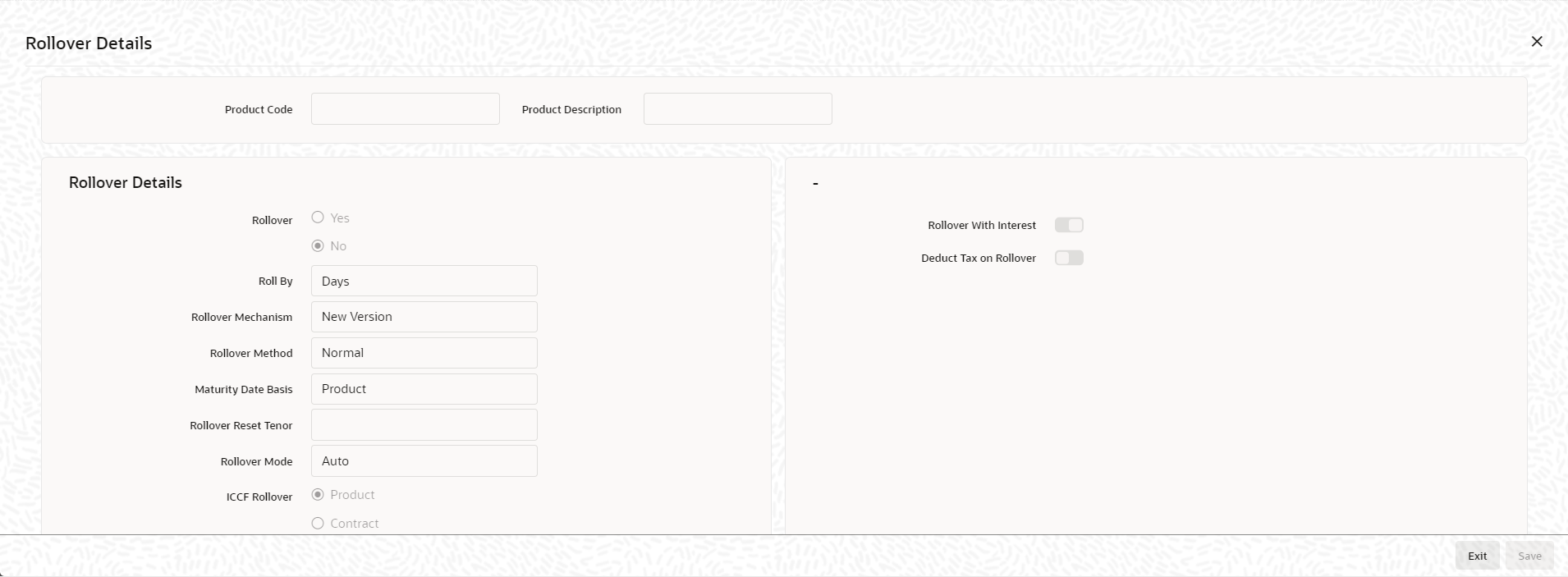- Loan Syndication
- Rolling over a Drawdown
- Defining Product Rollover Preferences
8.2 Defining Product Rollover Preferences
When defining a borrower drawdown product, you have to specify whether drawdowns
involving the product can be rolled-over. To enable this, you have to check the
Allow Rollover option as part of maintaining product
preferences. If rollover has been allowed for a product, all the drawdowns involving the
product can, by default, be rolled-over.
The rollover
details for the borrower drawdown product that you are defining can be specified in the
Rollover Details screen.
Note:
However, a drawdown involving such a product will be rolled-over only if it is not liquidated, on its Maturity Date. You can choose not to rollover a drawdown involving a product with the rollover facility. This can be indicated when processing the drawdown.Specify the User ID and
Password, and login to Homepage.
- From the Homepage, navigate to Loan Syndication - Borrower Product Definition(LBDPRMNT) screen.
- From the Loan Syndication - Borrower Product Definition screen, click Preferences.
- From the Preferences screen, click Rollover
Details.The Rollover Details screen is displayed.
- You define the rollover preferences for a borrower drawdown product in the same
manner as you would for a normal loan product.You can enter below details in this screen. For information on fields, refer to field description table.
Note:
Only those preferences that you would define specifically for loan syndication borrower drawdown products are explained in this chapter.Table 8-1 Rollover Details
Fields Description Rollover Mechanism When defining rollover mechanism for a loans syndication product, the default rollover mechanism is Spawn Contract and you cannot change this specification. This creates a new drawdown on rollover. Rollover Method You have to indicate the method that you want to employ to rollover the drawdown. You can choose from the following methods: - Normal: If you choose this option, a single new
contract is created for the amount you wish to
rollover. In this case, you can capture the rollover
details for a drawdown in the
ROLLOVER tab of the
Drawdown Contract Online
screen.
Note:
Normal rollover method is NOT support for Loans Syndication (LB) module. - Split: If you select this option, you can split the original drawdown into multiple drawdowns. You can capture the preferences for split rollover in the SPLIT ROLLOVER screen which you can invoke from the Drawdown Contract Online screen.
- Consolidated: You can opt for this if you want to consolidate a drawdown with other drawdowns into a single new drawdown. You can capture the preferences in the Consolidation Rollover screen available in the Application Browser.
Each of the above rollover types are discussed later in this chapter.Note:
RFR (Risk Free Rate) is supported for Split Rollover, and Consolidated Rollover. The system allows you to modify the default RFR parameters maintained at product-level during Split Rollover and Consol Rollover operations. For more information on RFR, refer to Interest User Guide.Maturity Date Basis Select the basis on which the system should arrive at the maturity date of the rolled over drawdown. The options available are: - Product: Select this option if you want the maturity date of the rolled over drawdown to be drawn up based on the default tenor maintained for the drawdown product.
- Contract: Select the option if you want the tenor of the original drawdown to be applied on the rolled over drawdown
Rollover Mode You can select the rollover mode from the drop-down list. The options are: - Auto: If you select this option, the system automatically rollovers the drawdown on the maturity date as per the preferences maintained for rollover.
- Semi-Auto: Select this option to indicate that Forward Processing is applicable during roll-over. The system processes the event ROLL before the schedule date but l hold messages till the value date, for manual release. The messages are held in the Forward Processing Queue.
Cont Booking for Addl Amt Only You have to select this option if you wan to rollover the drawdown for an additional amount only. Apply Charge on Rollover Amt You can select this option to indicate that charge is to be applied on drawdowns that are rolled over. However, for charge to be applicable on a rolled over drawdown: - It should be applicable to the product involving the drawdown.
- It should not have been waived for the original drawdown (one that is being rolled over).
Liquidate Overdue Schedules You can select this option to liquidate the overdue schedules, if any, before rolling over a drawdown. Repickup Interest Rate on Rollover You may select this option to instruct the system to reapply the interest rate for the rolled over drawdown. If not selected, the interest rate applied for the original drawdown is used for the new drawdown as well. This topic contains the following sub-topics: - Normal: If you choose this option, a single new
contract is created for the amount you wish to
rollover. In this case, you can capture the rollover
details for a drawdown in the
ROLLOVER tab of the
Drawdown Contract Online
screen.