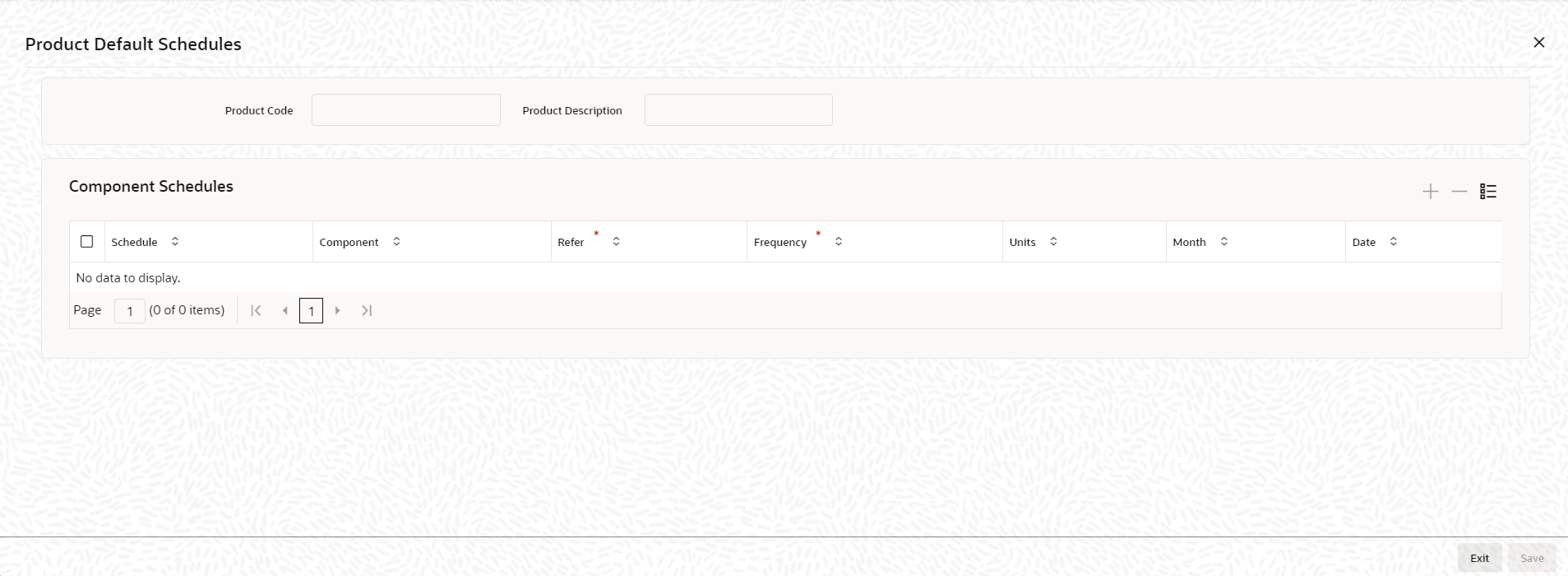6.2 Defining Schedules for a Product
You can define the following attributes for repayment schedules, when you define
them for a drawdown product:
- The mode of liquidation (automatic or manual)
- Liquidation of schedules due before the date on which a drawdown is initiated.
- The type of schedule – Capitalized or Normal
If the mode of liquidation specified for a schedule is automatic, it is liquidated by the Automatic Contract Update function. If the mode is specified as manual, you must manually liquidate them through the Contract Schedule Payments function.
After specifying the attributes for repayment schedules, you can specify the repayment details for each component of a drawdown loan, such as the reference date, the frequency and the month and date, in the Product Default Schedules screen.Specify the User ID and Password, and login to Homepage.
From the Homepage, navigate to Loan Syndication - Product Definition screen.
From the Loan Syndication - Product Definition screen, click Preferences.
Parent topic: Processing Repayments