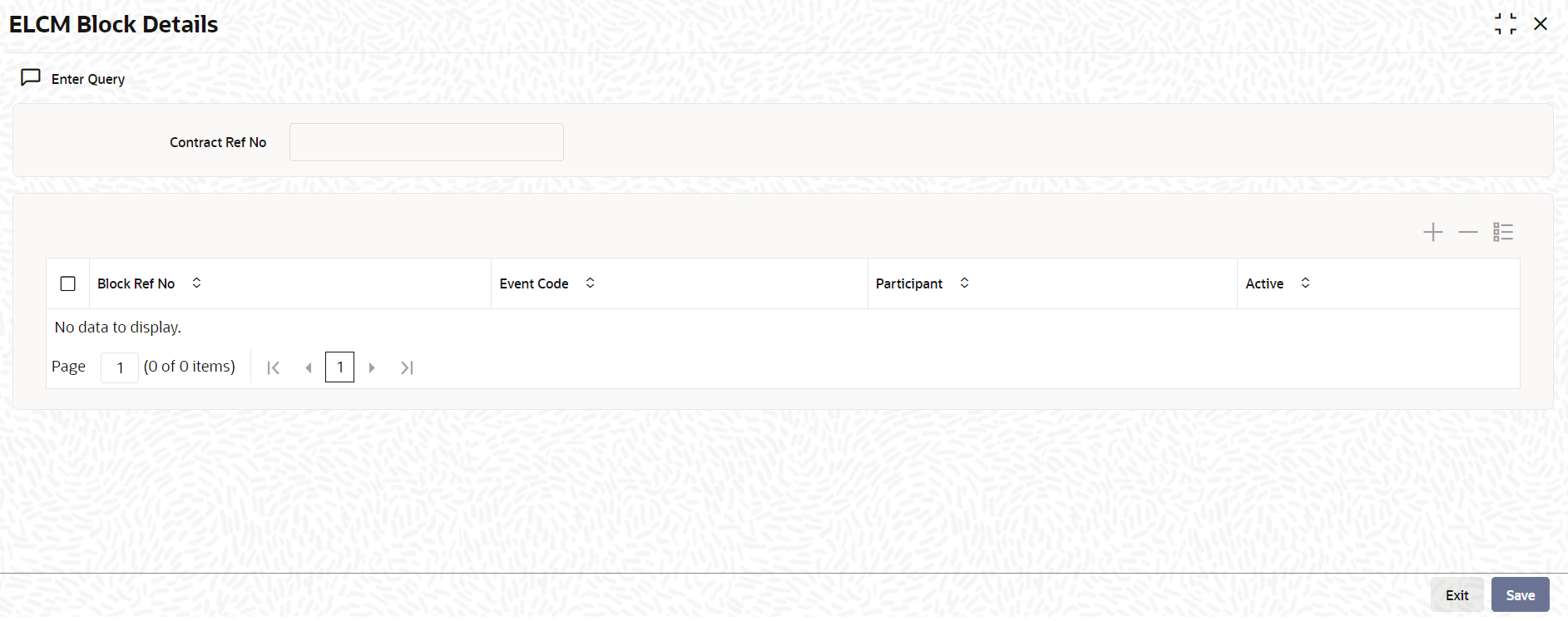4.17 ELCM Block Details
You can use the ELCM Block Details screen for viewing
blocked funds of facility, liability, collateral, and collateral pool.Click the
ELCM Block Details in the LB Tranche Contract
Online screen to access this screen.
Specify the User ID and Password, and
login to Homepage.
Parent topic: Loan Syndication Contracts - Part 1