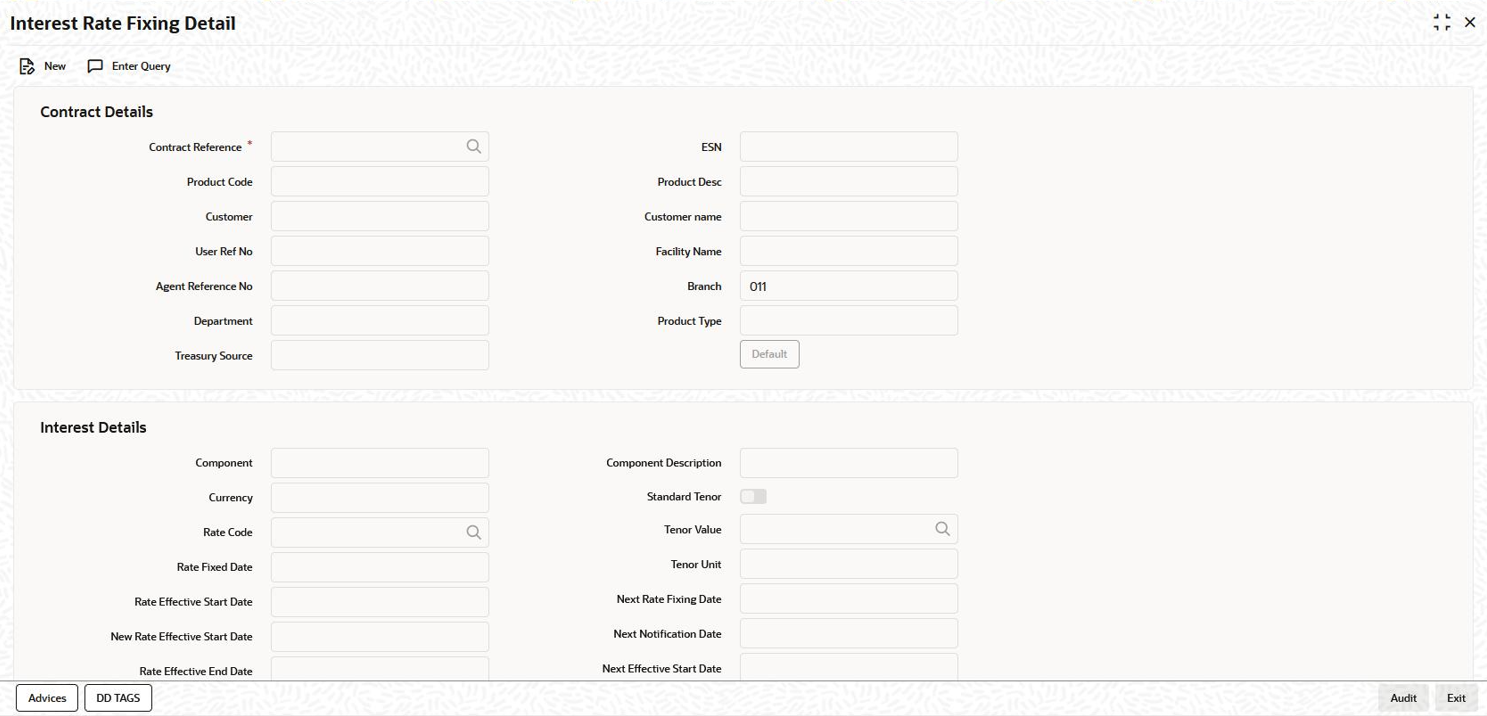For interest rate fixing also you have the
Unlock (to
fix the interest rate before the effective start date) and
New (to fix the interest rate after the effective
start date) option. For more details on negative rate processing, refer the
title
Maintaining Loans Parameters Details in the chapter
Bank
Parameters in
Core Services User Manual. For details on the two
options, refer the heading
Fixing exchange rate after drawdown booking in
this chapter.
For more information on the editable fields in the above screen,
refer the heading Fixing interest rate for the drawdown in this
chapter.
You can specify the media for the message generation in
Media for Message Generation screen. You can invoke
this screen by clicking
Media tab. This tab is enabled
only if the
FpML Type option is deselected at the
contract level and the
Media Priority option is selected
at the product level.
If this tab is enabled, then the system displays an
override message saying to view the Media for Message
Generation screen. If not, the system handoffs the message
as per the details maintained in the Customer Entity
Maintenance screen.
For more information on the
Media for Message Generation screen, refer the
heading
Specifying Media for Message Generation in this chapter.