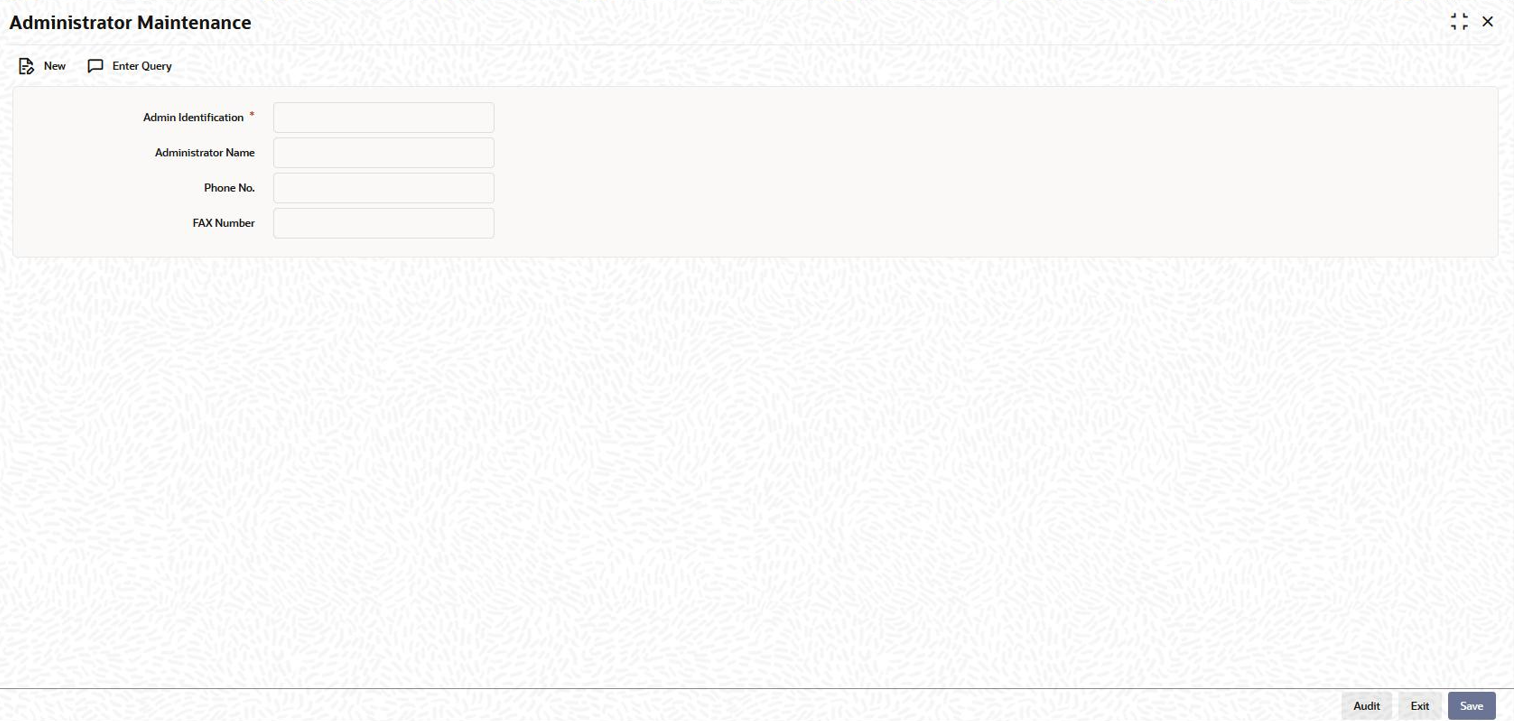2.3 Administrators Maintenance
Your bank may want to assign appropriate administrators to loan syndication
contracts. You can maintain such administrators in the system, in the
Administrator Details screen.
Specify the User ID and Password, and
login to Homepage.
Parent topic: Reference Information for Loan Syndication