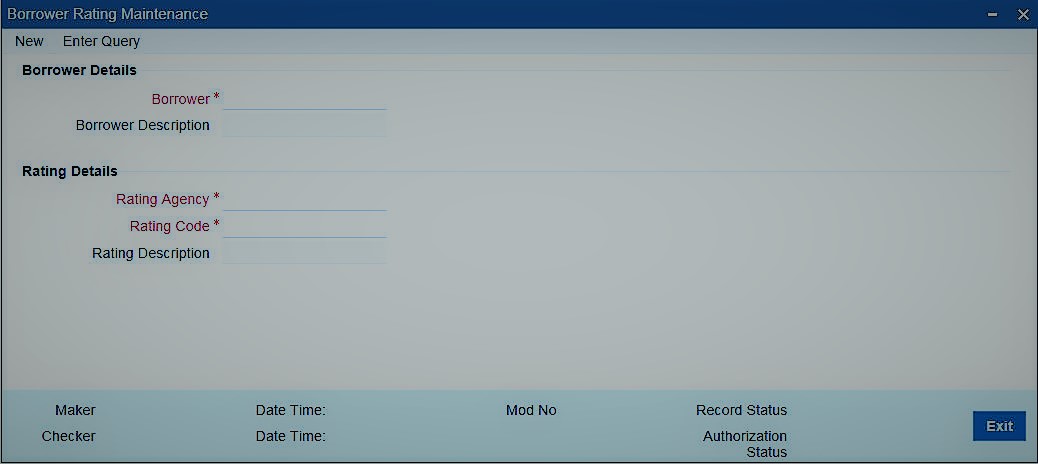2.13 Borrower Rating Maintenance
Oracle Banking Corporate Lending allows you to associate a margin rating agency
to each customer. You can do this through the Borrower Rating
Maintenance screen.
Specify the User ID and
Password, and login to Homepage.
Parent topic: Reference Information for Loan Syndication