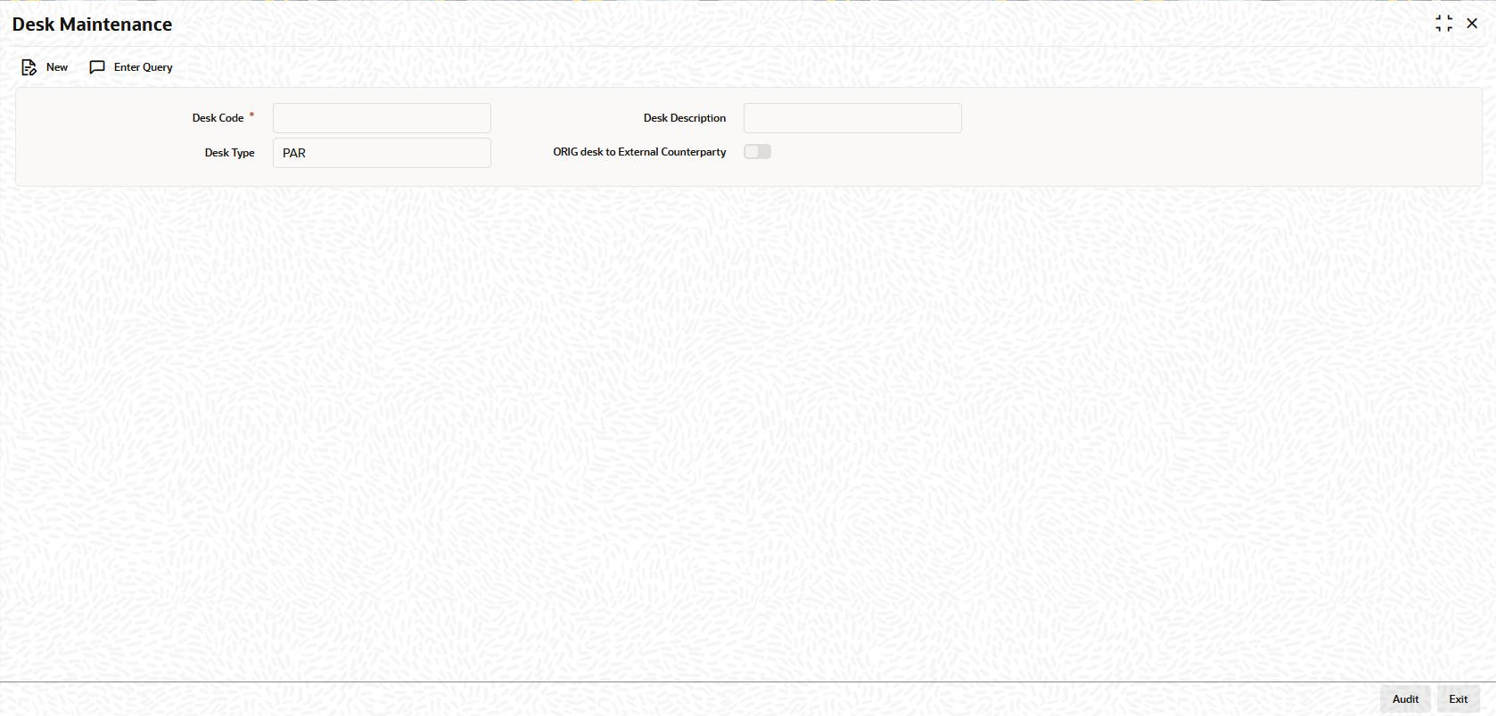10.2 Maintaining Desk Codes
You can maintain different types of desks (loan desk, credit desk, and so on) used
in your bank in the Desk Code Maintenance screen.
Specify the User ID and Password, and
login to Homepage.
Parent topic: Straight Through Processing (STP)