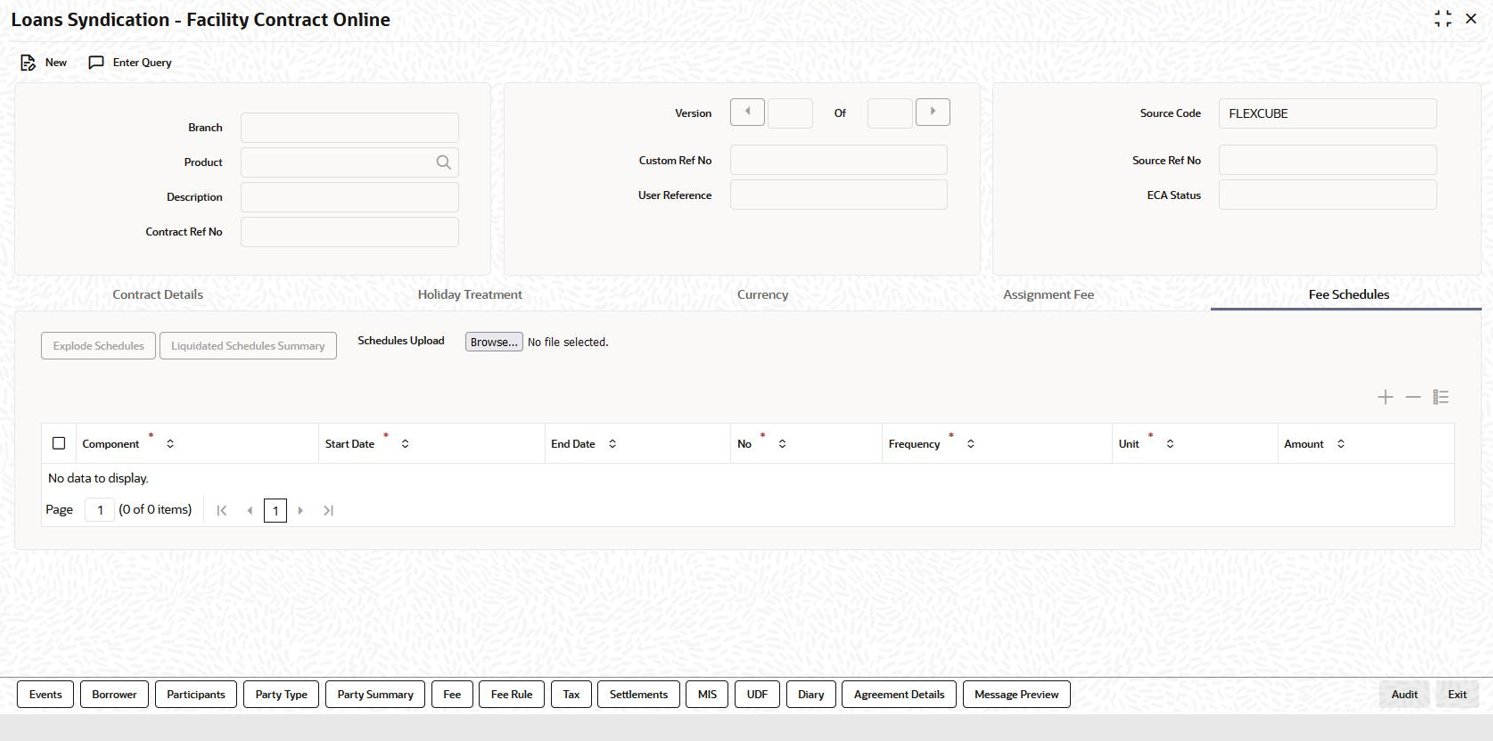- Loan Syndication
- Loan Syndication Contracts - Part 1
- Capturing Facility Details
- Maintaining Facility Fee Schedules
4.5.8 Maintaining Facility Fee Schedules
Specify the User ID and Password, and login to Homepage.
From the Homepge, navigate to Loans Syndication - Facility Contract Online screen.
- From the Loans Syndication - Facility Contract Online
screen, click Fee Schedules.The Fee Schedules screen is displayed.
- You can capture the following details in this screen. For information on
fields, refer to the field description table.
Table 4-10 Fee Schedules
Field Description Schedules Upload You can upload fee schedules for facility contracts using this option. You can upload file only with *.csv extension. The fee schedules file must meet the following criteria.- Contains only fee components associated with the product.
- Contains the Facility Start Date and Facility End Date within the tenor facility. The start date is not lesser than the current application date.
- No overlapping of fee schedules.
- Schedule Type must be P.
- The uploaded Schedule Frequency must NOT contain Y-Yearly, H-Half Yearly, Q-Quarterly, M-Monthly, W-Weekly, D-Daily, B-Bullet.
- Ensure no duplicate fee schedules are uploaded.
Note:
- Holiday treatment is applied for the fee schedules after the upload.
- If any fee schedule exists for the facility contract, they are overwritten after the upload.
- If the facility contract is authorized, you cannot perform fee schedules upload.
- In case of any error, you need to upload the fee schedules again after correcting the details.
Component The fee components that have been associated with the product are available in the option list. Select a component from this list. Upon selection of the component, the Schedule Start Date, Frequency and Unit are also displayed. You can change the default values. Sch Start Date This is the date on which the schedule for the fee component for the borrower facility begins. By default, this is equal to the fee Association Date. The first schedule would fall due on this date. You can change the date to any date that falls between the Association Date and the Facility End Date. No. You must specify the number of schedules that would apply to the fee component of the borrower contract. If you define a single schedule (that is, the number of schedules is one), Oracle Banking Corporate Lending initiates one schedule on the start date mentioned, not taking into account the frequency and the frequency unit.
If you define more than one schedule, Oracle Banking Corporate Lending initiates the first schedule on the start date mentioned, and subsequent schedules based on the frequency and the frequency unit specified.Note:
The Start Date for a single schedule is as follows:- The Maturity Date if the fee collection mode is ARREAR.
- System date if the fee collection mode is ADVANCE
Note:
For the fee components having basis amount as UTILIZED or UNUTILIZED, if there is a change in UTILIZED or UNUTILIZED amount due to Value dated amendment (VAMI), creation or liquidation of Drawdowns, then the unpaid schedules are recalculated and reflected in the future fee schedules. The recalculation for the unpaid fee schedules happens during the VAMI, If the change in basis amount happens during the fee calculation period of the Advance fee component's latest paid schedule, then the recalculation happens during the EOD on the date of amendment, and the calculated amount for that schedule is the sum of the calculated amount before amendment and after amendment.Frequency Select the periodicity at which the schedules must be initiated, with the first schedule on the start date mentioned. The options available are: - Daily
- Monthly
- Yearly
- Bullet
Unit You can specify the units in which the specified frequency are reckoned. For instance, consider a contract with the following details: - Frequency: Monthly
- No: 2
- Unit: 5
Amount If the Basis Amount Tag of the fee component is User Input (as specified in the Borrower Product – Fee Details screen), you can capture the amount to be liquidated towards the fee component on the schedule date. For all other Basis Amount Tags, the system computes the fee amount based on utilization. For more details on defining fee components, refer the heading Associating a Fee Class or Fee Rule with a product in the Processing Charges and Fees chapter of this User Manual.
Note:
- For Participant Driven Fee, only bullet schedules are allowed.
- The total fee amount specified in Participant Fee Amount is displayed in the Fee Schedules screen. You cannot amend the same here. However, you can change the fee amount only in the Participant Fee Details screen.
- If an un-liquidated schedule is deleted, the fee amount in the Participant Fee Amount screen is also deleted.
- If you change the schedule date of an un-liquidated fee schedule, the fee amount in the Participant Fee Amount screen is remapped to the new schedule date.
- For participant fee components, there cannot be more than one un-liquidated schedule.
This topic contains following sub-topics:
Parent topic: Capturing Facility Details