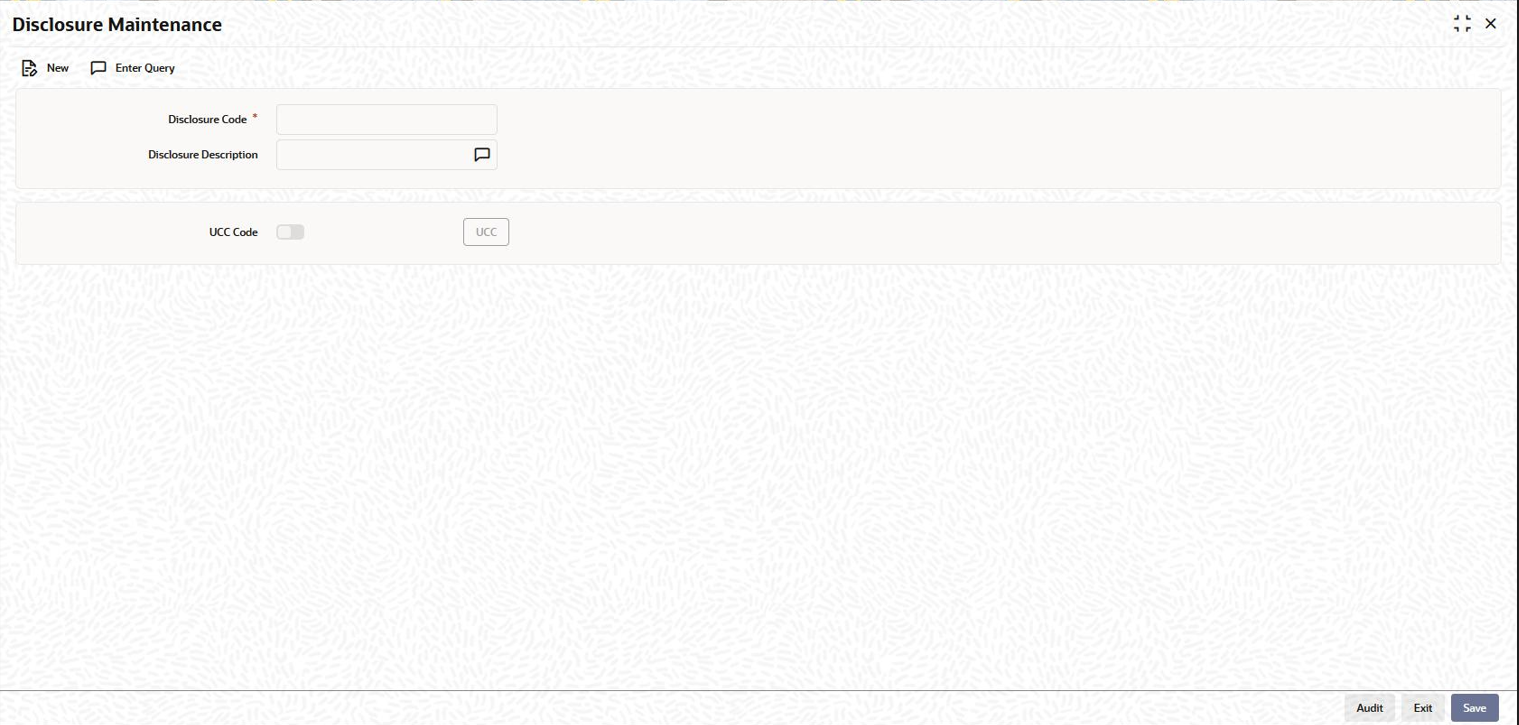2.15 Reporting Requirements Maintenance
Oracle Banking Corporate Lending allows you to maintain a list of reporting
requirements for Borrower Facility, Borrower Tranche and Borrower Drawdown products. You
can also link these reporting requirements to the underlying contracts.
You can capture the reporting requirements as Disclosure Code in Oracle Banking Corporate Lending. The Disclosure Code is defined in the Disclosure Maintenance screen.
Specify the User ID and
Password, and login to Homepage.
Parent topic: Reference Information for Loan Syndication