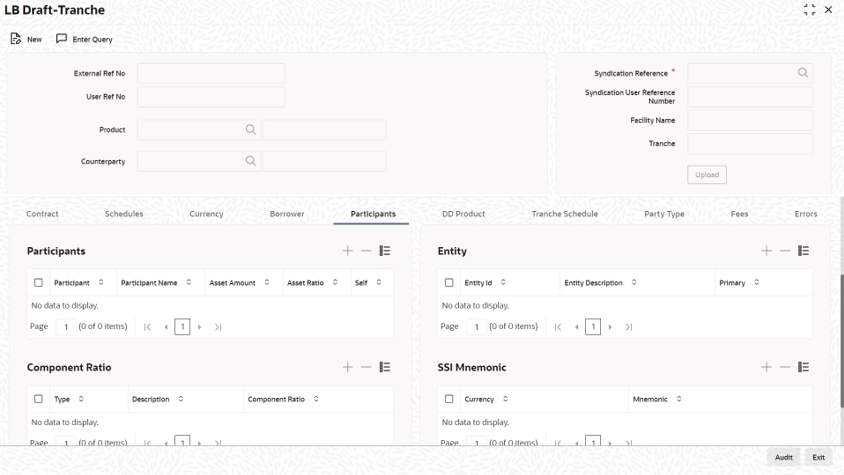4.8.6 Maintaining the details in the ‘Participants’ tab
You can mention the participants who contribute for the committed amount along with the respective asset ratios and define other details like Component Ratio, Entity and SSI Mnemonic.
- Participant
- Asset Ratio
- Self Participant
After entering the participant details and the respective asset ratios, click the Populate Participant Cmpts. which defaults the Asset Amount from the ratios and populates the Component Ratios for each participant. Ensure that the Asset Ratio total to 100.
The Total Participation Amt should be equal to the Tranche Amount. Appropriate error messages are displayed if either the Total Participation Amt is less than or greater than the Tranche Amount.
After the component ratios are populated, enter the SSI Mnemonic and Entity for each participant. Ensure that there exists one primary entity per participant.
Parent topic: Processing a Draft Tranche Contract