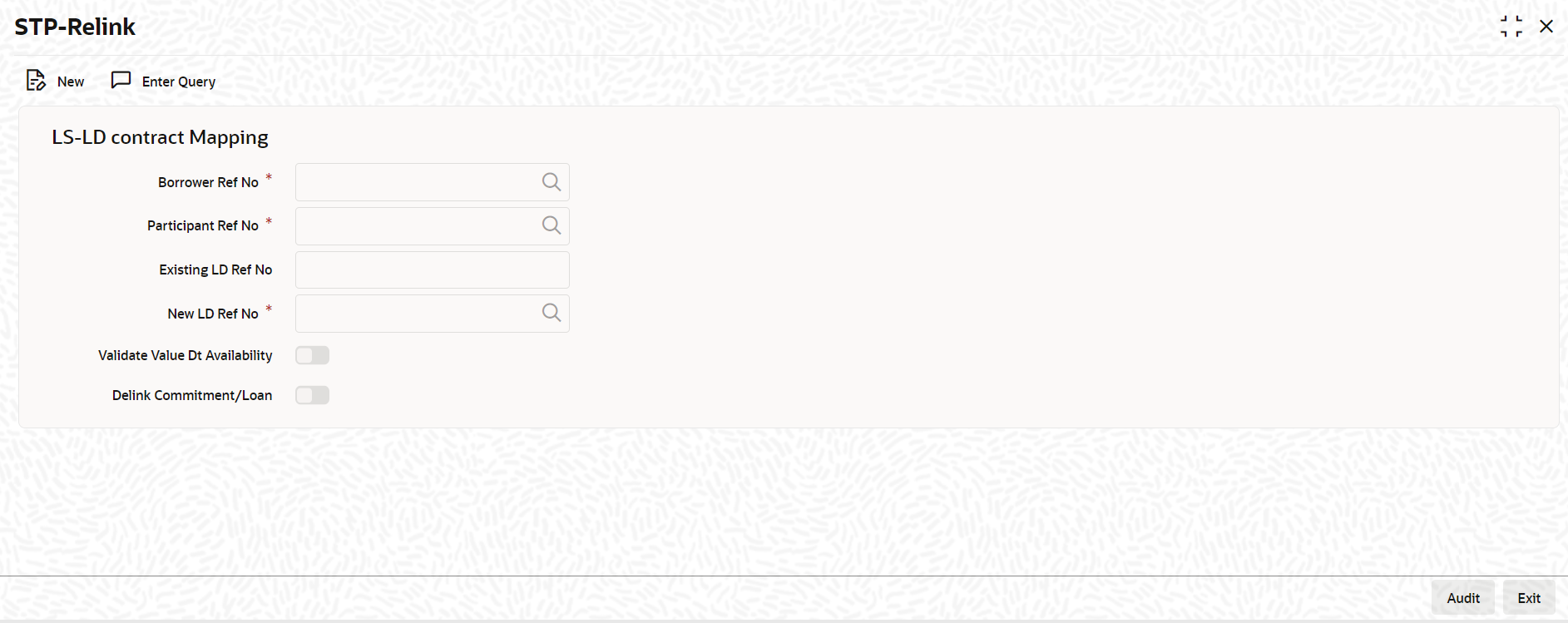You are allowed to select or deselect the flag with the following
conditions:
- If the flag Rapid Enabled is selected at the static table.
- When the selected participant reference number is new participant ref
number of the Origination desk that was added to the Tranche through
PRAM and also there should not be any OL commitment contract linked to
it previously
When this flag is selected, position validation is performed for the linked
commitment contract’s available amount with the latest Transfer AVL balance as
of the value date (PRAM value date when the participant is added to the tranche)
of the Participant contract.
After STP is successfully processed for the
commitment linkage, for all the underlying drawdown contracts linked with
the commitment in STP interface browser, processing status for the failed
events are updated as Handoff automatically(after necessary validation and
also if the status is failed). Once the status is updated as
Handoff, the STP of all events of the underlying
Drawdown contracts will be automatically processed by the existing STP
job.
If the status is
Enrich for the associated
Drawdown events, then the system processes the records once the status is marked
as
Handoff if the following conditions taken place.
- If you have manually enriching the fields and save/authorize.
- If you can Re-Handoff.