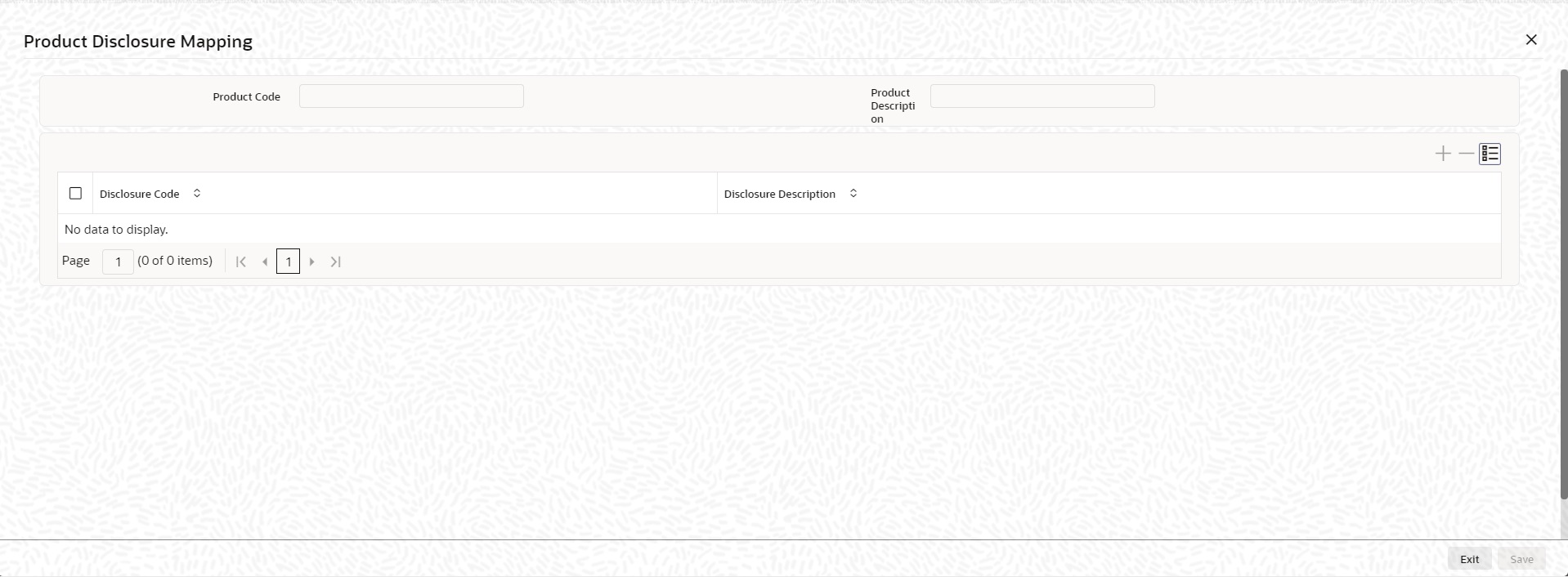3.3.2 Mapping the Disclosure Code to a Product
Once you have defined the disclosure codes, you can specify the codes
applicable to each product using the Product Disclosure Mapping
screen.
Specify the User ID and Password, and login to Homepage.
From the Homepage, navigate to Loan Syndication - Borrower Product Definition screen.
From the Loan Syndication - Borrower Product Definition screen, click Preferences.
Parent topic: Creating a Borrower Tranche/Drawdown Product