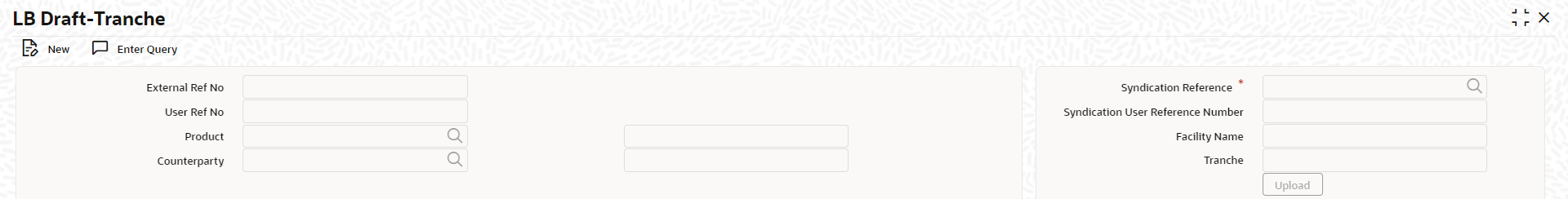4.8.11 Processing the Draft Tranche
The system validates the data on Save and the Draft Status is in PENDING. Any changes to the draft tranche is made by simply querying for the External Ref No and unlocking the details. After all the changes have been made, click Upload to create the main tranche contract from the Draft Tranche. Once the Upload operation completes, the Draft Status changes to SUBMITTED and the newly created Tranche Contract Number is populated in the Tranche field.
The newly created tranche contract can be viewed in the LB Tranche Contract Online screen.
If you again try to submit the draft, the system throws an error saying that the Contract has already been created against the draft.
Parent topic: Processing a Draft Tranche Contract