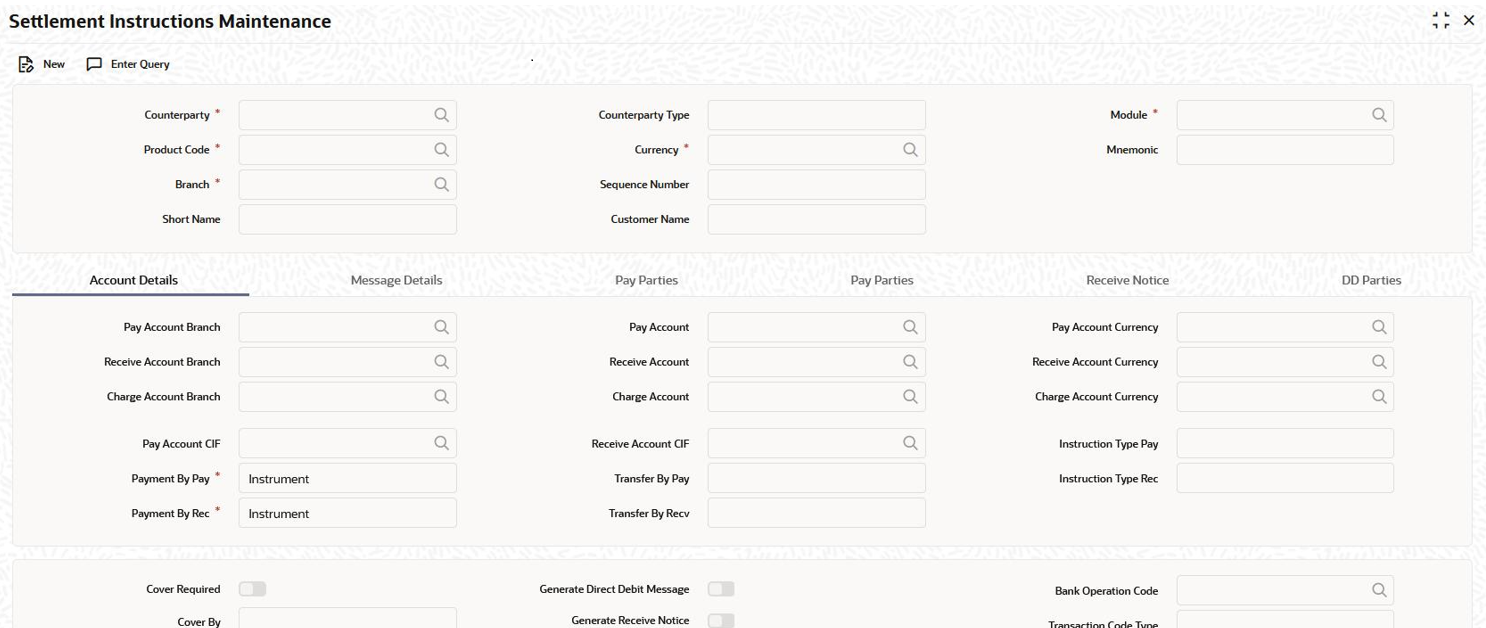Note:
In case of data
masking, if
PII Allowed check box is not selected in
User Maintenance screen, then the following field
values are masked.
- Pay Parties tab
- Ordering Customer 1
- Ordering Customer 2
- Ordering Customer 3
- Ordering Customer 5
- Ultimate Beneficiary 1
- Ultimate Beneficiary 2
- Ultimate Beneficiary 3
- Ultimate Beneficiary 4
- Ordering Customer 4
- Ultimate Beneficiary 5
- Receive Notice
- Ordering Customer 3
- Ordering Customer 5
- Ordering Customer 4
- Ordering Customer 1
- Ordering Customer 2
- Ordering Customer 3
- Cover/ Clearing Details
- External Counterparty Pay Details > Name
- External Counterparty Receive Details >
Name
- Cover Details > Name
In case of granular access, customer details for allowed list of
customers are allowed for view, query, modify, authorize, re-open, copy,
delete, and so on by the user based on the user/users preferences selected
in
Access Group Restriction tab available in the
User Maintenance screen.
In case
of right to be forgotten, all the PII fields maintained for the customer
are anonymized once the customer is forgotten in the Forget
Customer Process screen (STDCSFRT).
For more
information, refer to
Common Core - Security Management System User
Guide.