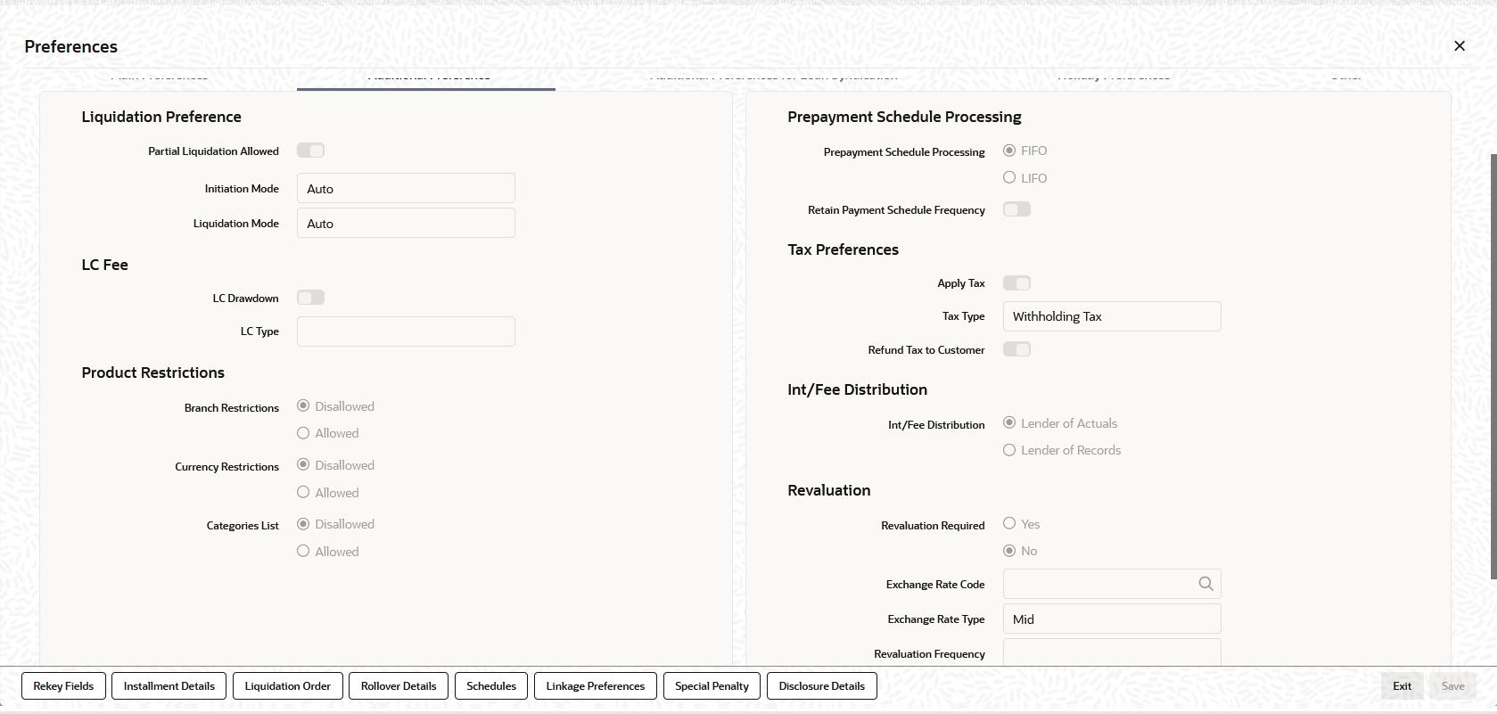- Loan Syndication
- Defining Products for Loan Syndication
- Creating a Borrower Tranche/Drawdown Product
- Specifying Preferences for Tranche/ Drawdown Products
- Specifying Additional Preferences for Loan Syndication
3.3.1.4 Specifying Additional Preferences for Loan Syndication
Specify the User ID and Password, and login to Homepage.
From the Homepage, navigate to Loan Syndication - Borrower Product Definition screen.
From the Loan Syndication - Borrower Product Definition screen, click Preferences.
- From the Preferences screen, click Additional
Preferences for Loan Syndication screen.The Additional Preferences for Loan Syndication screen is displayed.
Figure 3-3 Additional Preferences for Loan Syndication
- You can capture following details in this screen. For information on fields,
refer to the field description table.You have to specify the processing rule for the following:
Table 3-2 Additional Preferences for Loan Syndication
Fields Description Participant Product For a borrower tranche product, the corresponding participant product to be used for participant borrowing line contracts that are created under the borrower tranche contracts that use the product is displayed in this screen. The linkage is established when you define the participant product. For a borrower drawdown product, the corresponding participant drawdown to be used for participant drawdown contracts that are created under the borrower drawdown contracts that use the product is displayed in this screen. The linkage is established when you define the participant product.
Cascading Participation For a borrower tranche product, you can indicate whether any changes to participants in respect of a borrower tranche contract that uses the product, must be propagated to all related active drawdown contracts. For a borrower drawdown product, you can specify that the participants should be propagated to the contract using the product, by selecting the check box Cascade Participation. The preference you specify for the product can be changed at the contract level.
Apply Rev. Tranche Re-prmnt sch Select this check box to indicate that prepayment on the tranche repayment schedule is applicable for revolving tranches. If this check box is selected, then system enables the Tranche Schedules button in the Tranche Online screen for revolving tranches. If you select this check box for a tranche product having active tranches, then you should define the tranche repayment schedules manually for underlying active tranche contracts. Note:
- By default, this check box is deselected. You can modify this check box only after authorization of the tranche product definition.
- This check box is applicable only for the tranche product.
Apply Re-prmnt validation Select this check box to indicate that system should validate sum of processed and unprocessed repayment schedule amounts against the transfer availability of the tranche. In addition to this, the following validations are also applicable for the tranche product: - For revolving tranches, the tranche repayment schedules should be maintained based on the global amount.
- Future schedules should be redefined in case of value dated amendment of revolving tranches for principal amount/maturity date.
Holiday Default Basis For a borrower product, you can indicate whether the holiday treatment (for schedule dates and maturity date) applicable to tranche or drawdown contracts using the product must be defaulted from the parent borrower facility product; or from the borrower tranche or drawdown product. In the Holiday Default Basis field, select Facility to indicate that the holiday treatment specified in the borrower facility product is applicable, or select Product to indicate that the holiday treatment from the borrower tranche or drawdown product is applicable.
You can specify following details in Specifying the Product Currency Activity Days tab.Table 3-3 Processing Rule for Tranche
Fields Description Repayment Rule Select the repayment rule for the tranche product. You have the following options: - FIFO
- LIFO
- PRORATA
Availability / Exp Rule Select the expiry rule for the tranche product. You have the following options: - FIFO
- LIFO
- PRORATA
Cancellation Rule Select the expiry rule for the tranche product. You have the following options: - FIFO
- LIFO
- PRORATA
Prepayment Rule Select the expiry rule for the tranche product. You have the following options: - FIFO
- LIFO
- PRORATA
Table 3-4 Specifying the Product Currency Activity Days
Fields Description Ccy Select the currency for which you are defining preferences. Exchange Rate Fixing Days and Time For borrower tranche products, you can specify the number of days before the drawdown date (defined in the drawdown schedule), the exchange rate must be fixed, for contracts wherein the drawdown currency is different from tranche currency. Indicating Interest Rate Fixing Days For borrower tranche products, you can specify the number of days before the drawdown date (defined in the drawdown schedule), the interest rate must be fixed. You can specify the applicable number of days for each required currency. DD Notification Days and Time For borrower tranche products, you can specify the number of days before the drawdown date that the customer needs to inform the bank of a new drawdown or reset of interest rate. Exchange Rate Holiday Currency The holiday preferences of the currency you select here is applied to calculate the exchange rate fixing days or date. Interest Rate Holiday Currency The holiday preferences of the currency you select here is applied to calculate the interest rate fixing days or date. Notice Holiday Currency The holiday preferences of the currency you select here is applied to calculate the notice rate fixing days or date.
Parent topic: Specifying Preferences for Tranche/ Drawdown Products