- Loan Syndication
- Collateral Details Maintenance
- Tranche Collateral Details Maintenance
12.3 Tranche Collateral Details Maintenance
You can maintain and amend the tranche collateral details in the Tranche
Collateral Input screen.
Specify the User ID and Password, and
login to Homepage.
- On the homepage, type LBDCOLAT and click next
arrow.The Tranche Collateral Input screen is displayed.
Note:
The fields which are marked in asterisk red are mandatory fields.Figure 12-3 Tranche Collateral Input
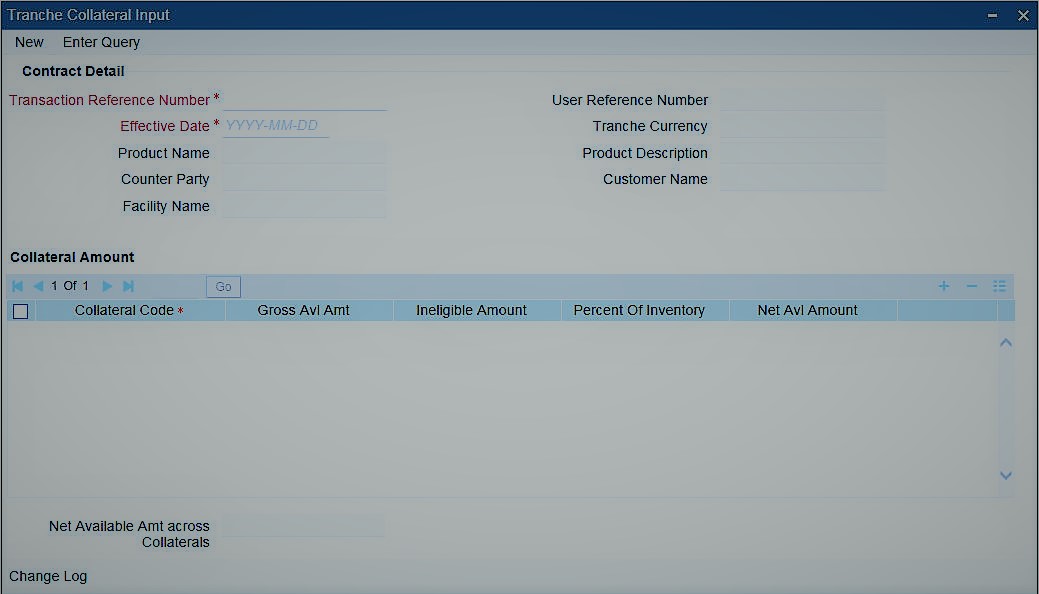
- You can also book the tranche details for the collaterals by clicking the
Collateral tab in the LB Tranche Contract
Online screen.You need to specify the following details in this screen. For information on fields, refer to the field description table.
Note:
You can book the tranche details in the LB Tranche Contract Online screen, whereas the sub sequent amendments can be done only in this screen. No event is registered in the tranche for the subsequent amendments to Tranche Collateral.Table 12-3 Tranche Collateral Details
Fields Description Contract Ref No Specify the contract reference number. The adjoining option list displays the contract reference numbers maintained in the system. You can choose the appropriate one. Effective Date Specify the date on when the tranche collateral details are to be effective. Product Code The system displays the product code based on the contract reference number selected. Customer The system displays the customer code and name based on the contract reference number selected. Facility Name The system displays the facility name based on the contract reference number selected. User Ref No The system displays the user reference number based on the contract reference number selected. Tranche CCY The system displays the tranche currency based on the contract reference number selected. Collateral Code Specify the collateral code which is to be associated with Tranche. The adjoining option displays the collateral codes maintained in the system. You can choose the appropriate one. Gross Avl Amount Enter the full gross tranche amount of the collateral code. The gross available amount will be taken in Tranche currency. Ineligible Amount Specify the ineligible amount of the collateral code. The ineligible amount is taken in Tranche currency. % of Inventory Specify the inventory of the collateral code in percentage. Net Available Amount The system displays the net available amount for a collateral code by taking sum of available balance of all the collaterals linked to the tranche for the latest effective date. Net Available Amount for a collateral code is computed by the system based on the following formula:- Net Available Amount = ( (Gross Available Amount - Ineligible Amount) * % Of Inventory)
Note:
- While calculating the Net Available balance, the system will take only the last effective date.
- If the collateral type Decrease is selected, then the Net Available balance is e stored as negative collateral.
Parent topic: Collateral Details Maintenance